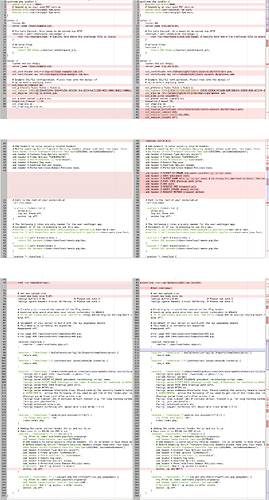Hello folks,
I'm really struggling with a files not found problem with owncloud 10. It is installed in /var/www/owncloud and reachable at v.niceserv.de/owncloud. The setup pages worked fine and owncloud got setup successfully (data folders in place, db user setup, ...). Yet, after those 2 pages owncloud is not displayed, instead I receive the 404 page. The interesting part is that it tries to load all .js and .css files of owncloud but fails for all of them with a 404 file not found. I checked the fastcgi_params and they look ok. The config is based on the config of the documentation.
Is there anyone out there that can help me?
Steps to reproduce
- Full purge of owncloud-files, nginx, mysql and php5 after unsolvable problems
- Setup-page worked, but css and js files were not found
- After adapting the root folder in the nginx config, the setup page worked and I was able to install owncloud
- No files are found anymore
Expected behaviour
Owncloud files found and working.
Actual behaviour
I can only see the 404 page of owncloud after setup was successfully done. The config nor the permissions of the owncloud folder were not changed after setup.
Server configuration
Operating system:
Debian Jessie (3.16.0-4-amd64 #1 SMP Debian 3.16.43-2+deb8u5 (2017-09-19) x86_64 )
Web server:
Nginx 1.13.8
Database:
mysql Ver 14.14 Distrib 5.5.59, for debian-linux-gnu (x86_64) using readline 6.3
PHP version:
PHP 5PHP 5.6.33-0+deb8u1 (cli)
ownCloud version:
10.0.4.4
Updated from an older ownCloud or fresh install:
Fresh install
Where did you install ownCloud from:
Repository
Signing status (ownCloud 9.0 and above):
No login possible
The content of config/config.php:
{
"system": {
"updatechecker": false,
"instanceid": "123",
"overwritewebroot": "\/owncloud",
"passwordsalt": "***REMOVED SENSITIVE VALUE***",
"secret": "***REMOVED SENSITIVE VALUE***",
"trusted_domains": [
"v.nicesrv.de"
],
"datadirectory": "\/var\/oc_data",
"overwrite.cli.url": "https:\/\/v.nicesrv.de\/owncloud",
"dbtype": "mysql",
"version": "10.0.4.4",
"dbname": "cloud",
"dbhost": "localhost",
"dbtableprefix": "oc_",
"dbuser": "***REMOVED SENSITIVE VALUE***",
"dbpassword": "***REMOVED SENSITIVE VALUE***",
"logtimezone": "UTC",
"installed": true
}
}List of activated apps:
Enabled:
- comments: 0.3.0
- configreport: 0.1.1
- dav: 0.3.2
- federatedfilesharing: 0.3.1
- federation: 0.1.0
- files: 1.5.1
- files_external: 0.7.1
- files_sharing: 0.10.1
- files_trashbin: 0.9.1
- files_versions: 1.3.0
- files_videoplayer: 0.9.8
- firstrunwizard: 1.1
- market: 0.2.3
- notifications: 0.3.2
- provisioning_api: 0.5.0
- systemtags: 0.3.0
- templateeditor: 0.1
- updatenotification: 0.2.1
Disabled:
- encryption
- external
- theme-example
- user_externalAre you using external storage, if yes which one: local/smb/sftp/...
No
Are you using encryption: yes/no
No
Are you using an external user-backend, if yes which one: LDAP/ActiveDirectory/Webdav/...
No
Client configuration
Browser:
Firefox 57.0.3 (64-Bit)
Operating system:
Ubuntu 17.10
Logs
Web server error log
2018/01/22 15:05:18 [error] 444#444: *2212 FastCGI sent in stderr: "Primary script unknown" while reading response header from upstream, client: 88.217.181.181, server: v.nicesrv.de, request: "GET /owncloud/core/js/mimetype.js?v=f23b49e0391ed08afeebaa748ed4956f HTTP/1.1", upstream: "fastcgi://unix:/var/run/php5-fpm.sock:", host: "v.nicesrv.de"
2018/01/22 15:05:18 [error] 444#444: *2210 FastCGI sent in stderr: "Primary script unknown" while reading response header from upstream, client: 88.217.181.181, server: v.nicesrv.de, request: "GET /owncloud/core/js/mimetypelist.js?v=f23b49e0391ed08afeebaa748ed4956f HTTP/1.1", upstream: "fastcgi://unix:/var/run/php5-fpm.sock:", host: "v.nicesrv.de"
2018/01/22 15:05:18 [error] 444#444: *2211 FastCGI sent in stderr: "Primary script unknown" while reading response header from upstream, client: 88.217.181.181, server: v.nicesrv.de, request: "GET /owncloud/core/vendor/snapjs/dist/latest/snap.js?v=f23b49e0391ed08afeebaa748ed4956f HTTP/1.1", upstream: "fastcgi://unix:/var/run/php5-fpm.sock:", host: "v.nicesrv.de"
2018/01/22 15:05:18 [error] 444#444: *2213 FastCGI sent in stderr: "Primary script unknown" while reading response header from upstream, client: 88.217.181.181, server: v.nicesrv.de, request: "GET /owncloud/core/js/oc-backbone.js?v=f23b49e0391ed08afeebaa748ed4956f HTTP/1.1", upstream: "fastcgi://unix:/var/run/php5-fpm.sock:", host: "v.nicesrv.de"
2018/01/22 15:05:18 [error] 444#444: *2214 FastCGI sent in stderr: "Primary script unknown" while reading response header from upstream, client: 88.217.181.181, server: v.nicesrv.de, request: "GET /owncloud/core/js/placeholder.js?v=f23b49e0391ed08afeebaa748ed4956f HTTP/1.1", upstream: "fastcgi://unix:/var/run/php5-fpm.sock:", host: "v.nicesrv.de"
2018/01/22 15:05:18 [error] 444#444: *2202 FastCGI sent in stderr: "Primary script unknown" while reading response header from upstream, client: 88.217.181.181, server: v.nicesrv.de, request: "GET /owncloud/core/js/jquery.avatar.js?v=f23b49e0391ed08afeebaa748ed4956f HTTP/1.1", upstream: "fastcgi://unix:/var/run/php5-fpm.sock:", host: "v.nicesrv.de"
2018/01/22 15:05:18 [error] 444#444: *2212 FastCGI sent in stderr: "Primary script unknown" while reading response header from upstream, client: 88.217.181.181, server: v.nicesrv.de, request: "GET /owncloud/core/js/backgroundjobs.js?v=f23b49e0391ed08afeebaa748ed4956f HTTP/1.1", upstream: "fastcgi://unix:/var/run/php5-fpm.sock:", host: "v.nicesrv.de"
2018/01/22 15:05:18 [error] 444#444: *2210 FastCGI sent in stderr: "Primary script unknown" while reading response header from upstream, client: 88.217.181.181, server: v.nicesrv.de, request: "GET /owncloud/core/js/files/fileinfo.js?v=f23b49e0391ed08afeebaa748ed4956f HTTP/1.1", upstream: "fastcgi://unix:/var/run/php5-fpm.sock:", host: "v.nicesrv.de"
2018/01/22 15:05:18 [error] 444#444: *2211 FastCGI sent in stderr: "Primary script unknown" while reading response header from upstream, client: 88.217.181.181, server: v.nicesrv.de, request: "GET /owncloud/core/js/files/client.js?v=f23b49e0391ed08afeebaa748ed4956f HTTP/1.1", upstream: "fastcgi://unix:/var/run/php5-fpm.sock:", host: "v.nicesrv.de"ownCloud log (data/owncloud.log)
empty
Browser log
Example answer header:
Cache-Control | no-store, no-cache, must-reval…te, post-check=0, pre-check=0
Connection | keep-alive
Content-Security-Policy | default-src 'self'; script-src…:; media-src *; connect-src *
Content-Type | text/html; charset=UTF-8
Date | Mon, 22 Jan 2018 14:05:16 GMT
Expires | Thu, 19 Nov 1981 08:52:00 GMT
Pragma | no-cache
Server | nginx/1.13.8
Transfer-Encoding | chunked
Example request header:
Accept | text/html,application/xhtml+xm…plication/xml;q=0.9,*/*;q=0.8
Accept-Encoding | gzip, deflate, br
Accept-Language | de,en-US;q=0.7,en;q=0.3
Cache-Control | max-age=0
Connection | keep-alive
Cookie | ocllja27193p=7ilglqmsnhtr0v2i4…E0OiiKnW9y4KSTMi5m59lUIyQanHx
DNT | 1
Host | v.nicesrv.de
Upgrade-Insecure-Requests | 1
User-Agent | Mozilla/5.0 (X11; Ubuntu; Linu…) Gecko/20100101 Firefox/57.0Configs
nginx.conf
user www-data; #nginx;
worker_processes 2;
error_log /var/log/nginx/error.log warn;
pid /var/run/nginx.pid;
events {
worker_connections 1024;
}
http {
include mime.types;
default_type application/octet-stream;
log_format main '$remote_addr - $remote_user [$time_local] "$request" '
'$status $body_bytes_sent "$http_referer" '
'"$http_user_agent" "$http_x_forwarded_for"';
log_format scripts '$document_root > $fastcgi_script_name > $request';
access_log /var/log/nginx/access.log main;
sendfile on;
#tcp_nopush on;
keepalive_timeout 65;
#gzip on;
include /etc/nginx/conf.d/*.conf;
}cloud.conf in conf.d folder
upstream php-handler {
#server 127.0.0.1:9000;
# Depending on your used PHP version
server unix:/var/run/php5-fpm.sock;
#server unix:/var/run/php7-fpm.sock;
}
server {
listen 80;
server_name v.nicesrv.de;
# For Lets Encrypt, this needs to be served via HTTP
location /.well-known/acme-challenge/ {
root /var/www/owncloud; # Specify here where the challenge file is placed
}
# enforce https
location / {
return 301 https://$server_name$request_uri;
}
}
server {
listen 443 ssl http2;
server_name v.nicesrv.de;
ssl_certificate /etc/letsencrypt/live/v.nicesrv.de/fullchain.pem;
ssl_certificate_key /etc/letsencrypt/live/v.nicesrv.de/privkey.pem;
# Example SSL/TLS configuration. Please read into the manual of
# nginx before applying these.
ssl_session_timeout 5m;
ssl_protocols TLSv1 TLSv1.1 TLSv1.2;
ssl_ciphers "-ALL:EECDH+AES256:EDH+AES256:AES256-SHA:EECDH+AES:EDH+AES:!ADH:!NULL:!aNULL:!eNULL:!EXPORT:!LOW:!MD5:!3DES:!PSK:!SRP:!DSS:!AESGCM:!RC4";
ssl_dhparam /etc/letsencrypt/diffie-hellman/dhparam4096.pem;
ssl_prefer_server_ciphers on;
keepalive_timeout 70;
ssl_stapling on;
ssl_stapling_verify on;
# Add headers to serve security related headers
# Before enabling Strict-Transport-Security headers please read into this topic first.
#add_header Strict-Transport-Security "max-age=15552000; includeSubDomains";
add_header X-Content-Type-Options nosniff;
add_header X-Frame-Options "SAMEORIGIN";
add_header X-XSS-Protection "1; mode=block";
add_header X-Robots-Tag none;
add_header X-Download-Options noopen;
add_header X-Permitted-Cross-Domain-Policies none;
add_header Z-SCRIPT_FILENAME $document_root$fastcgi_script_name;
add_header Z-ROOT $document_root;
add_header Z-SCRIPT_NAME $fastcgi_script_name; # necessary for owncloud to detect the contextr$
add_header Z-PATH_INFO $fastcgi_path_info;
add_header Z-URI $uri;
add_header Z-REQUEST_URI $request_uri;
add_header Z-QUERY_STRING $query_string;
add_header Z-REQUEST_METHOD $request_method;
# Path to the root of your installation
root /var/www/;
location = /robots.txt {
allow all;
log_not_found off;
access_log off;
}
location = /.well-known/carddav {
return 301 $scheme://$host/owncloud/remote.php/dav;
}
location = /.well-known/caldav {
return 301 $scheme://$host/owncloud/remote.php/dav;
}
location ^~ /owncloud {
access_log /var/log/nginx/scripts.log scripts;
root /var/www/; #owncloud/;
# set max upload size
client_max_body_size 512M;
fastcgi_buffers 8 4K; # Please see note 1
fastcgi_ignore_headers X-Accel-Buffering; # Please see note 2
# Disable gzip to avoid the removal of the ETag header
# Enabling gzip would also make your server vulnerable to BREACH
# if no additional measures are done. See https://bugs.debian.org/cgi-bin/bugreport.cgi?bug=773332
gzip off;
error_page 403 /owncloud/core/templates/403.php;
error_page 404 /owncloud/core/templates/404.php;
location /owncloud {
rewrite ^ /owncloud/index.php$uri;
}
location ~ ^/owncloud/(?:build|tests|config|lib|3rdparty|templates|data)/ {
return 404;
}
location ~ ^/owncloud/(?:\.|autotest|occ|issue|indie|db_|console) {
return 404;
}
location ~ ^/owncloud/(?:index|remote|public|cron|core/ajax/update|status|ocs/v[12]|updater/.+|ocs-provider/.+|core/templates/40[34])\.php(?:$|/) {
fastcgi_split_path_info ^/owncloud(.+\.php)(/.*)$;
include fastcgi_params;
fastcgi_param SCRIPT_FILENAME $document_root$fastcgi_script_name;
fastcgi_param SCRIPT_NAME $fastcgi_script_name; # necessary for owncloud to detect the contextroot https://github.com/owncloud/core/blob/v10.0.$
fastcgi_param PATH_INFO $fastcgi_path_info;
fastcgi_param HTTPS on;
fastcgi_param modHeadersAvailable true; #Avoid sending the security headers twice
# EXPERIMENTAL: active the following if you need to get rid of the 'index.php' in the URLs
#fastcgi_param front_controller_active true;
fastcgi_read_timeout 180; # increase default timeout e.g. for long running carddav/ caldav syncs with 1000+ entries
fastcgi_pass php-handler;
fastcgi_intercept_errors on;
fastcgi_request_buffering off; #Available since NGINX 1.7.11
}
location ~ ^/owncloud/(?:updater|ocs-provider)(?:$|/) {
try_files $uri $uri/ =404;
index index.php;
}
# Adding the cache control header for js and css files
# Make sure it is BELOW the PHP block
location ~ /owncloud(\/.*\.(?:css|js)) {
try_files $1 /owncloud/index.php$1$is_args$args;
add_header Cache-Control "max-age=15778463";
# Add headers to serve security related headers (It is intended to have those duplicated to the ones above)
# Before enabling Strict-Transport-Security headers please read into this topic first.
#add_header Strict-Transport-Security "max-age=15552000; includeSubDomains";
add_header X-Content-Type-Options nosniff;
add_header X-Frame-Options "SAMEORIGIN";
add_header X-XSS-Protection "1; mode=block";
add_header X-Robots-Tag none;
add_header X-Download-Options noopen;
add_header X-Permitted-Cross-Domain-Policies none;
# Optional: Don't log access to assets
access_log on; #off;
}
location ~ /owncloud(/.*\.(?:svg|gif|png|html|ttf|woff|ico|jpg|jpeg|map)) {
try_files $1 /owncloud/index.php$1$is_args$args;
add_header Cache-Control "public, max-age=7200";
# Optional: Don't log access to other assets
access_log off;
}
}
}Folder permissions of owncloud directory
-rw-r----- 1 root www-data 8859 Dec 5 17:14 AUTHORS
-rw-r----- 1 root www-data 36228 Dec 5 17:14 CHANGELOG.md
-rw-r----- 1 root www-data 34520 Dec 5 17:14 COPYING
drwxr-x--- 24 www-data www-data 4096 Jan 7 14:11 apps
drwxr-x--- 2 root www-data 4096 Dec 5 20:52 assets
drwxr-x--- 2 www-data www-data 4096 Jan 7 14:12 config
-rw-r----- 1 root www-data 4345 Dec 5 17:14 console.php
drwxr-x--- 17 root www-data 4096 Jan 7 14:11 core
-rw-r----- 1 root www-data 4969 Dec 5 17:14 cron.php
drwxr-x--- 2 root www-data 4096 Jan 7 14:12 data
-rw-r----- 1 root www-data 30898 Dec 5 17:14 db_structure.xml
drwxr-x--- 2 root www-data 4096 Dec 5 20:52 etc
-rw-r----- 1 root www-data 179 Dec 5 17:14 index.html
-rw-r----- 1 root www-data 3898 Dec 5 17:14 index.php
drwxr-x--- 3 root www-data 4096 Jan 7 14:11 l10n
drwxr-x--- 6 root www-data 4096 Jan 7 14:11 lib
-rwxr-x--x 1 root www-data 283 Dec 5 17:14 occ
drwxr-x--- 2 root www-data 4096 Jan 7 14:11 ocs
drwxr-x--- 2 root www-data 4096 Jan 7 14:11 ocs-provider
-rw-r----- 1 root www-data 3197 Dec 5 17:14 public.php
-rw-r----- 1 root www-data 5481 Dec 5 17:14 remote.php
drwxr-x--- 4 root www-data 4096 Jan 7 14:10 resources
drwxr-x--- 12 root www-data 4096 Jan 7 14:11 settings
-rw-r----- 1 root www-data 1884 Dec 5 17:14 status.php
drwxr-x--- 6 www-data www-data 4096 Jan 7 14:11 updater
-rw-r----- 1 root www-data 271 Dec 5 17:16 version.php