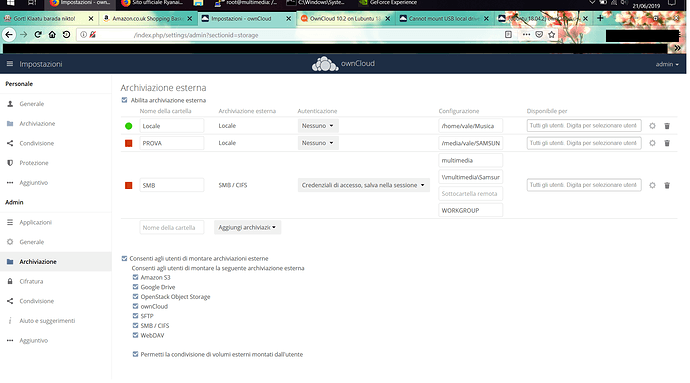Steps to reproduce
- Login onto OC web configuration
- Try to add local folder as external storage
Expected behaviour
Indicator for the external storage should go green.
I’m trying to add a local storage as external storage, after allowing local storage from the config.php. I can see the option in the Web UI but no matter what USB drive I select, I cannot see the indicator going green.
My server is just a laptop running Lubutnu 18.04.
I can access those USB drives from my Windows machine on the network by using Lubuntu SMB share.
When I add a test folder from within the installation disk (think /home/user/Music) I can access that folder in OwnCloud with no issue.
The USB drives are NTFS formatted and unfortunately cannot be formatted as they contains TBs of data.
Actual behaviour
Indicator for the external storage stays red, cannot see the content of the folders created
Server configuration
Operating system:
Distributor ID: Ubuntu
Description: Ubuntu 18.04.2 LTS
Release: 18.04
Codename: bionic
Kernel:
Linux multimedia 4.18.0-22-generic #23~18.04.1-Ubuntu SMP Thu Jun 6 08:37:25 UTC 2019 x86_64 x86_64 x86_64 GNU/Linux
Web server:
Server version: Apache/2.4.29 (Ubuntu)
Server built: 2019-04-03T13:22:37
Database:
ii mariadb-client-10.1 1:10.1.40-0ubuntu0.18.04.1 amd64 MariaDB database client binaries
ii mariadb-client-core-10.1 1:10.1.40-0ubuntu0.18.04.1 amd64 MariaDB database core client binaries
ii mariadb-common 1:10.1.40-0ubuntu0.18.04.1 all MariaDB common metapackage
ii mariadb-server 1:10.1.40-0ubuntu0.18.04.1 all MariaDB database server (metapackage depending on the latest version)
ii mariadb-server-10.1 1:10.1.40-0ubuntu0.18.04.1 amd64 MariaDB database server binaries
ii mariadb-server-core-10.1 1:10.1.40-0ubuntu0.18.04.1 amd64 MariaDB database core server files
PHP version:
PHP 7.2.19-0ubuntu0.18.04.1 (cli) (built: Jun 4 2019 14:48:12) ( NTS )
Copyright © 1997-2018 The PHP Group
Zend Engine v3.2.0, Copyright © 1998-2018 Zend Technologies
with Zend OPcache v7.2.19-0ubuntu0.18.04.1, Copyright © 1999-2018, by Zend Technologies
ownCloud version: (see ownCloud admin page)
[ownCloud ] 10.2.0 (stable)
Updated from an older ownCloud or fresh install:
Fresh install
Where did you install ownCloud from:
Ubuntu repository
Signing status (ownCloud 9.0 and above):
not sure
Login as admin user into your ownCloud and access
http://example.com/index.php/settings/integrity/failed
paste the results into https://gist.github.com/ and puth the link here.
No errors have been found.
The content of config/config.php:
Pastebin here
List of activated apps:
If you have access to your command line run e.g.:
sudo -u www-data php occ app:list
from within your ownCloud installation folder.
Command not found, not sure of exact installation path.
List of app from app folder:
comments federatedfilesharing files_trashbin notifications
configreport federation files_versions provisioning_api
dav files files_videoplayer systemtags
encryption files_external firstrunwizard updatenotification
external files_sharing market user_external
List of external app from apps-external folder:
none
Are you using external storage, if yes which one: local/smb/sftp/…
Attempting to use local storage, USB hard drive connected to the server (personal computer)
Are you using encryption:
no
Are you using an external user-backend, if yes which one: LDAP/ActiveDirectory/Webdav/…
Not sure, so I’d guess no
Client configuration
Browser:
Mozilla Firefox 67.0.3 (64 bit)
Operating system:
Windows 10 Pro build 1803
Logs
Web server error log
none
ownCloud log (data/owncloud.log)
Browser log
none