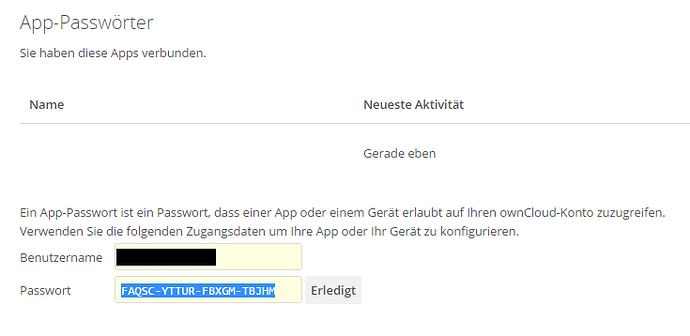Hi everybody!
My problem is that I can't access my ownCloud for syncing after I have changed my admin password. I am trying to access my admin's account which I am using usually.
I am getting an error message: "Access forbidden by server."
This problem first occured after I changed the password of the admin's account.
This is what my error message looks like from trying to access the webdav from my browser:
OCA\DAV\Connector\Sabre\Exception\PasswordLoginForbidden password login forbidden
This is the error log in my admin panel:
opendir(/tmp): failed to open dir: Permission denied at
/www/htdocs/accountdir/cloud.myowncloudserver.de/lib/private/TempManager.php#188
I am using server sided encryption and have not yet created a recovery key (if this might be a problem on the access). I am also using Wurst's new TOTP module for 2FA.
I have created a new user on the same ownCloud installation which can be setup on the client perfectly and connects. I am also still connected via my phone and the Android ownCloud app with the admin account. I am still able to get into my admin panel with my browser.
How can I access my ownCloud account with my admin user again??
Thanks for helping.
ownCloud v.9.1