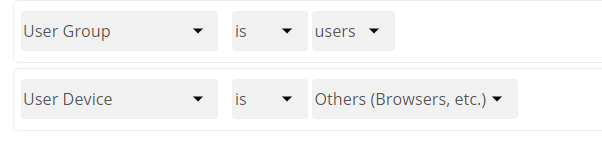Steps to reproduce
- Install ownCloud Appliance
- Set-up the file-firewall with a rule to disable the login via webfront for a user group.
- Login should not be possible
- Delete the rule
- Try to login again.
Expected behaviour
Login should be possible for that user just like before the file-firewall-rule was created
Actual behaviour
User can’t login and a internal server error appears.
Server configuration
Operating system:
Univention Corporate Server 4.3-3 errata448
Web server:
Apache/2.4.25 (Univention)
Database:
10.1.37-MariaDB-0+deb9u1
PHP version:
PHP 7.0.33-0+deb9u1
ownCloud version: (see ownCloud admin page)
10.0.10
Updated from an older ownCloud or fresh install:
fresh install
Where did you install ownCloud from:
Univention Corporate Server
Signing status (ownCloud 9.0 and above):
No errors have been found.
The content of config/config.php:
{
“system”: {
“apps_paths”: [
{
“path”: “/var/www/owncloud/apps”,
“url”: “/apps”,
“writable”: false
},
{
“path”: “/var/www/owncloud/custom”,
“url”: “/custom”,
“writable”: true
}
],
“trusted_domains”: [
“localhost”
],
“datadirectory”: “/var/lib/univention-appcenter/apps/owncloud/data/files”,
“dbtype”: “mysql”,
“dbhost”: “REMOVED SENSITIVE VALUE”,
“dbname”: “owncloud”,
“dbuser”: “REMOVED SENSITIVE VALUE”,
“dbpassword”: “REMOVED SENSITIVE VALUE”,
“dbtableprefix”: “oc_”,
“log_type”: “owncloud”,
“logfile”: “/var/lib/univention-appcenter/apps/owncloud/data/files/owncloud.log”,
“loglevel”: 1,
“supportedDatabases”: [
“sqlite”,
“mysql”,
“pgsql”
],
“license-key”: “REMOVED SENSITIVE VALUE”,
“upgrade.disable-web”: true,
“default_language”: “de”,
“overwrite.cli.url”: “REMOVED SENSITIVE VALUE”,
“htaccess.RewriteBase”: “/owncloud”,
“memcache.local”: “\OC\Memcache\APCu”,
“filelocking.enabled”: true,
“passwordsalt”: “REMOVED SENSITIVE VALUE”,
“secret”: “REMOVED SENSITIVE VALUE”,
“version”: “10.0.10.4”,
“logtimezone”: “Europe/Berlin”,
“installed”: true,
“instanceid”: “ocdr3494t3mn”,
“ldapIgnoreNamingRules”: false,
“log_rotate_size”: 104857600,
“onlyoffice”: {
“verify_peer_off”: true
},
“singleuser”: false,
“firewall.debug”: 3,
“trusted_proxies”: [
“REMOVED SENSITIVE VALUE”
],
“forwarded_for_headers”: [
“HTTP_X_FORWARDED_FOR”,
“HTTP_FORWARDED_FOR”
],
“maintenance”: false,
“lost_password_link”: “true”,
“mail_domain”: “REMOVED SENSITIVE VALUE”,
“mail_from_address”: “REMOVED SENSITIVE VALUE”,
“mail_smtpmode”: “smtp”,
“mail_smtphost”: “REMOVED SENSITIVE VALUE”,
“mail_smtpport”: “25”,
“version.hide”: true,
“token_auth_enforced”: true,
“firewall.rules”: “[]”
}
}
List of activated apps:
Enabled:
- activity: 2.4.2
- admin_audit: 1.0.2
- brute_force_protection: 1.0.1
- comments: 0.3.0
- configreport: 0.1.1
- customgroups: 0.4.0
- dav: 0.4.0
- encryption: 1.3.1
- enterprise_key: 0.2.0
- federatedfilesharing: 0.3.1
- files: 1.5.1
- files_external: 0.7.1
- files_sharing: 0.11.0
- files_trashbin: 0.9.1
- files_versions: 1.3.0
- files_videoplayer: 0.9.8
- firewall: 2.7.0
- firstrunwizard: 1.1
- gallery: 16.1.1
- market: 0.3.0
- notifications: 0.3.5
- provisioning_api: 0.5.0
- ransomware_protection: 1.1.0
- systemtags: 0.3.0
- updatenotification: 0.2.1
- user_ldap: 0.13.0
- windows_network_drive: 0.7.4
Are you using external storage, if yes which one:
Are you using encryption: yes
Are you using an external user-backend, if yes which one: LDAP (of the Univention Corporate Server)
LDAP configuration (delete this part if not used)
±------------------------------±---------------------------------------------------------------------------------+
| Configuration | s01 |
±------------------------------±---------------------------------------------------------------------------------+
| hasMemberOfFilterSupport | 1 |
| hasPagedResultSupport | |
| homeFolderNamingRule | |
| lastJpegPhotoLookup | 0 |
| ldapAgentName |
| ldapAgentPassword | *** |
| ldapAttributesForGroupSearch | |
| ldapAttributesForUserSearch | |
| ldapBackupHost | |
| ldapBackupPort | |
| ldapBase | |
| ldapBaseGroups | |
| ldapBaseUsers | |
| ldapCacheTTL | 600 |
| ldapConfigurationActive | 1 |
| ldapDynamicGroupMemberURL | |
| ldapEmailAttribute | mailPrimaryAddress |
| ldapExperiencedAdmin | 0 |
| ldapExpertUUIDGroupAttr | gidNumber |
| ldapExpertUUIDUserAttr | uid |
| ldapExpertUsernameAttr | uid |
| ldapGroupDisplayName | cn |
| ldapGroupFilter | (&(objectclass=posixGroup)(ownCloudEnabled=1)) |
| ldapGroupFilterGroups | |
| ldapGroupFilterMode | 0 |
| ldapGroupFilterObjectclass | |
| ldapGroupMemberAssocAttr | memberUid |
| ldapHost | |
| ldapIgnoreNamingRules | |
| ldapLoginFilter | (&(objectclass=person)(ownCloudEnabled=1)(|(uid=%uid)(mailPrimaryAddress=%uid))) |
| ldapLoginFilterAttributes | |
| ldapLoginFilterEmail | 0 |
| ldapLoginFilterMode | 0 |
| ldapLoginFilterUsername | 1 |
| ldapNestedGroups | 0 |
| ldapOverrideMainServer | |
| ldapPagingSize | 500 |
| ldapPort | 7389 |
| ldapQuotaAttribute | ownCloudQuota |
| ldapQuotaDefault | |
| ldapTLS | 0 |
| ldapUserDisplayName | displayName |
| ldapUserDisplayName2 | |
| ldapUserFilter | (&(objectclass=person)(ownCloudEnabled=1)) |
| ldapUserFilterGroups | |
| ldapUserFilterMode | 0 |
| ldapUserFilterObjectclass | |
| ldapUserName | samaccountname |
| ldapUuidGroupAttribute | auto |
| ldapUuidUserAttribute | auto |
| turnOffCertCheck | 0 |
| useMemberOfToDetectMembership | 0 |
±------------------------------±---------------------------------------------------------------------------------+
Client configuration
Browser:
Firefox 65.0.2 (64-Bit)
Operating system:
Windows 7 64bit
Logs
Web server error log
ownCloud log (data/owncloud.log)
The message to the request-id provided by the internal server error:
Exception: {“Exception”:“OCP\Files\NotFoundException”,“Message”:"",“Code”:0,“Trace”:"#0 /var/www/owncloud/apps/files/lib/Controller/ViewController.php(134): OC_Helper::getStorageInfo(’/’, false)\n#1 /var/www/owncloud/apps/files/lib/Controller/ViewController.php(205): OCA\Files\Controller\ViewController->getStorageInfo()\n#2 /var/www/owncloud/lib/private/AppFramework/Http/Dispatcher.php(153): OCA\Files\Controller\ViewController->index(’’, ‘’, NULL, NULL)\n#3 /var/www/owncloud/lib/private/AppFramework/Http/Dispatcher.php(85): OC\AppFramework\Http\Dispatcher->executeController(Object(OCA\Files\Controller\ViewController), ‘index’)\n#4 /var/www/owncloud/lib/private/AppFramework/App.php(100): OC\AppFramework\Http\Dispatcher->dispatch(Object(OCA\Files\Controller\ViewController), ‘index’)\n#5 /var/www/owncloud/lib/private/AppFramework/Routing/RouteActionHandler.php(46): OC\AppFramework\App::main(‘ViewController’, ‘index’, Object(OC\AppFramework\DependencyInjection\DIContainer), Array)\n#6 /var/www/owncloud/lib/private/Route/Router.php(342): OC\AppFramework\Routing\RouteActionHandler->__invoke(Array)\n#7 /var/www/owncloud/lib/base.php(909): OC\Route\Router->match(’/apps/files/’)\n#8 /var/www/owncloud/index.php(54): OC::handleRequest()\n#9 {main}",“File”:"/var/www/owncloud/lib/private/legacy/helper.php",“Line”:585}
Browser log