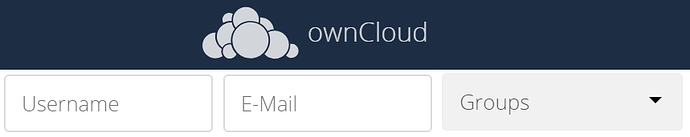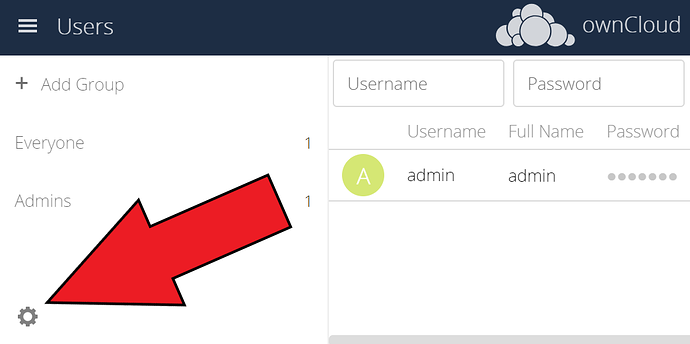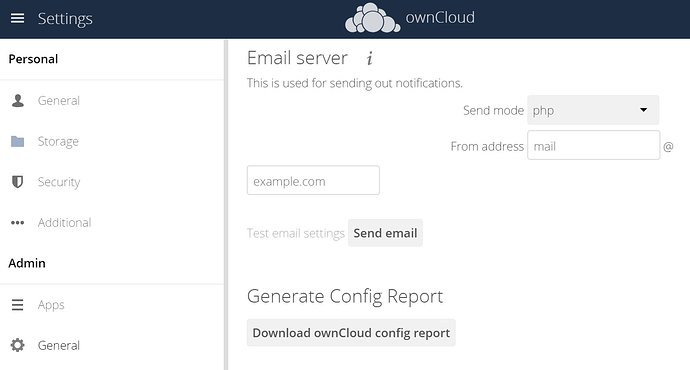User Creation / Mail Address issue
With the new 10.0.10 release the default way to create users has changed.
You will see now this page
instead of this page
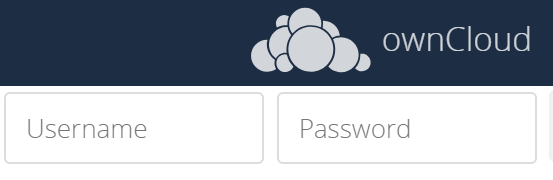
when trying to create a new local user.
If you want to go to the previous way, just click on the gear icon at the left bottom of the users page
and check “Set password for new users”.
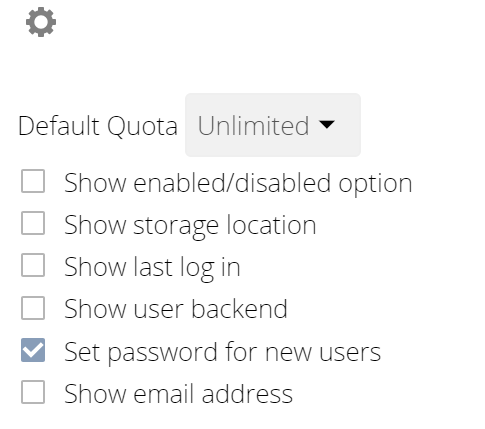
After this you will have the usual page again:
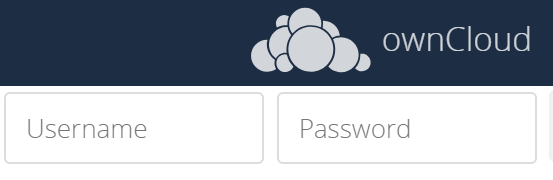
PS. You can configure your email server in the general section of the admin settings. Here is the according documentation
RFC 2822
If you getting this error message:
…does not comply with RFC 2822
Here is the PR that fixes your error.
Here is the patch that you would have to implement with patch.
https://patch-diff.githubusercontent.com/raw/owncloud/core/pull/32961.patch
This fix will be included in the next release of ownCloud. Probably 10.0.11.