Good afternoon.
There is a generated link to the file. How do I find out who generated this link? ownCloud version 10.5.0.10
Thank’s.
Good afternoon.
There is a generated link to the file. How do I find out who generated this link? ownCloud version 10.5.0.10
Thank’s.
You can use the terminal of the server to access the oc_share table from your database, in this table there is a Field named uid_initiator that shows who created the share.
If you have mariadb you can use the following commands to see all shares:
mariadb
use owncloud;
select * from oc_share;
or you can change the last line and add a specific sharename to only show this entry:
select * from oc_share where share_name = “sharename”;
Good afternoon.
Thank you very much. I can’t remember the password from mariadb. First I will restore the password and try your option.
Thank you again.
You’re welcome.
You can find your mariadb password in your config.php, in a standard installation this file is located at /var/www/owncloud/config/config.php . you can find the username and password as “dbuser” and “dbpassword”
Thank you.
You were right. I found the password
But there is a problem that I don’t quite understand the syntax of the command to search for a specific share. There is a link in the form of https://..*/index.php/s/e3jtPwxtaz9QWjn
I can’t find information on the part of e3jtPwxtaz9QWjn, namely the user who created it.
I enter the query “select * from share_name=e3jtPwxtaz9QWjn;” and the system writes that “The ‘cloudmlm.share_name’ table does not exist.”
What did I form wrong in the request?
The final part of the link is the token and not the share_name, you can modify the search to
select * from oc_share where token = 'e3jtPwxtaz9QWjn';
the share name can be seen if you go to details on the file/folder in question,
and then go to Sharing and public Links. As an example in the image i attached, the sharename is “Examplename”
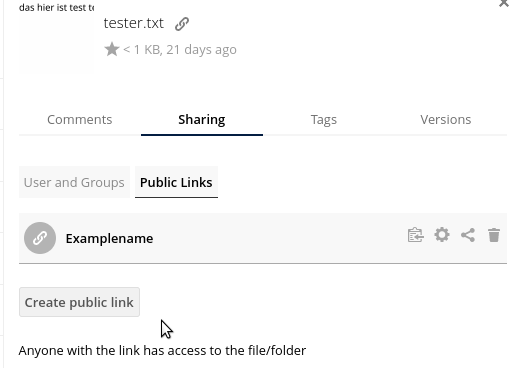
Oh. Cool. Everything worked out. Thank you so much. ![]()
The topic can be considered closed.