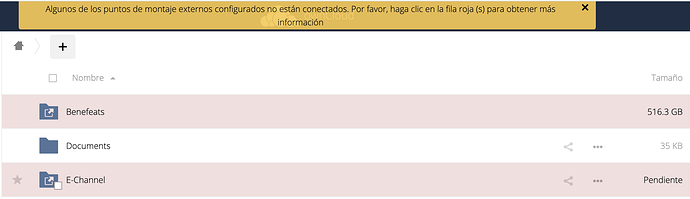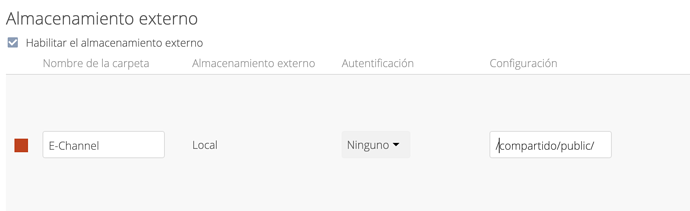Hi,
I have a problem. My owncloud show this error:
“Algunos de los puntos de montaje externos configurados no están conectados. Por favor, haga clic en la fila roja (s) para obtener más información”
I can see something in the server but others don’t work
What is the solution?
In your ownCloud is an additional external storage configured. External storage lies on systems outside of the ownCloud server and can be accessed through a multitude of different protocols.
For some reason your ownCloud system can’t reach this external storage any more.
Check the external storage settings, but be aware that there are two places for this:
in the admin settings
in the personal settings
For the external storage configuration to be available in the personal settings a checkbox has to be set in the admin storage settings.
Once you have the settings of how your external storage is configured go through everything to make sure ownCloud can access it:
Network
Firewall
Protocol support through additional libraries
Credentials
Correct paths
…
A look in the ownCloud logs should also help.
1 Like
Hi,
The screen administrator has this option.
In the route: /settings/integrity/failed
Technical information
=====================
The following list covers which files have failed the integrity check. Please read
the previous linked documentation to learn more about the errors and how to fix
them.
Results
=======
- core
- INVALID_HASH
- .htaccess
- EXTRA_FILE
- owncloud.log
- .htaccess.save
- market
- EXTRA_FILE
- README.md
Raw output
==========
Array
(
[core] => Array
(
[INVALID_HASH] => Array
(
[.htaccess] => Array
(
[expected] => 6fd2bca47deffbdf905bcd30ee3b487584823481202ecde931ee6527514be04d84e19aa3252d252347c5a7f0519fa903c1335de0ca26b111c2ea663300f4682f
[current] => a5ec5757124486d07d26c744580e6ab0a65284d79dee495f269ac21df5d4acce68fc7a10f4ea21ab2e0dc2b01c17af8ceb0e20d006ee949fbecd682570caf0fb
)
)
[EXTRA_FILE] => Array
(
[owncloud.log] => Array
(
[expected] =>
[current] => 4200649571f9cfd2ee3a4d658502ca6e950b5ebfcba1bb73bf4cc922c321d5d63467d9f9072e8ed109493857fadd72fe220eb4c02b87ec38384a126606c23ec4
)
[.htaccess.save] => Array
(
[expected] =>
[current] => 412d4c955820ae0b31716beb149e388e756b1ce00394165d8c30173824601402cbe7c8b793f66f4aa5e871e2ac7958e7bd968edf4752efe74ecba57ffa1f24fb
)
)
)
[market] => Array
(
[EXTRA_FILE] => Array
(
[README.md] => Array
(
[expected] =>
[current] => b53ebb407cb90a5cf9e28463013f38e6aec3d39b4281187366e02b5fd014be144216a088fc50851635acc50cb71c92ad2407b21e8a4f3433b0f73a32ea066c97
)
)
)
)
Yo have idea for the solution?
Regarding the E-Channel storage:
Make sure that the local directory /compartido/public really exists and is accessible by the user running the web-server.
sudo chown -R www-data:www-data /compartido/public
Regarding integrity issues:
Someone apparently has modified the .htaccess file. Who and why is the big question.
You can safely delete the extra files, or move them out of the ownCloud tree.
1 Like
system
July 1, 2021, 7:35am
5
This topic was automatically closed 90 days after the last reply. New replies are no longer allowed.