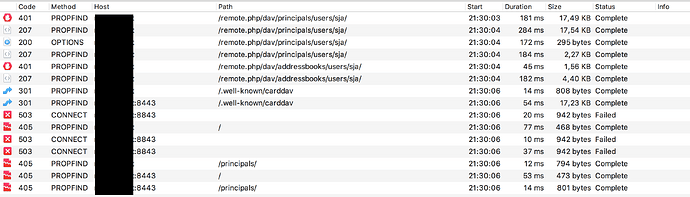I was not able to solve the issue. Basically, all success stories here are based on the same data entered on adding at macOS settings. Some add the port to the full URL on ‘Manual’ adding mode, others specify it by dedicated input filed on ‘Advanced’ mode.
Both do not work for me. The .well-known redirect works, and iOS works, too. I also get a direkt acknowledge (checkmarks) from the add dialog.
Did somebody debugged that on network level? I sniffed with Charles SSL Proxy and saw, that the URL is fetched correctly and some details are fetched from macOS. But after that, macOS tries to connect to Port 8843 and then 8443. I directed both of them to Nextcloud, but that did not seem to work. Afterwards, nothing happens. No Sync, triggering a sync by creating a new contact also does not work.
Any Ideas?
Ah: iOS 11, macOS 10.13.4