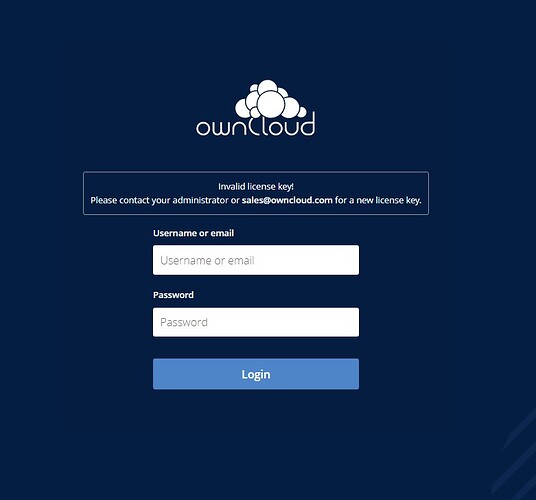I meant that the file does not have the enterprise_key string inside it:
<?php
$CONFIG = array (
‘apps_paths’ =>
array (
0 =>
array (
‘path’ => ‘/var/www/owncloud/apps’,
‘url’ => ‘/apps’,
‘writable’ => false,
),
1 =>
array (
‘path’ => ‘/var/www/owncloud/custom’,
‘url’ => ‘/custom’,
‘writable’ => true,
),
),
‘trusted_domains’ =>
array (
0 => ‘localhost’,
),
‘datadirectory’ => ‘/var/lib/univention-appcenter/apps/owncloud/data/files’,
‘dbtype’ => ‘mysql’,
‘dbhost’ => ‘172.17.42.1’,
‘dbname’ => ‘owncloud’,
‘dbuser’ => ‘owncloud’,
‘dbpassword’ => ‘bf5aa7b717acbbae3dc34a907bdd09563414bcfb1b0585fc837928791444a7af’,
‘dbtableprefix’ => ‘oc_’,
‘log_type’ => ‘owncloud’,
‘supportedDatabases’ =>
array (
0 => ‘sqlite’,
1 => ‘mysql’,
2 => ‘pgsql’,
),
‘upgrade.disable-web’ => true,
‘default_language’ => ‘en’,
‘overwrite.cli.url’ => ‘http://ucs.xxxx.local/owncloud’,
‘htaccess.RewriteBase’ => ‘/owncloud’,
‘logfile’ => ‘/var/lib/univention-appcenter/apps/owncloud/data/files/owncloud.log’,
‘loglevel’ => ‘3’,
‘memcache.local’ => ‘\OC\Memcache\APCu’,
‘mysql.utf8mb4’ => true,
‘filelocking.enabled’ => true,
‘memcache.distributed’ => ‘\OC\Memcache\Redis’,
‘memcache.locking’ => ‘\OC\Memcache\Redis’,
‘redis’ =>
array (
‘host’ => ‘redis’,
‘port’ => ‘6379’,
),
‘passwordsalt’ => ‘12345’,
‘secret’ => ‘12345’,
‘version’ => ‘10.7.0.4’,
‘logtimezone’ => ‘UTC’,
‘installed’ => true,
‘instanceid’ => ‘oc1w5sqb9p4m’,
‘ldapIgnoreNamingRules’ => false,
‘log_rotate_size’ => 104857600,
‘onlyoffice’ => array (‘verify_peer_off’ => TRUE),
);
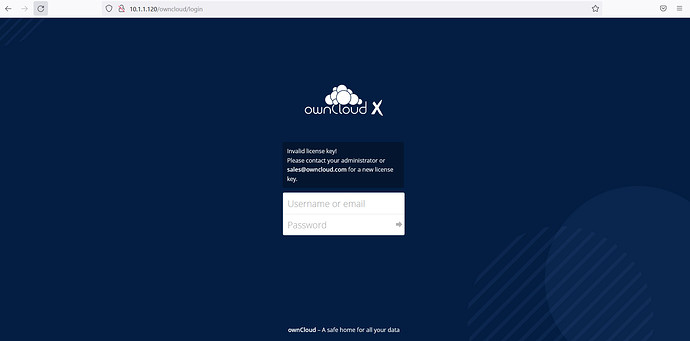
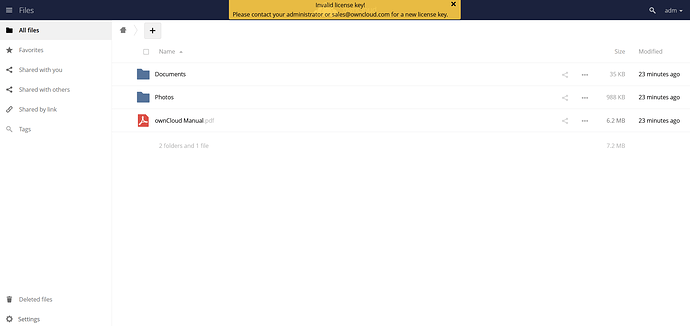
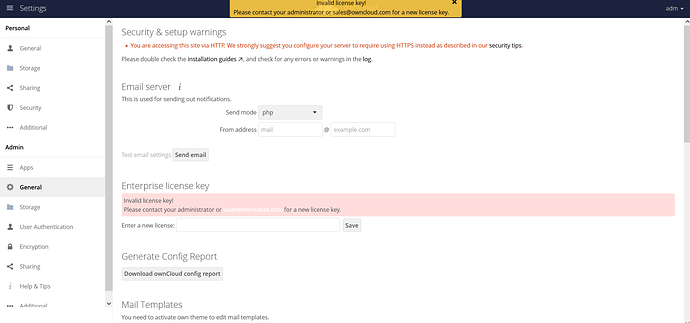
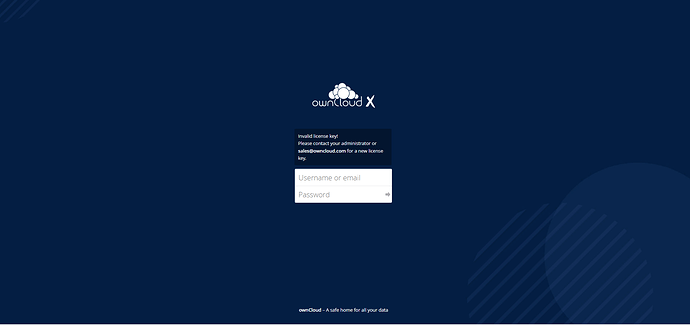
 DO NOT put (defaulted) “” (double quotation marks) in Univention App Centre details. Make sure you have blanks instead of double quotation marks.
DO NOT put (defaulted) “” (double quotation marks) in Univention App Centre details. Make sure you have blanks instead of double quotation marks.