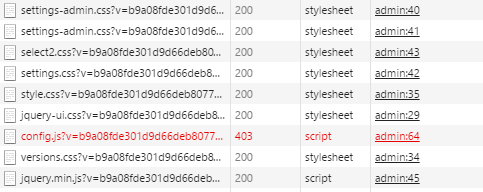I have been looking all over to solve this problem, and I think that I have narrowed it down to an nginx problem.
On a shared web server with no access the the web server configuration. Web server is nginx. Everything appears to work great except for access to a few js files in the /core/js directory (e.g., config.js). Not being able to load these files means that I cannot change any settings on the Admin screen. Additionally, there are a few js files that will not load on the Personal screen which causes those settings to be unchanged as well.
Is there any change that can be made in .htaccess to correct this? There are some js scripts in the directory that are loaded OK. Confused.