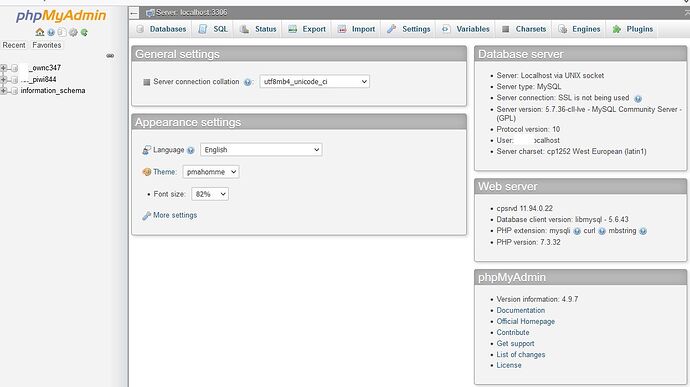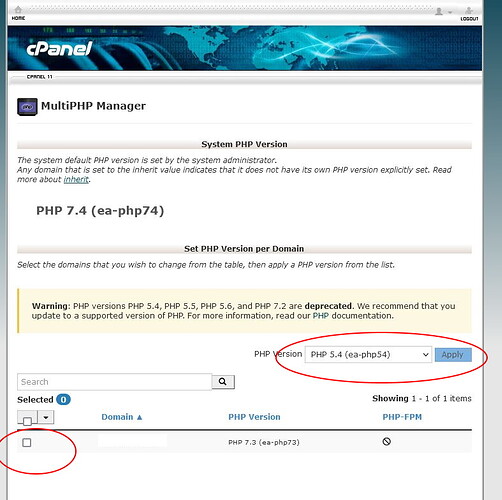Steps to reproduce
- Upgrade OC to 10.9.1
- Try to log in on browser
- Get the following error message
This version of ownCloud requires at least PHP 7.3.0
You are currently running PHP 7.2.34. Please update your PHP version. - Discover via phpMyadmin that PHP 7.3.32 is already running.
- Panic
I run Owncloud on a shared server.
I installed it via Softaculous on cPanel.
I upgrade it periodically via Softaculous
Today I upgraded OC to 10.9.1
When I try to access OC at
htps://ZZZZ.com/owncloud/index.php
I get the following message.
This version of ownCloud requires at least PHP 7.3.0
You are currently running PHP 7.2.34. Please update your PHP version.
According to cPanel I am running PHP 7.3.32
So now I cannot access Owncloud at all.
Any suggestions please?
I’m not a Server pro so please use simple language.
I must say that it is pretty disappointing that Owncloud does not check if it thinks the wrong PHP version is running BEFORE it upgrades (and blocks access).
Thanks
Expected behaviour
I want to be able to see my data
Actual behaviour
I cannot see my data and get an unhelpful error message.
Server configuration
Operating system:
Web server:
Database:
PHP version:
7.3.32
ownCloud version: (see ownCloud admin page)
10.9.1
Updated from an older ownCloud or fresh install:
Updated from 10.7.0
Where did you install ownCloud from:
Softaculous on cPanel
Signing status (ownCloud 9.0 and above):
Login as admin user into your ownCloud and access
http://example.com/index.php/settings/integrity/failed
paste the results into https://gist.github.com/ and puth the link here.
I cannot log in for the reasons described
The content of config/config.php:
$CONFIG = array (
'instanceid' => '',
'passwordsalt' => '',
'secret' => '',
'trusted_domains' =>
array (
0 => 'DOMAIN.com',
),
'datadirectory' => '/data02/DOMAIN/ownclouddata',
'overwrite.cli.url' => 'https://DOMAIN.com/owncloud',
'dbtype' => 'mysql',
'version' => '10.7.0.4',
'dbname' => 'DOMAIN_ownc347',
'dbhost' => 'localhost',
'dbtableprefix' => 'oc_',
'dbuser' => 'DOMAIN_ownc347',
'dbpassword' => '',
'logtimezone' => 'UTC',
'installed' => true,
'theme' => '',
'loglevel' => 0,
'maintenance' => false,
'integrity.check.disabled' => true,
'filelocking.enabled' => false,
'trashbin_retention_obligation' => '60,120',
'versions_retention_obligation' => 'auto',
'web.baseUrl' => 'https://DOMAIN.com/index.php/apps/web',
);
Log in to the web-UI with an administrator account and click on
'admin' -> 'Generate Config Report' -> 'Download ownCloud config report'
This report includes the config.php settings, the list of activated apps
and other details in a well sanitized form.
or
If you have access to your command line run e.g.:
sudo -u www-data php occ config:list system
from within your ownCloud installation folder
*ATTENTION:* Do not post your config.php file in public as is. Please use one of the above
methods whenever possible. Both, the generated reports from the web-ui and from occ config:list
consistently remove sensitive data. You still may want to review the report before sending.
If done manually then it is critical for your own privacy to dilligently
remove *all* host names, passwords, usernames, salts and other credentials before posting.
You should assume that attackers find such information and will use them against your systems.
List of activated apps:
Calendar
If you have access to your command line run e.g.:
sudo -u www-data php occ app:list
from within your ownCloud installation folder.
Are you using external storage, if yes which one: local/smb/sftp/…
No
Are you using encryption: yes/no
No
Are you using an external user-backend, if yes which one: LDAP/ActiveDirectory/Webdav/…
No
With access to your command line run e.g.:
sudo -u www-data php occ ldap:show-config
from within your ownCloud installation folder
Without access to your command line download the data/owncloud.db to your local
computer or access your SQL server remotely and run the select query:
SELECT * FROM `oc_appconfig` WHERE `appid` = 'user_ldap';
Eventually replace sensitive data as the name/IP-address of your LDAP server or groups.
Client configuration
FF 96.0.2
Operating system:
Win11 latest
Logs
Web server error log
Insert your webserver log here
ownCloud log (data/owncloud.log)
It’s empty
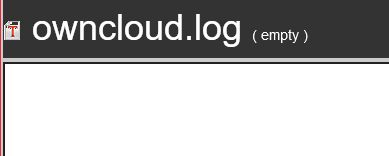
Insert your ownCloud log here
#### Browser log
Insert your browser log here, this could for example include:
a) The javascript console log
b) The network log
c) …