SOLVED AFTER 2 REBOOT <<<<<<<<<<<<<<<
Sorry for rhe disagreement …
This mornig my windows client has been updated.
Since, all the icons (Folders and Documents) of synced folders or docs were changed with new icons.
Expected behaviour
instead of the old ones with a little “icon” in a corner indicating the “owncloud” state of the documents (synced, synking, not synced)
Actual behaviour
All icons are looking the same folders or docs …
Here is a sample :
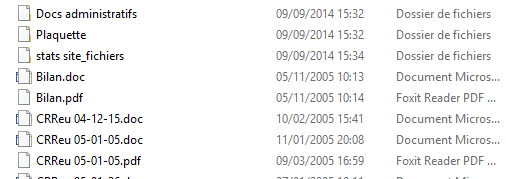
It’s absolutely not usable !
I thought a moment and it seems that instead of having a small icon in the right bottom, the “owncloud” icon is full sized and mask the original icon (kind of doc or folder)
Steps to reproduce
?
Server configuration
ownCloud version:10.0.10
Client configuration
Client version: 2.5.1 build 10807
Operating system:Windows 10
OS language: French
Installation path of client: