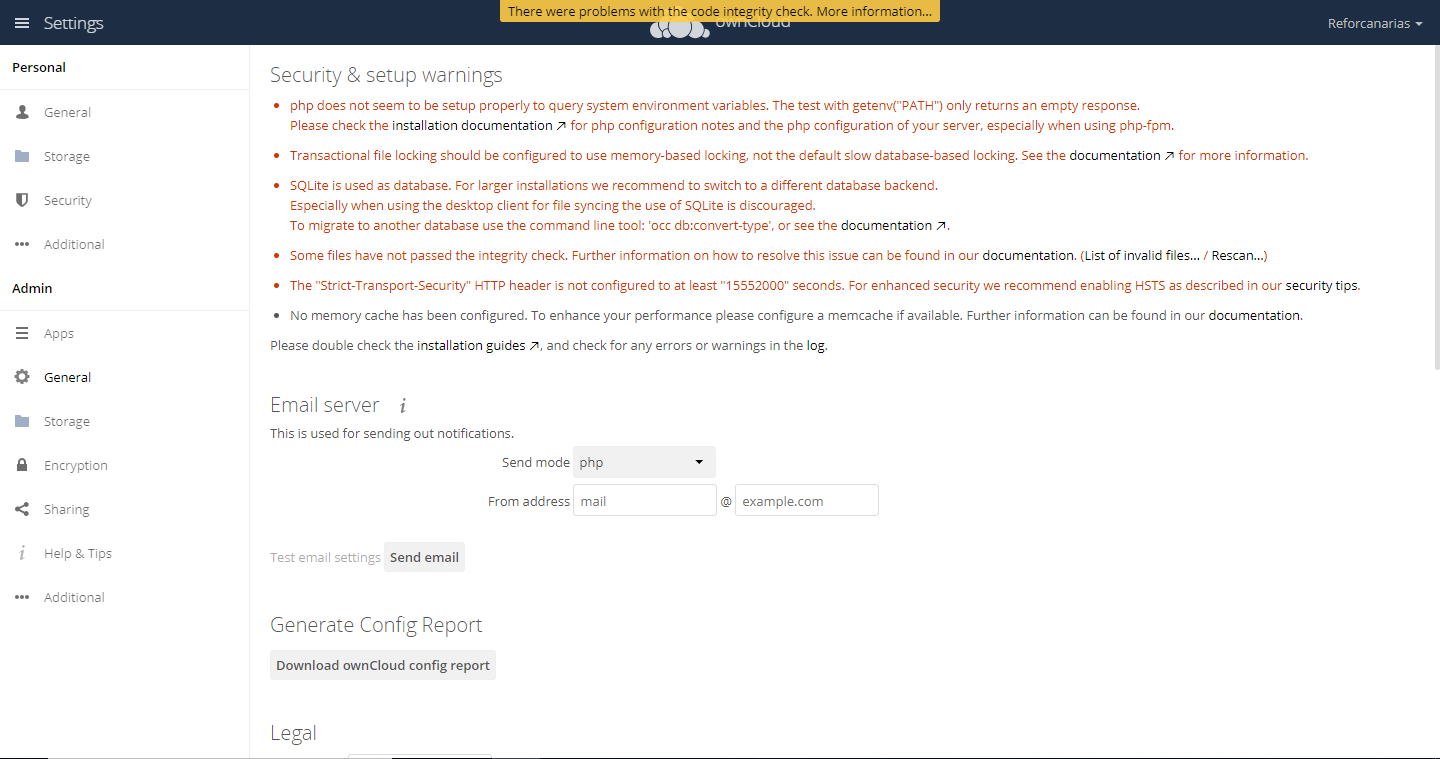First of all, sorry for my english, i am from spain, and this is my first post here, i hope you guys can help me out, and i appreciate it.
So i installed owncloud on an Rapsberry Pi 3+ B with dietpi following this guide but when i try to conect to my ip it show this error and i dont now what to do;
Exception occurred while logging exception: Failed to connect to the database: An exception occured in driver: SQLSTATE[HY000] [1045] Access denied for user ‘oc_admin’@‘localhost’ (using password: YES)
#0 /var/www/owncloud/lib/composer/doctrine/dbal/lib/Doctrine/DBAL/Connection.php(429): OC\DB\Connection->connect()
#1 /var/www/owncloud/lib/composer/doctrine/dbal/lib/Doctrine/DBAL/Connection.php(389): Doctrine\DBAL\Connection->getDatabasePlatformVersion()
#2 /var/www/owncloud/lib/composer/doctrine/dbal/lib/Doctrine/DBAL/Connection.php(328): Doctrine\DBAL\Connection->detectDatabasePlatform()
#3 /var/www/owncloud/lib/composer/doctrine/dbal/lib/Doctrine/DBAL/Connection.php(623): Doctrine\DBAL\Connection->getDatabasePlatform()
#4 /var/www/owncloud/lib/private/DB/Connection.php(144): Doctrine\DBAL\Connection->setTransactionIsolation(2)
#5 /var/www/owncloud/lib/composer/doctrine/dbal/lib/Doctrine/DBAL/DriverManager.php(172): OC\DB\Connection->__construct(Array, Object(Doctrine\DBAL\Driver\PDOMySql\Driver), Object(Doctrine\DBAL\Configuration), Object(Doctrine\Common\EventManager))
#6 /var/www/owncloud/lib/private/DB/ConnectionFactory.php(145): Doctrine\DBAL\DriverManager::getConnection(Array, Object(Doctrine\DBAL\Configuration), Object(Doctrine\Common\EventManager))
#7 /var/www/owncloud/lib/private/Server.php(529): OC\DB\ConnectionFactory->getConnection(‘mysql’, Array)
#8 /var/www/owncloud/lib/composer/pimple/pimple/src/Pimple/Container.php(113): OC\Server->OC{closure}(Object(OC\Server))
#9 /var/www/owncloud/lib/private/AppFramework/Utility/SimpleContainer.php(108): Pimple\Container->offsetGet(‘DatabaseConnect…’)
#10 /var/www/owncloud/lib/private/ServerContainer.php(86): OC\AppFramework\Utility\SimpleContainer->query(‘DatabaseConnect…’)
#11 /var/www/owncloud/lib/private/Server.php(1213): OC\ServerContainer->query(‘DatabaseConnect…’)
#12 /var/www/owncloud/lib/private/Server.php(404): OC\Server->getDatabaseConnection()
#13 /var/www/owncloud/lib/composer/pimple/pimple/src/Pimple/Container.php(113): OC\Server->OC{closure}(Object(OC\Server))
#14 /var/www/owncloud/lib/private/AppFramework/Utility/SimpleContainer.php(108): Pimple\Container->offsetGet(‘AppConfig’)
#15 /var/www/owncloud/lib/private/ServerContainer.php(86): OC\AppFramework\Utility\SimpleContainer->query(‘AppConfig’)
#16 /var/www/owncloud/lib/private/Server.php(1143): OC\ServerContainer->query(‘AppConfig’)
#17 /var/www/owncloud/lib/private/Server.php(583): OC\Server->getAppConfig()
#18 /var/www/owncloud/lib/composer/pimple/pimple/src/Pimple/Container.php(113): OC\Server->OC{closure}(Object(OC\Server))
#19 /var/www/owncloud/lib/private/AppFramework/Utility/SimpleContainer.php(108): Pimple\Container->offsetGet(‘AppManager’)
#20 /var/www/owncloud/lib/private/ServerContainer.php(86): OC\AppFramework\Utility\SimpleContainer->query(‘AppManager’)
#21 /var/www/owncloud/lib/private/Server.php(1411): OC\ServerContainer->query(‘AppManager’)
#22 /var/www/owncloud/lib/private/legacy/app.php(346): OC\Server->getAppManager()
#23 /var/www/owncloud/lib/private/legacy/app.php(110): OC_App::getEnabledApps()
#24 /var/www/owncloud/lib/base.php(577): OC_App::loadApps(Array)
#25 /var/www/owncloud/lib/base.php(994): OC::init()
#26 /var/www/owncloud/index.php(53): require_once(’/var/www/ownclo…’)
#27 {main}