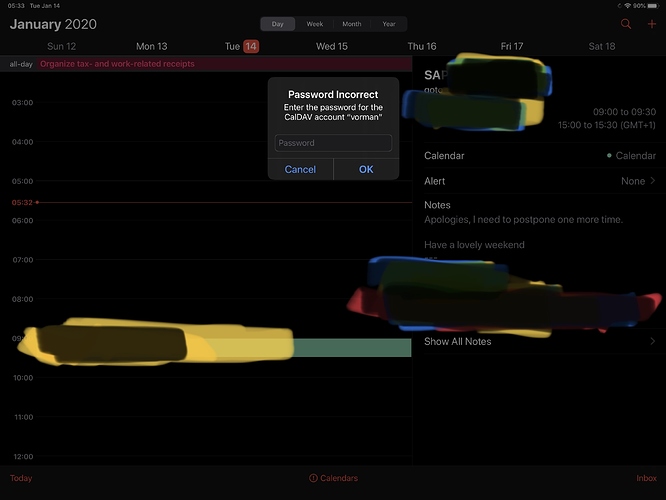chacho
January 11, 2020, 10:47pm
1
Having a problem with iOS calendar and not sure if its iOS or owncloud problem .
I have set up two factor authentication in owncloud .
I also have calendar from owncloud set up in iOS .
Seems I can log in but somehow iOS keep asking for the password everyday and I see my iPad keeps getting block after several day .
Not sure, but this seems to me like it is more of an iOS than a server problem, so I’ve gone ahead and moved your topic.@michaelstingl Not sure if you are notified, if I move a topic, so I’m notifying you here again
@chacho Can you provide some more information, client version numbers, client & server logs?
I guess following answer is also valid for your problem, you should use app-password to authenticate mobile clients:
AFAIK, there is no two-factor provider auth implementation in client side. Because of that, If you enable a second factor, server doesn't accept regular login/password, only accepts token. So, it is expected behavior. You should generate app password to authorize clients.
2 Likes
This is not a problem with the ownCloud iOS app. It is a problem with the iOS system Calendar app. Better move to https://central.owncloud.org/c/apps
1 Like
chacho
January 14, 2020, 10:50am
6
As you can see events do show in calendar, yet is asking me to log in again when I open it
I didn’t see any failure login in but log shows failed login
“reqId”:“r5KFkPQw3jUZSEQFviwG”,“level”:2,“time”:“2020-01-14T04:57:28-05:00”,“remoteAddr”:“xxxxxxxxxxxxx”,“user”:"–",“app”:“core”,“method”:“PROPFIND”,“url”:"/remote.php/dav/principals/users/xxxxxxxxxxxxxx/",“message”:“Login failed: ‘xxxxxxxxxxx’ (Remote IP: ‘xxxxxxxxxxxxx’)”}