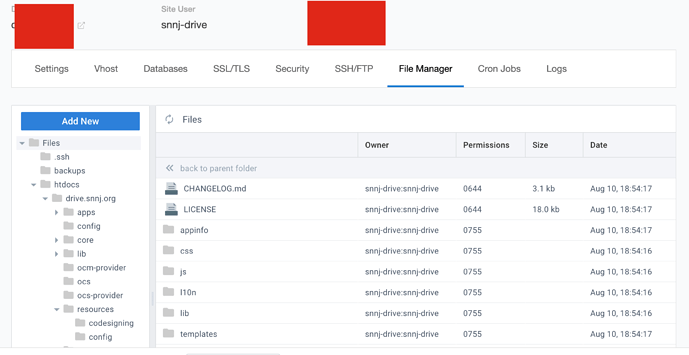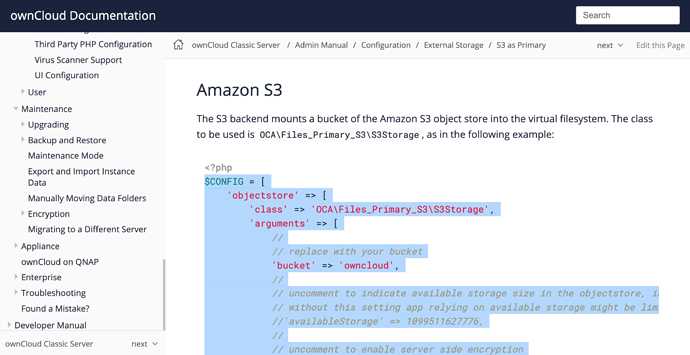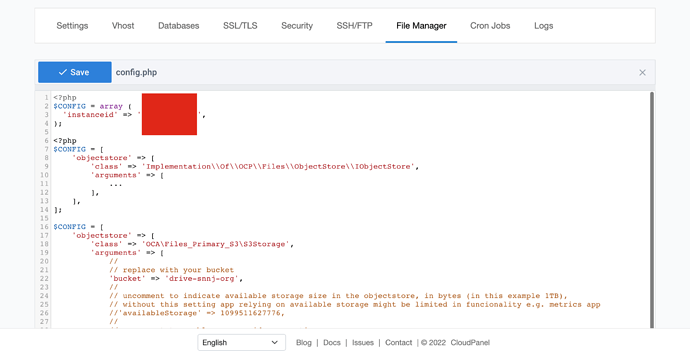Hello,
I am using cloudpanel on Digital Ocean. I have created a site running owncloud but cannot seem to find the config files to create s3 as primary storage before the first login of the app so no user data is lost and everything can begin on s3 primary. I have went ahead and installed the primary s3 app package and unzipped it. This is what my file system looks like.
I followed these instructions to set it up that are on CloudPanel docs. It won’t let me post the link.
I have covered the domain and IP for the security of the installation. After this, I have no clue what to do I tried following these directions but the file system doesn’t match that tree.
I am going by the instructions for installing with the primary s3 location on the owncloud docs site.
Specifically this one:
<?php
$CONFIG = [
'objectstore' => [
'class' => 'Implementation\\Of\\OCP\\Files\\ObjectStore\\IObjectStore',
'arguments' => [
...
],
],
];
I cannot seem to find the config file to do this. I would appreciate any help it would be so welcome. I am totally lost and usually not this lost on things.
I found the config file but I am struggling to know what to do once the code is pasted in their from this doc.
I am using wasabi which is a generic s3 service just a lot quicker than amazons s3. I filled in the code with all of the details of the bucket and credentials but how is this going to know the endpoint to use? There is no option in the code on the doc on how to specify an endpoint.