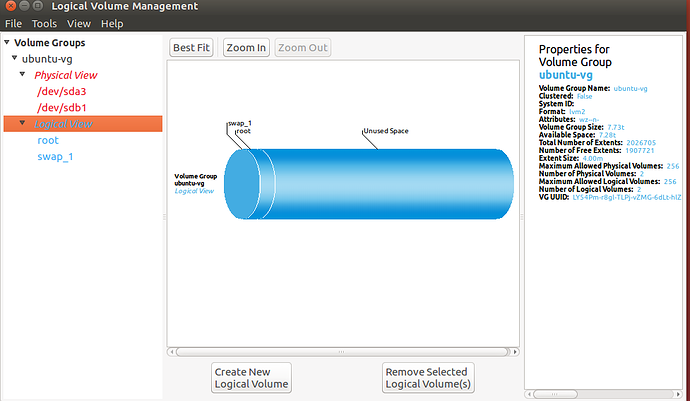Hey all
Setup
ubuntu 16.04 desktop with Owncloud X VM Guest
I added a new hdd i purchased LVM to the LVM ssd i already had installed, but i dont know how to tell if i did it right or not.
I followed this older post to add an 8tb hdd to make total space 8.5 tb. 500gb ssd boot + 8tb hdd spin drive https://forum.owncloud.org/viewtopic.php?f=31&t=27687&start=10
The problem is, i think i may have messed up step 4 or 5 in that post.
Would someone be able to tell my space sitch by looking at images of my LVM manager?
Did i do this right? Where do i look for the amount of storage available?
the hdd i added is at sdb1
fyi, since i am new here i can only UL 1 image per post. Please help!