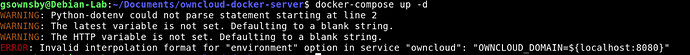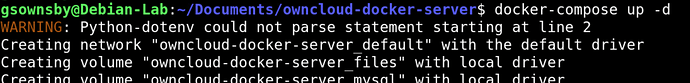Hello All. Tried OwnCloud via a Docker Container in Docker Desktop for Mac. I like it. I decided to install on my Debian 10 server running the latest version of Docker. I have other containers running so Docker itself appears to be installed correctly as far as I can tell.
The install is based upon the instructions provided here:
The docker-compose.yml file was from the suggest source in the article.
Now here’s where it gets confusing to me. It references putting some environmental variables in a .env file. Specifically (modified for my situation):
# Specify some settings via environment variables, save them in .env
cat << EOF >| .env
OWNCLOUD_VERSION=10.8
OWNCLOUD_DOMAIN=localhost
ADMIN_USERNAME=admin
ADMIN_PASSWORD=admin
HTTP_PORT=8080
HTTPS_PORT=443
EOF
Never having used a .env file before…is that it’s complete name “.env”? Is it to be located in the same directory as the YML file…I would assume so.
The YML file is as follows:
version: "3"
volumes:
files:
driver: local
mysql:
driver: local
redis:
driver: local
services:
owncloud:
image: owncloud/server:${latest}
container_name: owncloud_server
restart: always
ports:
- ${HTTP}:8080
depends_on:
- mariadb
- redis
environment:
- OWNCLOUD_DOMAIN=${localhost:8080}
- OWNCLOUD_DB_TYPE=mysql
- OWNCLOUD_DB_NAME=owncloud
- OWNCLOUD_DB_USERNAME=owncloud
- OWNCLOUD_DB_PASSWORD=owncloud
- OWNCLOUD_DB_HOST=mariadb
- OWNCLOUD_ADMIN_USERNAME=${admin}
- OWNCLOUD_ADMIN_PASSWORD=${admin}
- OWNCLOUD_MYSQL_UTF8MB4=true
- OWNCLOUD_REDIS_ENABLED=true
- OWNCLOUD_REDIS_HOST=redis
healthcheck:
test: ["CMD", "/usr/bin/healthcheck"]
interval: 30s
timeout: 10s
retries: 5
volumes:
- files:/mnt/data
mariadb:
image: mariadb:10.5
container_name: owncloud_mariadb
restart: always
environment:
- MYSQL_ROOT_PASSWORD=owncloud
- MYSQL_USER=owncloud
- MYSQL_PASSWORD=owncloud
- MYSQL_DATABASE=owncloud
command: ["--max-allowed-packet=128M", "--innodb-log-file-size=64M"]
healthcheck:
test: ["CMD", "mysqladmin", "ping", "-u", "root", "--password=owncloud"]
interval: 10s
timeout: 5s
retries: 5
volumes:
- mysql:/var/lib/mysql
redis:
image: redis:6
container_name: owncloud_redis
restart: always
command: ["--databases", "1"]
healthcheck:
test: ["CMD", "redis-cli", "ping"]
interval: 10s
timeout: 5s
retries: 5
volumes:
- redis:/data
When I run “docker-compose up -d” I get these errors:
I’ve done my homework but being new to OwnCloud and Docker, I’m not seeing the problem or the solution. I would appreciate your help.
Thank you.