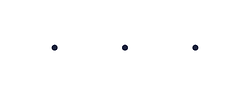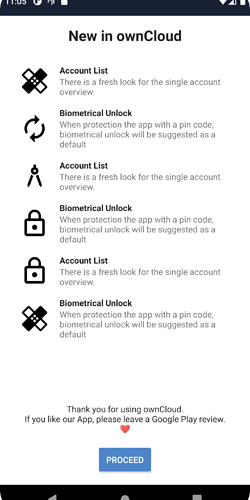Hello everyone!  We are pleased to introduce you a new version of the ownCloud App for Android devices. 2.21 version is already available in Google Play, and very soon it will be also available in F-Droid
We are pleased to introduce you a new version of the ownCloud App for Android devices. 2.21 version is already available in Google Play, and very soon it will be also available in F-Droid
Android team encourages you to download it, test it and send us your feedback!
Which features does 2.21 include
This version includes some visual improvements and new features, but the most important change is related to network handling, related to the server connections.
Secure connections
Here comes the most important change in this version. The way in which server connections are validated has changed, and now, the secure connections are default ones. That means, when a server is connected, “https” is default. If the server is non-secure (http), user must type the http:// prefix.
This (and the underlying logic) could affect in case your server has any different set-up (proxys, redirections…). That’s why we put special emphasis on this improvement. We expect that this change will be totally transparent for you!
Passcode and Pattern redesign
Android team is steadily thinking about how to improve the design of the application and make it more user-friendly, and sometimes the small details make the difference.
In 2.21, some graphical improvements are released. Our impression is that the new look looks great!!.
The first one is the passcode screen. Until now, native tools provided by the Android platform to unlock our application were used. That offers us a generic system keyboard, not customizable, breaking the graphic harmony that we always try to maintain.
Therefore, team has decided to integrate a numeric keypad on the screen, giving it app tinting and a nice animation when entering the passcode.
Finally, we could not forget about the unlock pattern view. Android team has updated it. Improved navigation and graphical interface have been added to the existing view.
Release Notes
How many times have you wanted to see what’s new in every update from the application itself? Old update wizard, not very flexible with new features, has been replaced with a release notes view.
From now on it is possible, because a new view that will be displayed after every update (and from the settings view) where you will be informed of the latest improvements and new features that every update brings was added.
Support for SVG files
SVG files support has been added to preview, so, such files will be previewed as any regular image.
Details view redesigned
Some improvements have been developed in Details view to show information in a better structured manner. Also, the possibility to download or view a file from its own Detail view was added, just clicking on its thumbnail image. This is a faster way to download and view.
Hidden files
This functionality was already implemented on Web and iOS. From this release on, it will be available on Android as well. Before, Android app showed the hidden files by default with all the figles together. Now, you can decide whether showing or hiding. A new option in settings will allow the user to do that. By default it will be disabled.
Anything else to test?
Yes, we have included some more fixes and features. Read the whole Changelog here.
How can I download the new ownCloud Android app?
Additionally, it will be available in FDroid soon
How can I send my feedback to ownCloud developers?
If you find a bug or want to make any suggestions, please participate in one of these channels:
– Open a new issue on Github: https://github.com/owncloud/android/issues
Open a new topic on central: https://central.owncloud.org
– Write to android-app@owncloud.com
Your feedback would be highly appreciated!
Enjoy 2.21!!