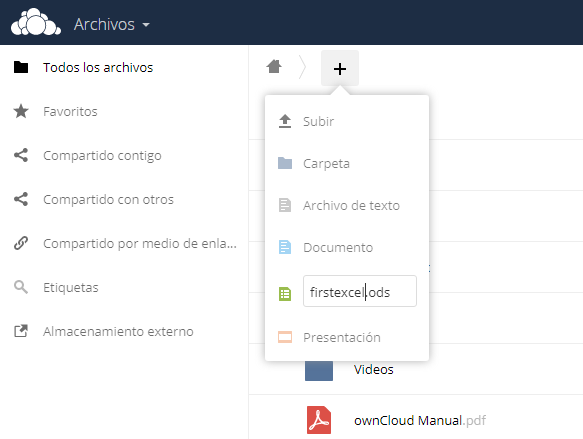Steps to reproduce
- Open a session on my owncloud server
- Go to aditional section to add url of collabora server with https://
- Apply changes
- Go to folders area and try to add a file.
- You can see image ()
- Press button Enter.
- It doesn’t anything. Don’t show any error.
Where could I see any report?
Expected behaviour
I would like to create any document of collabora office.
An Impress
A Writer
I would like to open and share all types of documents integrates in collabora office by platform owncloud that I install in my server.
Actual behaviour
It doesn’t anything. Don’t show any error.
I don’t know where is log or what log I would need see.
Server configuration
Distributor ID: Ubuntu
Description: Ubuntu 16.04.3 LTS
Release: 16.04
Codename: xenial
Web server:
https://own.campusdomar.es/cloud
PHP version:
PHP7.0
ownCloud version: (see ownCloud admin page)
ownCloud 10.0.2 (stable)
Signing status:
It is running with some warnings.
The content of config/config.php:
If you have access to your command line run e.g.:
sudo -u www-data php occ config:list system
from within your ownCloud installation folder
List of activated apps:
All info here.
https://own.campusdomar.es/cloud/config_list.txt
Are you using encryption: yes/no
NO
Logs
Web server error log
I check them and both are emply if I follow steps to reproduce
ownCloud log (data/owncloud.log)
Insert your ownCloud log here
It is emptly
Browser log
There isn’t error log