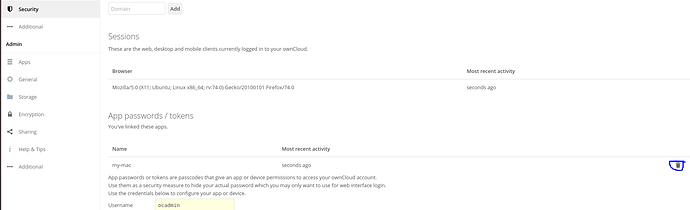Hi,
I’m new to this forum.
I’m using owncloud for a few years, and I wanted to add more security to my server.
I added an App Password, but how is that supposed to secure my files ?
When I log out, and log in again, that App Password is nowhere visible.
So if I loose my laptop with that App Password, the finder can access my owncloud-files. Resetting my main password does not work, because the App Password is still valid and can’t be removed.
I thought it would be possible to revoke/remove that one App Password.
Is this really a security enhancement ? What am I missing ? I know it’s an enhancement when all goes well, but in the case of a lost/stolen device there is a big problem I think.
I’m using owncloud 10.3.2, tomorrow I’ll upgrade to 10.4.