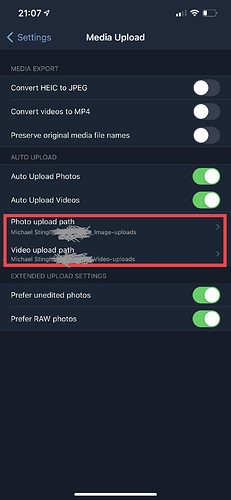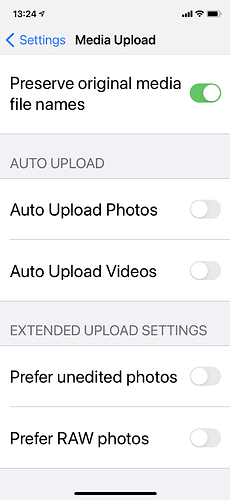I’m trying to setup automatic upload of photos from an iPhone to my ownCloud server. In the iOS app, whenever I select Settings → Media Upload → Auto Upload Photos I get the following error message:
Auto upload disabled
Auto upload of media was disabled since configured account / folder was not found
I haven’t found either in the iOS app or within ownCloud’s web UI settings anyplace to “designate” a folder for photo uploads. What am I missing?
Thanks!
Server configuration
Web server: nginx/1.14.2
Database: mysql Ver 15.1 Distrib 10.3.27-MariaDB
PHP version: PHP 7.3.19-1~deb10u1 (cli) (built: Jul 5 2020 06:46:45)
ownCloud version: ownCloud 10.6.0 (stable)
Storage backend (external storage): N/A
Client
iOS version: 14.3
ownCloud app version: 11.4.4 build 179
Device model: iPhone XR
Logs
Web server error log
Insert your webserver log here
ownCloud log (data/owncloud.log)
Insert your ownCloud log here