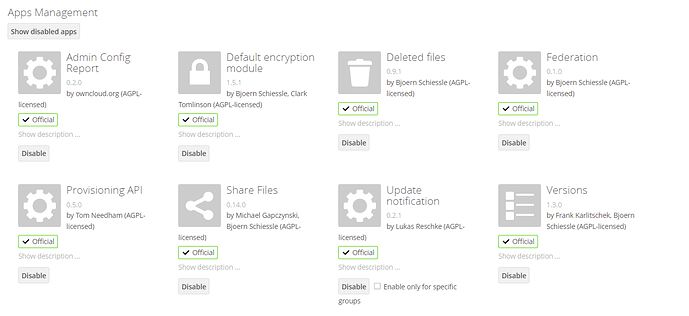Steps to reproduce
Any user including the admin user tries to personalize his avatar by uploading an image.
Expected behaviour
The avatar personalization should be relatively effortless and quick.
I have a friend who put a similar ownCloud build on his server for me to test. His setup and specs are also similar. He does not have this issue. I changed my avatar on his server and had no problem of the type I’m having on my own server.
Actual behaviour
It works – after close to two minutes of nothing visible happening. There is also a long wait after confirming the desired framing of the uploaded image – and the page does not reload on its own.
Server configuration
Operating system:
Ubuntu 20.04 VPS
Web server:
Server version: Apache/2.4.41 (Ubuntu)
Database:
mysql/MariaDB
PHP version:
PHP 7.4.3 (cli) (built: Mar 2 2022 15:36:52) ( NTS )
ownCloud version: (see ownCloud admin page)
ownCloud 10.9.1
Updated from an older ownCloud or fresh install:
New manual command-line install on fresh server instance
Where did you install ownCloud from:
Official repository (tarball)
Signing status (ownCloud 9.0 and above):
Login as admin user into your ownCloud and access
http://example.com/index.php/settings/integrity/failed
paste the results into https://gist.github.com/ and put the link here.
Nothing to share but “No errors have been found.”
The content of config/config.php:
Log in to the web-UI with an administrator account and click on
'admin' -> 'Generate Config Report' -> 'Download ownCloud config report'
This report includes the config.php settings, the list of activated apps
and other details in a well sanitized form.
or
If you have access to your command line run e.g.:
sudo -u www-data php occ config:list system
from within your ownCloud installation folder
*ATTENTION:* Do not post your config.php file in public as is. Please use one of the above
methods whenever possible. Both, the generated reports from the web-ui and from occ config:list
consistently remove sensitive data. You still may want to review the report before sending.
If done manually then it is critical for your own privacy to dilligently
remove *all* host names, passwords, usernames, salts and other credentials before posting.
You should assume that attackers find such information and will use them against your systems.
Weirdly, your suggestion to run ‘Generate Config Report’ is not available from my admin panel.
From the CLI method, with hostname/IP manually munged as well:
{
"system": {
"passwordsalt": "***REMOVED SENSITIVE VALUE***",
"secret": "***REMOVED SENSITIVE VALUE***",
"trusted_domains": [
"localhost",
"***REMOVED SENSITIVE VALUE***",
"***REMOVED SENSITIVE VALUE***"
],
"datadirectory": "\/var\/www\/owncloud\/data",
"overwrite.cli.url": "http:\/\/localhost",
"dbtype": "mysql",
"version": "10.9.1.2",
"dbname": "owncloud",
"dbhost": "localhost",
"dbtableprefix": "oc_",
"mysql.utf8mb4": true,
"dbuser": "***REMOVED SENSITIVE VALUE***",
"dbpassword": "***REMOVED SENSITIVE VALUE***",
"allow_user_to_change_mail_address": "",
"logtimezone": "UTC",
"apps_paths": [
{
"path": "\/var\/www\/owncloud\/apps",
"url": "\/apps",
"writable": false
},
{
"path": "\/var\/www\/owncloud\/apps-external",
"url": "\/apps-external",
"writable": true
}
],
"installed": true,
"instanceid": "ocq08k5pbusj",
"maintenance": false,
"memcache.local": "\\OC\\Memcache\\APCu",
"memcache.locking": "\\OC\\Memcache\\Redis",
"redis": {
"host": "127.0.0.1",
"port": "***REMOVED SENSITIVE VALUE***"
},
"mail_domain": "***REMOVED SENSITIVE VALUE***",
"mail_from_address": "***REMOVED SENSITIVE VALUE***",
"mail_smtpmode": "smtp",
"mail_smtpsecure": "ssl",
"mail_smtpauthtype": "LOGIN",
"mail_smtpauth": 1,
"mail_smtphost": "***REMOVED SENSITIVE VALUE***",
"mail_smtpport": "465",
"mail_smtpname": "***REMOVED SENSITIVE VALUE***",
"mail_smtppassword": "***REMOVED SENSITIVE VALUE***"
}
}
List of activated apps:
If you have access to your command line run e.g.:
sudo -u www-data php occ app:list
from within your ownCloud installation folder.
$ sudo -u www-data php occ app:list
Enabled:
- activity:
- Version: 2.7.0
- Path: /var/www/owncloud/apps-external/activity
- announcementcenter:
- Version: 1.2.2
- Path: /var/www/owncloud/apps/announcementcenter
- camerarawpreviews:
- Version: 0.7.13
- Path: /var/www/owncloud/apps-external/camerarawpreviews
- checksum:
- Version: 0.3.5
- Path: /var/www/owncloud/apps-external/checksum
- comments:
- Version: 0.3.0
- Path: /var/www/owncloud/apps/comments
- configreport:
- Version: 0.2.0
- Path: /var/www/owncloud/apps/configreport
- customgroups:
- Version: 0.6.2
- Path: /var/www/owncloud/apps/customgroups
- dav:
- Version: 0.7.0
- Path: /var/www/owncloud/apps/dav
- diagnostics:
- Version: 0.1.4
- Path: /var/www/owncloud/apps-external/diagnostics
- duo:
- Version: 2.5.2
- Path: /var/www/owncloud/apps-external/duo
- encryption:
- Version: 1.5.1
- Path: /var/www/owncloud/apps/encryption
- external:
- Version: 1.4.0
- Path: /var/www/owncloud/apps/external
- federatedfilesharing:
- Version: 0.5.0
- Path: /var/www/owncloud/apps/federatedfilesharing
- federation:
- Version: 0.1.0
- Path: /var/www/owncloud/apps/federation
- files:
- Version: 1.5.2
- Path: /var/www/owncloud/apps/files
- files_antivirus:
- Version: 1.0.0
- Path: /var/www/owncloud/apps/files_antivirus
- files_clipboard:
- Version: 1.0.3
- Path: /var/www/owncloud/apps-external/files_clipboard
- files_external:
- Version: 0.8.0
- Path: /var/www/owncloud/apps/files_external
- files_external_dropbox:
- Version: 1.2.0
- Path: /var/www/owncloud/apps/files_external_dropbox
- files_external_ftp:
- Version: 0.2.1
- Path: /var/www/owncloud/apps/files_external_ftp
- files_mediaviewer:
- Version: 1.0.5
- Path: /var/www/owncloud/apps/files_mediaviewer
- files_pdfviewer:
- Version: 1.0.1
- Path: /var/www/owncloud/apps/files_pdfviewer
- files_sharing:
- Version: 0.14.0
- Path: /var/www/owncloud/apps/files_sharing
- files_texteditor:
- Version: 2.4.1
- Path: /var/www/owncloud/apps/files_texteditor
- files_textviewer:
- Version: 1.0.3
- Path: /var/www/owncloud/apps-external/files_textviewer
- files_trashbin:
- Version: 0.9.1
- Path: /var/www/owncloud/apps/files_trashbin
- files_versions:
- Version: 1.3.0
- Path: /var/www/owncloud/apps/files_versions
- firstrunwizard:
- Version: 1.2.0
- Path: /var/www/owncloud/apps/firstrunwizard
- gallery:
- Version: 16.1.2
- Path: /var/www/owncloud/apps-external/gallery
- graphapi:
- Version: 0.2.0
- Path: /var/www/owncloud/apps/graphapi
- guests:
- Version: 0.9.3
- Path: /var/www/owncloud/apps/guests
- impersonate:
- Version: 0.5.1
- Path: /var/www/owncloud/apps-external/impersonate
- market:
- Version: 0.6.3
- Path: /var/www/owncloud/apps-external/market
- music:
- Version: 1.5.2
- Path: /var/www/owncloud/apps-external/music
- nextbackup:
- Version: 21.1.1
- Path: /var/www/owncloud/apps-external/nextbackup
- notifications:
- Version: 0.5.4
- Path: /var/www/owncloud/apps/notifications
- provisioning_api:
- Version: 0.5.0
- Path: /var/www/owncloud/apps/provisioning_api
- search_elastic:
- Version: 2.1.0
- Path: /var/www/owncloud/apps-external/search_elastic
- systemtags:
- Version: 0.3.0
- Path: /var/www/owncloud/apps/systemtags
- templateeditor:
- Version: 0.4.0
- Path: /var/www/owncloud/apps/templateeditor
- twofactor_backup_codes:
- Version: 0.1.0
- Path: /var/www/owncloud/apps-external/twofactor_backup_codes
- updatenotification:
- Version: 0.2.1
- Path: /var/www/owncloud/apps/updatenotification
- wallpaper:
- Version: 0.2.2
- Path: /var/www/owncloud/apps-external/wallpaper
- web:
- Version: 5.4.0
- Path: /var/www/owncloud/apps-external/web
Disabled:
...
Are you using external storage, if yes which one: local/smb/sftp/…
No.
Are you using encryption: yes/no
No.
Are you using an external user-backend, if yes which one: LDAP/ActiveDirectory/Webdav/…
[Edited.]
I have these checked. But I have no users yet except me! I’m using the ownCloud App in Windows.
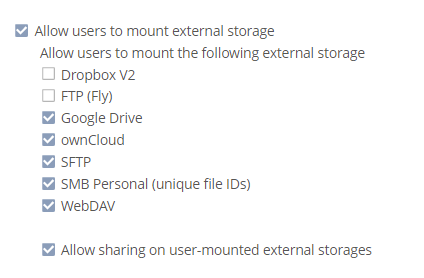
Client configuration
Browser:
Current Google Chrome under Windows 11 Pro 64-bit.
Operating system:
Windows 11 Pro 64-bit
Logs
Web server error log
Insert your webserver log here
root@cloud:/var/log/apache2# cat error.log
[Thu May 19 00:00:04.724524 2022] [ssl:warn] [pid 584] AH01909: 127.0.0.1:443:0 server certificate does NOT include an ID which matches the server name
[Thu May 19 00:00:04.725016 2022] [mpm_prefork:notice] [pid 584] AH00163: Apache/2.4.41 (Ubuntu) OpenSSL/1.1.1f configured -- resuming normal operations
[Thu May 19 00:00:04.725032 2022] [core:notice] [pid 584] AH00094: Command line: '/usr/sbin/apache2'
[Thu May 19 00:01:27.802793 2022] [authz_core:error] [pid 182303] [client ***REMOVED SENSITIVE VALUE***:***REMOVED SENSITIVE VALUE***] AH01630: client denied by server configuration: /var/www/owncloud/data/htaccesstest.txt
ownCloud log (data/owncloud.log)
Insert your ownCloud log here
I found it, but it appears to contain lots of sensitive lines that would take some effort to sanitize for posting. Do you really want to see it?
Browser log
Insert your browser log here, this could for example include:
a) The javascript console log
b) The network log
c) ...
I found the network log in Chrome (had to Google for how). I don’t see how to copy it for insertion here or what might be useful here, but feel free to give me a clue if I need one.