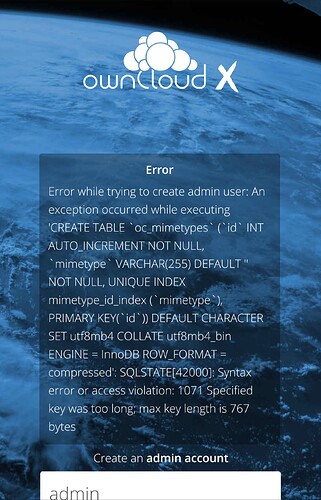Hi,
I can’t get OwnCloud production 10.0.10 2018/09/18 to build a brand new database on MariaDB.
I have tried on these MariaDB Versions (mysql --version) output:
- mysql Ver 15.1 Distrib 10.1.26-MariaDB, for Linux (armv8l) using readline 5.1
- mysql Ver 15.1 Distrib 10.0.36-MariaDB, for debian-linux-gnu (x86_64) using readline 5.2
OwnCloud is on an Apache2 web server with PHP version: 7.2.13 installed, running in a Docker container.
Obviously the two MariaDBs are running on different machines:
- The x86_x64 install runs directly on the PC’s hardware & Mint v18.03 OS.
- The Armv81 instance is within a docker container based on Alpine Linux.
On the arm version of MariaDB, binlog_format=mixed, InnoDB is used on the OwnCloud tables and Transaction Isolation Level is as per the default for the installation.
On the x86_x64 version of MariaDB, InnoDB is used on the OwnCloud tables and everything else is as per the default for the installation.
Googling reveals a similar error where a string length value in a particular file in the Migrations folder was set to 256: I checked and this same value was set to 255.
Information in the standard form is below and your assistance and time is appreciated. Thanks.
##############################################################################################################
Steps to reproduce
- Download and uncompress the Production 10.0.10 2018/09/18 version of OwnCloud from the web site (the tarball).
- Navigate to the OwnCloud initial setup page.
- Complete the form on the initial setup page, choosing MariaDB and stating the correct usernames and passwords.
- Click ‘Finish Setup’ and the error appears shortly after.
Expected behaviour
The database build phase should complete without error
Actual behaviour
The following error appears:
Error while trying to create admin user: An exception occurred while executing ‘CREATE TABLE oc_mimetypes (id INT AUTO_INCREMENT NOT NULL, mimetype VARCHAR(255) DEFAULT ‘’ NOT NULL, UNIQUE INDEX mimetype_id_index (mimetype), PRIMARY KEY(id)) DEFAULT CHARACTER SET utf8mb4 COLLATE utf8mb4_bin ENGINE = InnoDB ROW_FORMAT = compressed’:
SQLSTATE[42000]: Syntax error or access violation: 1071 Specified key was too long; max key length is 767 bytes
Server configuration
Operating system:
Web Server: Alpine Linux: Linux 3.10.39 #1 SMP Fri Aug 17 18:23:06 CST 2018 2014T30p5 Build-git435df54 armv7l Linux
Database Server 1: Alpine Linux: Linux 3.10.39 #1 SMP Fri Aug 17 18:23:06 CST 2018 2014T30p5 Build-git435df54 armv7l Linux7
Database Server 2: Linux Mint 18.03: Linux 4.4.0-140-generic #166-Ubuntu SMP Wed Nov 14 20:09:47 UTC 2018 x86_64 GNU/Linux
**Web server:
Apache2 2.4.35
**Database: MariaDB
I have tried on these MariaDB Versions (mysql --version) output:
- mysql Ver 15.1 Distrib 10.1.26-MariaDB, for Linux (armv8l) using readline 5.1
- mysql Ver 15.1 Distrib 10.0.36-MariaDB, for debian-linux-gnu (x86_64) using readline 5.2
PHP version:
7.2.13
ownCloud version: (see ownCloud admin page)
Production 10.0.10 2018/09/18 (You don’t get as far as the admin page here)
Updated from an older ownCloud or fresh install:
Fresh install
Where did you install ownCloud from:
Downloads page of OwnCloud web site, tarball downloaded.
Signing status (ownCloud 9.0 and above):
Login as admin user into your ownCloud and access
http://example.com/index.php/settings/integrity/failed
paste the results into https://gist.github.com/ and puth the link here.
N/A - system has not yet built & configured
The content of config/config.php:
N/A - system has not yet built & configured
List of activated apps:
N/A - system has not yet built & configured
Are you using external storage, if yes which one: local/smb/sftp/…
N/A - system has not yet built & configured
Are you using encryption: yes/no
N/A - system has not yet built & configured
Are you using an external user-backend, if yes which one: LDAP/ActiveDirectory/Webdav/…
N/A - system has not yet built & configured
Client configuration
Browser:
Chrome 71.0.3578.98 (64-bit)
Operating system:
Windows 10, 1809
Logs
Web server error log
No errors were in the log
ownCloud log (data/owncloud.log)
`{"reqId":"7pfL5CW6JzUgLxrw80YY","level":3,"time":"2019-01-22T19:16:02+00:00","remoteAddr":"xxx.xxx.xxx.xxx","user":"--","app":"mysql.setup","method":"POST","url":"\/index.php","message":"Specific user creation failed: An exception occurred while executing 'SELECT user FROM mysql.user WHERE user=?' with params [\"oc_cloudadmin\"]:\n\nSQLSTATE[42000]: Syntax error or access violation: 1142 SELECT command denied to user 'owncloudadminuser'@'xxx.xxx.xxx.xxx' for table 'user'"}`