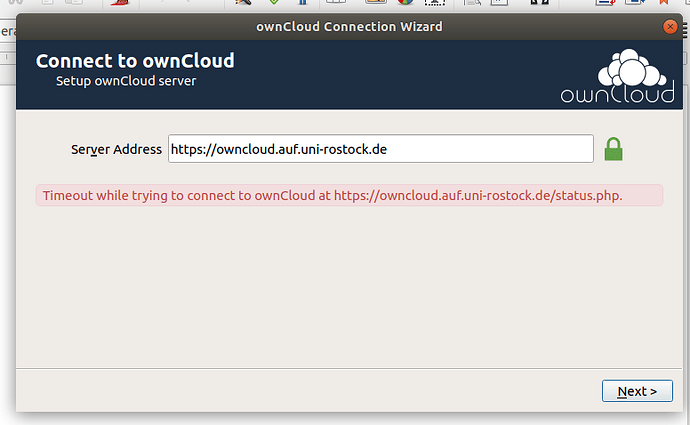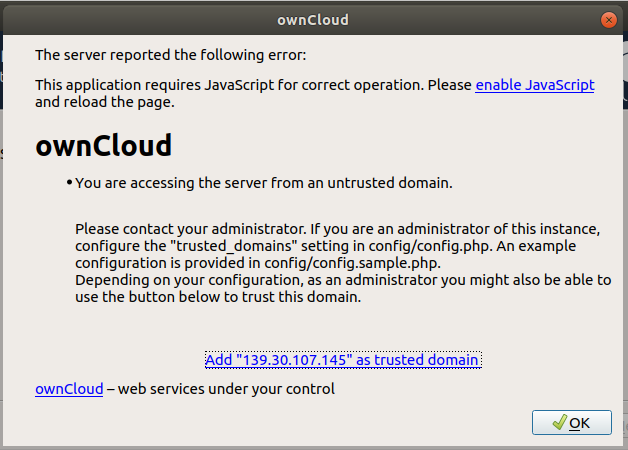Hello,
I would like to install the owncloud client on my computer so that my files are synchronized with my workstation.
On my Windows computer this works fine.
But now I also want to do this under Ubuntu 18.04 LTS.
Unfortunately I don’t even get a connection to the server (see screenshot).
Is this a known problem? What can I do to make it work?
Operating system:
Ubuntu 18.04 LTS
Web server:
http://owncloud.auf.uni-rostock.de
I assume it’s a networking issue, not related to ownCloud.
1 Like
But on windows it works well.
So, it is related to Linux or the owncloud for Linux!?
With so many users successfully running the desktop client, including linux/ubuntu systems? I doubt!
And you still prefer not to tell something about your network situation…
1 Like
What do you need to know to help me?
The server address belongs to my university in Rostock (Germany).
I am logged in via eduroam (WIFI).
Please excuse my beginner questions.
Probably I don’t know much about this matter.
I found something:
I can’t ping the adress https://owncloud.auf.uni-rostock.de
So, I tried the IP and I get a new error but I don’t know what do do now:
(java script is enabled in my browser)
Ok… Problem is solved.
There was an old IP address in the config.php on the server.
Our Administrator updated this file and now it works.
Thanks for the support.