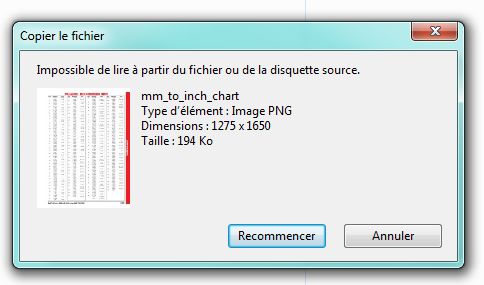Hello,
I have an issue with my network drive after mapping it in Windows Explorer.
So I mapped my cloud in windows, changed some settings in the registry and it connects perfectly.
Now, my issue is that when I drag files into my drive to copy them I get a message that it cannot read the file or the source. And I have two options to retry or cancel. If I retry, the error message keeps on reappearing. And I press cancel, the file appears in the cloud but I has a size of 0 Kb. Please see the image. Even though it’s in French, I hope someone will recognize this error.
Can someone help me please?
I use OwnCloud 10.0.1 installed through my web-hosting cpanel in Softaculous.