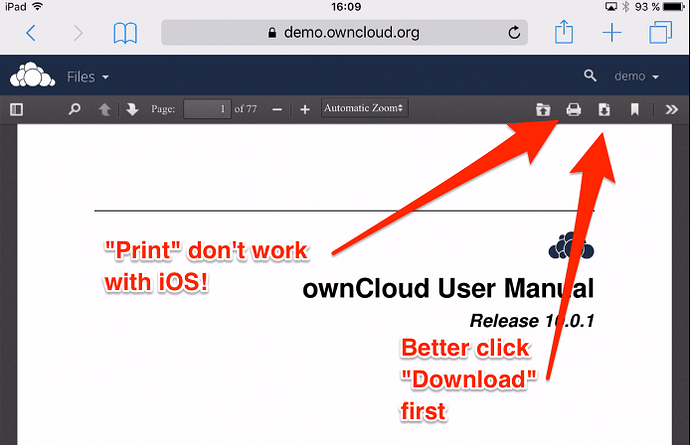Hi
I am using the safari browser on my iPad to view my files on owncloud. I can open the PDF file in PDF viewer, click on the printer icon in PDF viewer and connect to the airplay printer. The dialog box to choose the printer appears, I chose my printer but it prints out a white paper. I tried to print different pdfs on different printers and I got the same problem, always a white paper with no text on it.
Thanks for your help and suggestions
Best regards,
Hoobiko