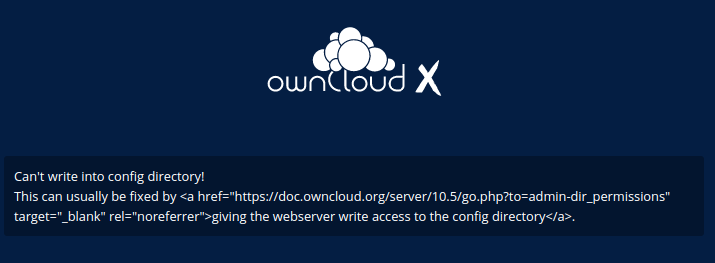I set up a server following this tutorial, which I know is a bit old and also with nginx. I installed the necessary php7 version and it seems to work.
But I get the message that I don’t have write permissions, although I have give the http user the required permission multiple times. I verified all the steps in the tutorial.
drwxr-xr-x 22 http http 4096 6. Jul 20:54 apps
-rw-r--r-- 1 http http 8859 6. Jul 20:51 AUTHORS
-rw-r--r-- 1 http http 234862 6. Jul 20:51 CHANGELOG.md
lrwxrwxrwx 1 http http 28 6. Jul 20:51 config -> /etc/webapps/owncloud/config
-rw-r--r-- 1 http http 4624 6. Jul 20:51 console.php
-rw-r--r-- 1 http http 34520 6. Jul 20:51 COPYING
drwxr-xr-x 16 http http 4096 6. Jul 20:54 core
-rw-r--r-- 1 http http 1717 6. Jul 20:51 cron.php
-rw-r--r-- 1 http http 31204 6. Jul 20:51 db_structure.xml
-rw-r--r-- 1 http http 179 6. Jul 20:51 index.html
-rw-r--r-- 1 http http 3524 6. Jul 20:51 index.php
drwxr-xr-x 6 http http 4096 6. Jul 20:54 lib
-rwxr-xr-x 1 http http 283 6. Jul 20:51 occ
drwxr-xr-x 2 http http 4096 6. Jul 20:54 ocm-provider
drwxr-xr-x 2 http http 4096 6. Jul 20:54 ocs
drwxr-xr-x 2 http http 4096 6. Jul 20:54 ocs-provider
-rw-r--r-- 1 http http 3135 6. Jul 20:51 public.php
-rw-r--r-- 1 http http 2157 6. Jul 20:51 README.md
-rw-r--r-- 1 http http 5618 6. Jul 20:51 remote.php
drwxr-xr-x 4 http http 4096 6. Jul 20:54 resources
-rw-r--r-- 1 http http 26 6. Jul 20:51 robots.txt
drwxr-xr-x 12 http http 4096 6. Jul 20:54 settings
-rw-r--r-- 1 http http 2231 6. Jul 20:51 status.php
drwxr-xr-x 6 http http 4096 6. Jul 20:54 updater
-rw-r--r-- 1 http http 281 6. Jul 20:51 version.php
Does anyone have an idea what could be missing?