Hi! For the past few days I’ve been trying to get ownCloud to support HEIC images, with no luck. I’m using a fres ownCloud 10.7 Docker image on top of a Raspberry Pi 4.
More info:
Steps to reproduce
- Build and install ImageMagick 7.0.11-14 with HEIC support in the container.
- Build and install Imagick with HEIC support in the container. Check that the imagick PHP module is correctly installed by running the following command from the container and checking that HEIC is, indeed, reported as a supported format.
# php -r 'phpinfo();' | grep -i magick
/etc/php/7.4/cli/conf.d/20-imagick.ini,
imagick
imagick module => enabled
imagick module version => 3.4.4
imagick classes => Imagick, ImagickDraw, ImagickPixel, ImagickPixelIterator, ImagickKernel
Imagick compiled with ImageMagick version => ImageMagick 7.0.11-14 Q16 aarch64 2021-05-31
Imagick using ImageMagick library version => ImageMagick 7.0.11-14 Q16 aarch64 2021-05-31
ImageMagick copyright => (C) 1999-2021 ImageMagick Studio LLC
ImageMagick release date => 2021-05-31
ImageMagick number of supported formats: => 257
ImageMagick supported formats => 3FR, 3G2, 3GP, A, AAI, AI, APNG, ART, ARW, ASHLAR, AVI, AVIF, AVS, B, BGR, BGRA, BGRO, BIE, BMP, BMP2, BMP3, BRF, C, CAL, CALS, CANVAS, CAPTION, CIN, CIP, CLIP, CMYK, CMYKA, CR2, CR3, CRW, CUBE, CUR, CUT, DATA, DCM, DCR, DCRAW, DCX, DDS, DFONT, DJVU, DNG, DPX, DXT1, DXT5, EPDF, EPI, EPS, EPS2, EPS3, EPSF, EPSI, EPT, EPT2, EPT3, ERF, EXR, FARBFELD, FAX, FF, FILE, FITS, FL32, FLV, FRACTAL, FTP, FTS, G, G3, G4, GIF, GIF87, GRADIENT, GRAY, GRAYA, GROUP4, HALD, HDR, **HEIC**, HEIF, HISTOGRAM, HRZ, HTM, HTML, HTTP, HTTPS, ICB, ICO, ICON, IIQ, INFO, INLINE, IPL, ISOBRL, ISOBRL6, JBG, JBIG, JNG, JNX, JPE, JPEG, JPG, JPS, JSON, K, K25, KDC, LABEL, M, M2V, M4V, MAC, MAP, MASK, MAT, MATTE, MEF, MIFF, MKV, MNG, MONO, MOV, MP4, MPC, MPEG, MPG, MRW, MSL, MSVG, MTV, MVG, NEF, NRW, NULL, O, ORA, ORF, OTB, OTF, PAL, PALM, PAM, PANGO, PATTERN, PBM, PCD, PCDS, PCL, PCT, PCX, PDB, PDF, PDFA, PEF, PES, PFA, PFB, PFM, PGM, PGX, PHM, PICON, PICT, PIX, PJPEG, PLASMA, PNG, PNG00, PNG24, PNG32, PNG48, PNG64, PNG8, PNM, POCKETMOD, PPM, PS, PS2, PS3, PSB, PSD, PTIF, PWP, R, RADIAL-GRADIENT, RAF, RAS, RAW, RGB, RGB565, RGBA, RGBO, RGF, RLA, RLE, RMF, RW2, SCR, SCREENSHOT, SCT, SFW, SGI, SHTML, SIX, SIXEL, SPARSE-COLOR, SR2, SRF, STEGANO, SUN, SVG, SVGZ, TEXT, TGA, THUMBNAIL, TIFF, TIFF64, TILE, TIM, TM2, TTC, TTF, TXT, UBRL, UBRL6, UIL, UYVY, VDA, VICAR, VID, VIFF, VIPS, VST, WBMP, WEBM, WEBP, WMV, WPG, X, X3F, XBM, XC, XCF, XPM, XPS, XV, XWD, Y, YAML, YCbCr, YCbCrA, YUV
- Upload an image in HEIC format using the browser.
Expected behaviour
The ownCloud application, when accessed from the browser, shows thumbnails of images in HEIC format. Clicking an image shows it in the media viewer.
Actual behaviour
The ownCloud application, when accessed from the browser, does not show thumbnails of images in HEIC format. Clicking an image offers it to be download.
Server configuration
Operating system:
# cat /etc/os-release
NAME="Ubuntu"
VERSION="20.04.2 LTS (Focal Fossa)"
ID=ubuntu
ID_LIKE=debian
PRETTY_NAME="Ubuntu 20.04.2 LTS"
VERSION_ID="20.04"
VERSION_CODENAME=focal
UBUNTU_CODENAME=focal
Web server:
# /usr/sbin/apache2 -v
Server version: **Apache/2.4.41 (Ubuntu)**
Server built: 2020-08-12T19:46:17
Database:
# mysql -u owncloud -p
Enter password:
Welcome to the MariaDB monitor. Commands end with ; or \g.
Your MariaDB connection id is 38122
Server version: **10.5.10-MariaDB-1:10.5.10+maria~focal mariadb.org binary distribution**
PHP version:
# php --version
**PHP 7.4.3** (cli) (built: Oct 6 2020 15:47:56) ( NTS )
Copyright (c) The PHP Group
Zend Engine v3.4.0, Copyright (c) Zend Technologies
with Zend OPcache v7.4.3, Copyright (c), by Zend Technologies
ownCloud version: (see ownCloud admin page)
ownCloud 10.7.0 (stable)
Updated from an older ownCloud or fresh install:
Fresh install
Where did you install ownCloud from:
Docker image from dockerhub, owncloud/server:10.7
Signing status (ownCloud 9.0 and above):
No errors have been found.
The content of config/config.php:
List of activated apps:
Enabled:
- activity:
- Version: 2.6.0
- Path: /var/www/owncloud/apps/activity
- camerarawpreviews:
- Version: 0.7.11
- Path: /var/www/owncloud/custom/camerarawpreviews
- checksum:
- Version: 0.3.5
- Path: /var/www/owncloud/custom/checksum
- comments:
- Version: 0.3.0
- Path: /var/www/owncloud/apps/comments
- configreport:
- Version: 0.2.0
- Path: /var/www/owncloud/apps/configreport
- dav:
- Version: 0.6.0
- Path: /var/www/owncloud/apps/dav
- federatedfilesharing:
- Version: 0.5.0
- Path: /var/www/owncloud/apps/federatedfilesharing
- federation:
- Version: 0.1.0
- Path: /var/www/owncloud/apps/federation
- files:
- Version: 1.5.2
- Path: /var/www/owncloud/apps/files
- files_external:
- Version: 0.7.1
- Path: /var/www/owncloud/apps/files_external
- files_external_s3:
- Version: 1.0.0
- Path: /var/www/owncloud/custom/files_external_s3
- files_mediaviewer:
- Version: 1.0.4
- Path: /var/www/owncloud/apps/files_mediaviewer
- files_pdfviewer:
- Version: 0.12.1
- Path: /var/www/owncloud/custom/files_pdfviewer
- files_sharing:
- Version: 0.14.0
- Path: /var/www/owncloud/apps/files_sharing
- files_texteditor:
- Version: 2.3.1
- Path: /var/www/owncloud/custom/files_texteditor
- files_trashbin:
- Version: 0.9.1
- Path: /var/www/owncloud/apps/files_trashbin
- files_versions:
- Version: 1.3.0
- Path: /var/www/owncloud/apps/files_versions
- firstrunwizard:
- Version: 1.2.0
- Path: /var/www/owncloud/apps/firstrunwizard
- impersonate:
- Version: 0.5.0
- Path: /var/www/owncloud/custom/impersonate
- market:
- Version: 0.6.0
- Path: /var/www/owncloud/apps/market
- music:
- Version: 1.2.0
- Path: /var/www/owncloud/custom/music
- notifications:
- Version: 0.5.2
- Path: /var/www/owncloud/apps/notifications
- provisioning_api:
- Version: 0.5.0
- Path: /var/www/owncloud/apps/provisioning_api
- systemtags:
- Version: 0.3.0
- Path: /var/www/owncloud/apps/systemtags
- templateeditor:
- Version: 0.4.0
- Path: /var/www/owncloud/apps/templateeditor
- updatenotification:
- Version: 0.2.1
- Path: /var/www/owncloud/apps/updatenotification
Disabled:
- admin_audit:
- Path: /var/www/owncloud/apps/admin_audit
- announcementcenter:
- Path: /var/www/owncloud/apps/announcementcenter
- customgroups:
- Path: /var/www/owncloud/apps/customgroups
- encryption:
- Path: /var/www/owncloud/apps/encryption
- enterprise_key:
- Path: /var/www/owncloud/apps/enterprise_key
- external:
- Path: /var/www/owncloud/apps/external
- files_antivirus:
- Path: /var/www/owncloud/apps/files_antivirus
- files_classifier:
- Path: /var/www/owncloud/apps/files_classifier
- files_external_dropbox:
- Path: /var/www/owncloud/apps/files_external_dropbox
- files_external_ftp:
- Path: /var/www/owncloud/apps/files_external_ftp
- files_ldap_home:
- Path: /var/www/owncloud/apps/files_ldap_home
- files_lifecycle:
- Path: /var/www/owncloud/apps/files_lifecycle
- firewall:
- Path: /var/www/owncloud/apps/firewall
- graphapi:
- Path: /var/www/owncloud/apps/graphapi
- guests:
- Path: /var/www/owncloud/apps/guests
- metrics:
- Path: /var/www/owncloud/apps/metrics
- oauth2:
- Path: /var/www/owncloud/apps/oauth2
- openidconnect:
- Path: /var/www/owncloud/apps/openidconnect
- password_policy:
- Path: /var/www/owncloud/apps/password_policy
- ransomware_protection:
- Path: /var/www/owncloud/apps/ransomware_protection
- sharepoint:
- Path: /var/www/owncloud/apps/sharepoint
- systemtags_management:
- Path: /var/www/owncloud/apps/systemtags_management
- theme-enterprise:
- Path: /var/www/owncloud/apps/theme-enterprise
- user_external:
- Path: /var/www/owncloud/apps/user_external
- user_ldap:
- Path: /var/www/owncloud/apps/user_ldap
- user_shibboleth:
- Path: /var/www/owncloud/apps/user_shibboleth
- windows_network_drive:
- Path: /var/www/owncloud/apps/windows_network_drive
- wopi:
- Path: /var/www/owncloud/apps/wopi
- workflow:
- Path: /var/www/owncloud/apps/workflow
Are you using external storage, if yes which one: Not using external storage
Are you using encryption: Not using encryption
Are you using an external user-backend, if yes which one: Not using external user backend
Client configuration
Browser:
Multiple (Safari Version 14.1.1 (16611.2.7.1.4), Chromium latest).
Operating system:
Issue can be reproduced both in macOS Big Sur 11.4 and Windows 10
Logs
Web server error log
Don’t know where that is, will be more than glad to share it if someone guides me a little bit!
ownCloud log (data/owncloud.log)
https://1drv.ms/u/s!AvTo4URX8vSWg5Y0xS7cOK4PssavPg?e=JItsqr
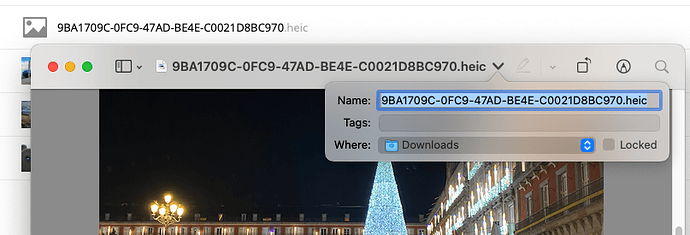
 Hook into the
Hook into the