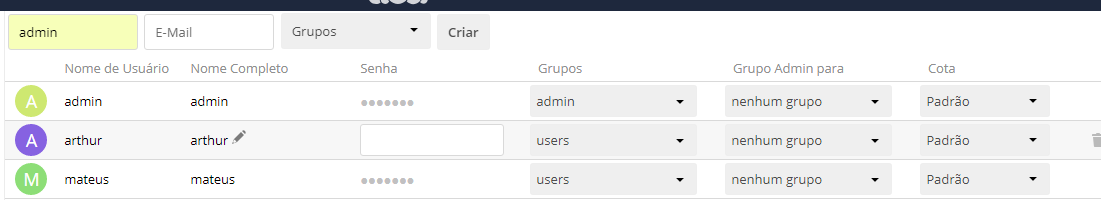Steps to reproduce
- Go to http://localip/owncloud
- Input admin/pass, enter
- Go to admin > users
- Input name, email, select group ‘users’ then hit “create”
- Alter the new user password and try to login on anonymous or normal tab (Google chrome)
- Incorrect password.
Expected behaviour
Login with any user
Actual behaviour
Can login with both admin and the first user I created, but the other two users I created give me “Incorrect password.”
Server configuration
Operating system:
CentOS 7.6.1810
Web server:
Apache 2.4.6
Database:
MySQL 5.6.43 Community
PHP version:
PHP 5.6.40
ownCloud version: (see ownCloud admin page)
ownCloud 10.0.10 (stable)
Updated from an older ownCloud or fresh install:
Fresh install
Where did you install ownCloud from:
http://download.owncloud.org/download/repositories/10.0/owncloud/ and choose “CentOS”
Signing status (ownCloud 9.0 and above):
No errors have been found.
The content of config/config.php:
https://pastebin.com/FdvQsu92
List of activated apps:
sudo -u apache php occ app:list
Enabled:
- comments: 0.3.0
- configreport: 0.1.1
- dav: 0.4.0
- encryption: 1.3.1
- federatedfilesharing: 0.3.1
- federation: 0.1.0
- files: 1.5.1
- files_external: 0.7.1
- files_sharing: 0.11.0
- files_trashbin: 0.9.1
- files_versions: 1.3.0
- files_videoplayer: 0.9.8
- firstrunwizard: 1.1
- market: 0.3.0
- notifications: 0.3.5
- provisioning_api: 0.5.0
- systemtags: 0.3.0
- updatenotification: 0.2.1
Disabled: - external
- user_external
Are you using external storage, if yes which one: local/smb/sftp/…
I added one, but I’m not using it yet.
smb/cifs 10.1.1.5/owncloud
Are you using encryption: yes/no
Yes, with recovery key
Are you using an external user-backend, if yes which one: LDAP/ActiveDirectory/Webdav/…
Not that I’m aware
LDAP configuration (delete this part if not used)
There are no commands defined in the “ldap” namespace.
Client configuration
Browser:
Google chrome 71.0.3578.98 (32 bits)
Operating system:
Windows 10 Pro 1809 (32 bits)
Logs
Web server error log
None
ownCloud log (data/owncloud.log)
{"reqId":"XFnnb21szzdzKDJpqL4MTQAAAAU","level":2,"time":"2019-02-05T19:43:43+00:00","remoteAddr":"10.1.1.101","user":"--","app":"core","method":"POST","url":"\/owncloud\/index.php\/login?user=arthur","message":"Login failed: 'arthur' (Remote IP: '10.1.1.101')"}