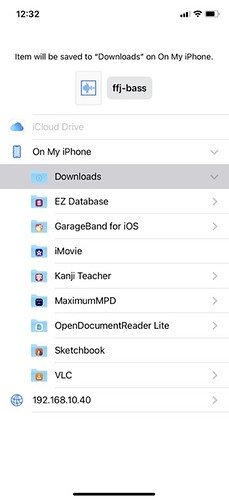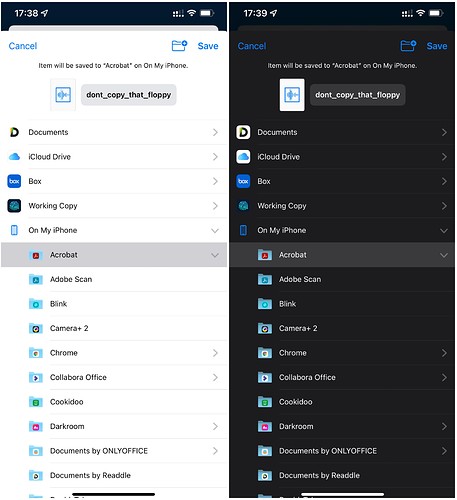Steps to reproduce
- open oc app on iphone
- select file
- press icon lower left corner
- select ‘save to files’ from action menu
- screen says ‘Item will be saved to “Downloads” on On My iPhone.’
- No back button, no save button, no done button, no confirm button, no way to proceed except to rename file.
- file never appears in Downloads on device
Expected behaviour
Selected file should be saved in selected location on device
Actual behaviour
Screen says file will be saved but it is not. No way to return to previous oc client screen.
Server configuration
Web server:
Database:
PHP version:
ownCloud version:
10.3.0.4
Storage backend (external storage):
Client
iOS version:
15.1
ownCloud app version:
11.7
Device model:
iphone xr
Logs
Web server error log
Insert your webserver log here
ownCloud log (data/owncloud.log)
Insert your ownCloud log here