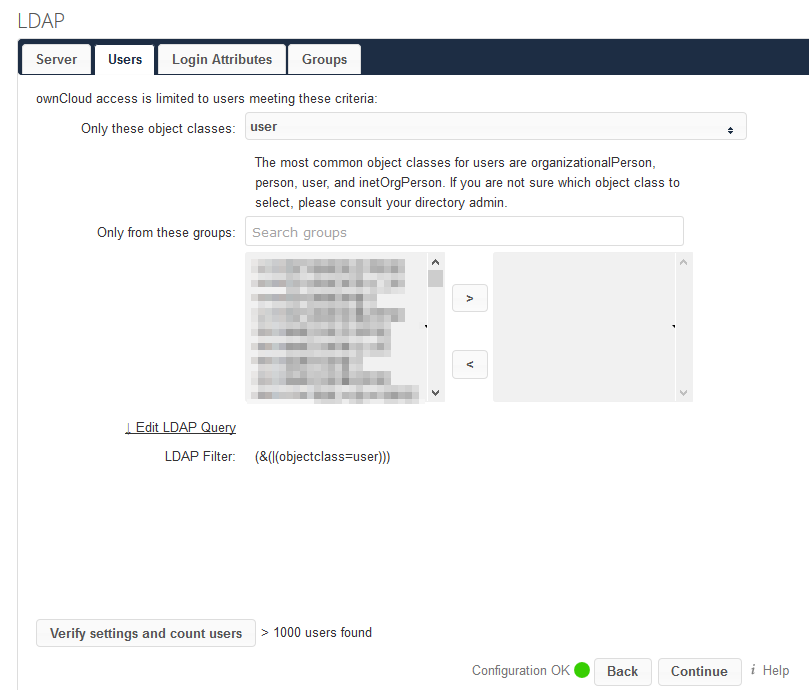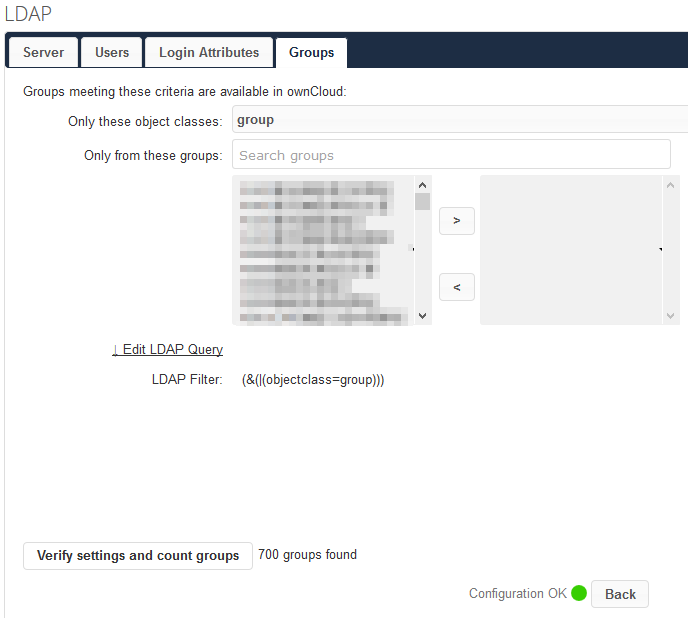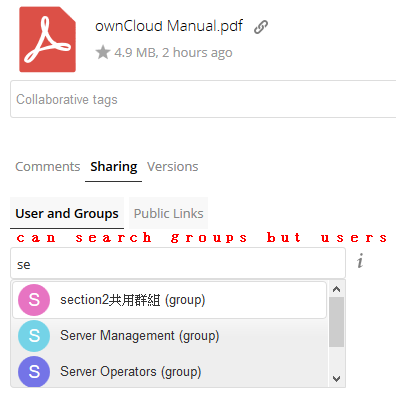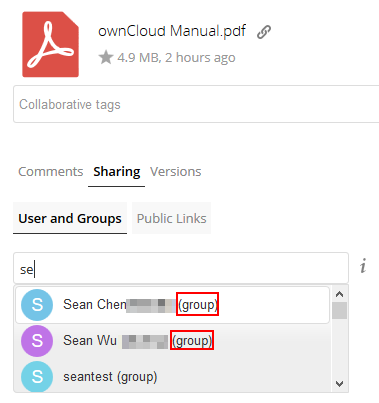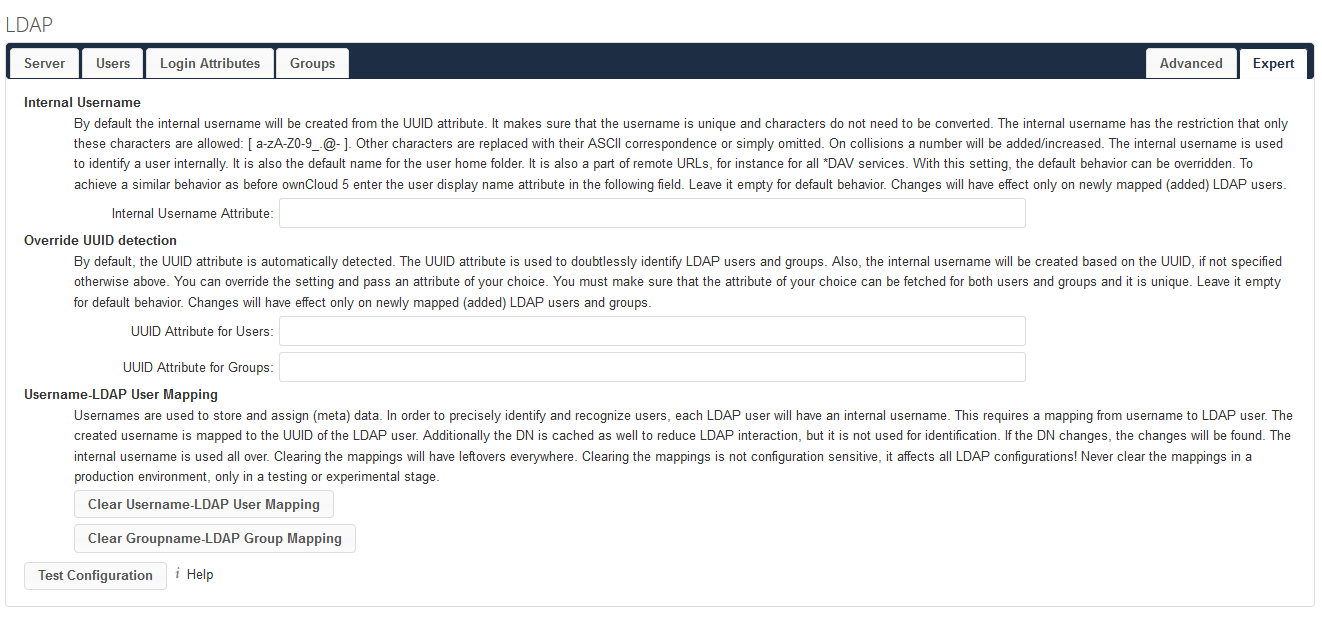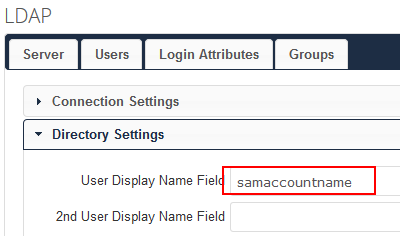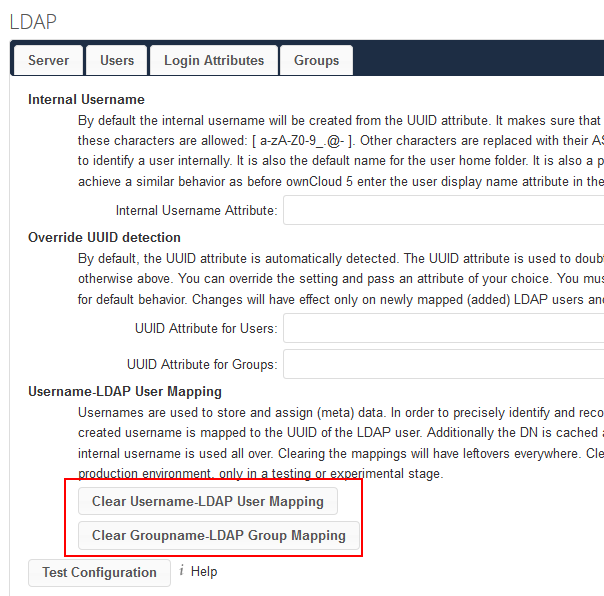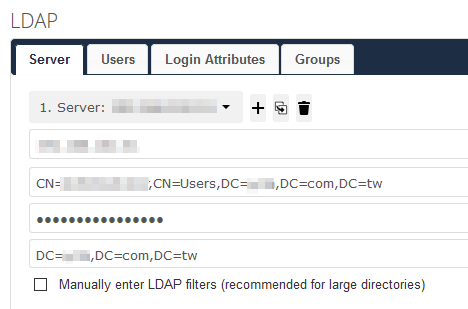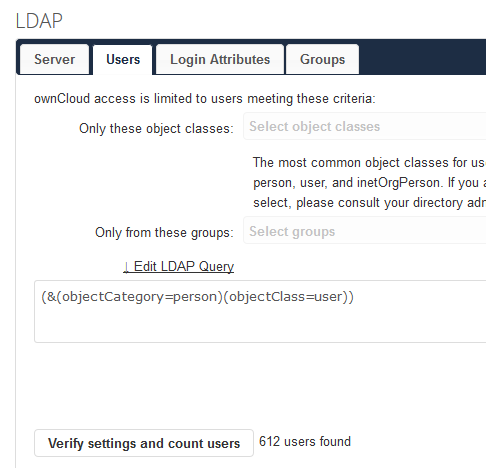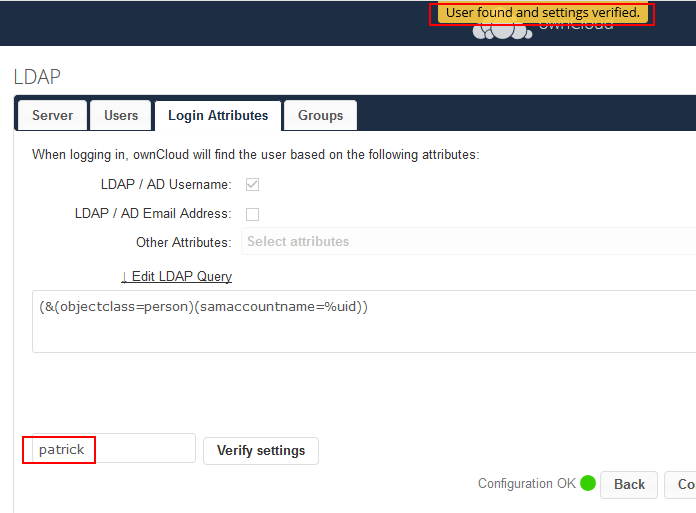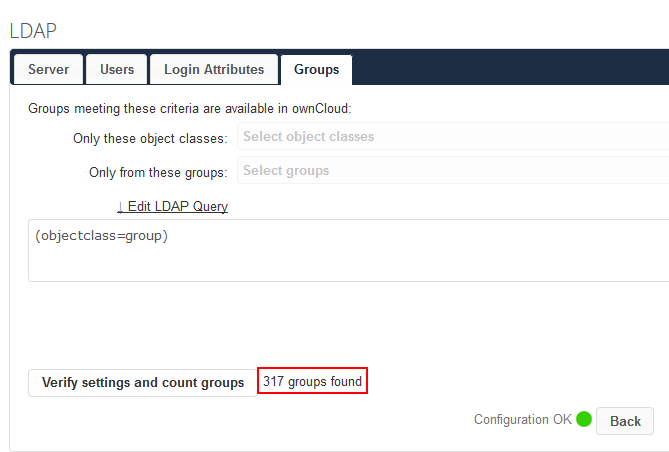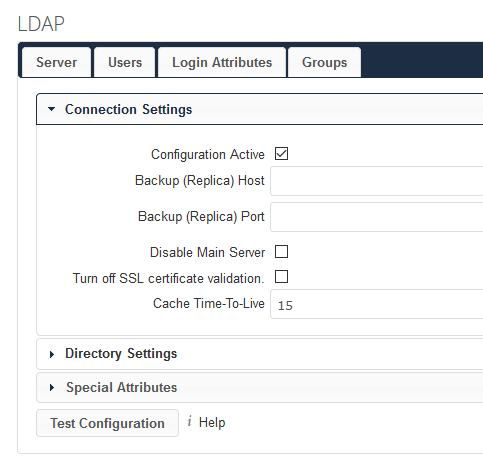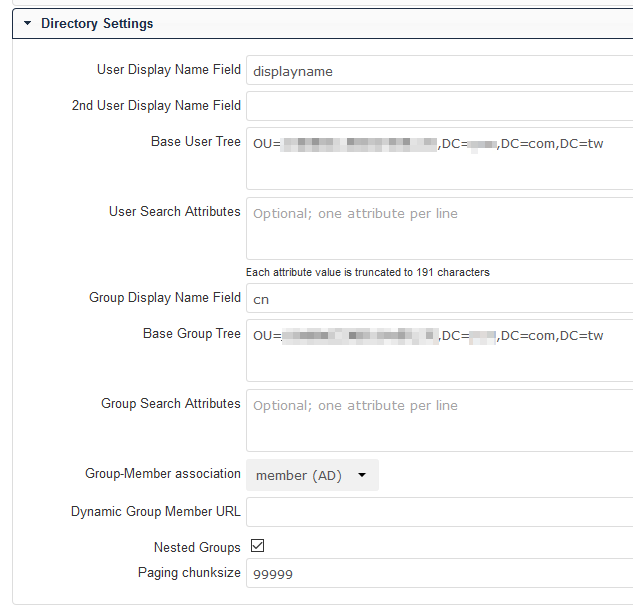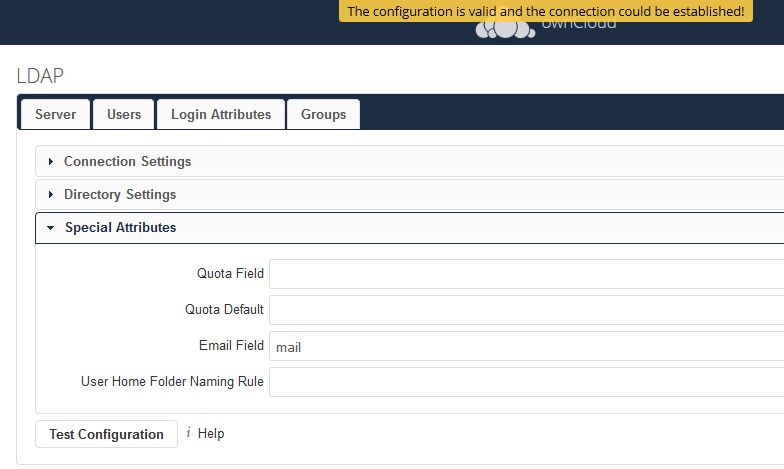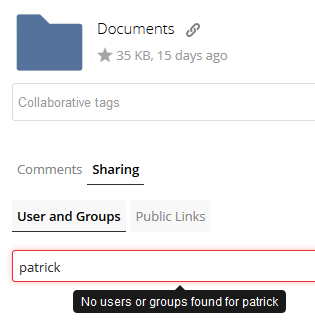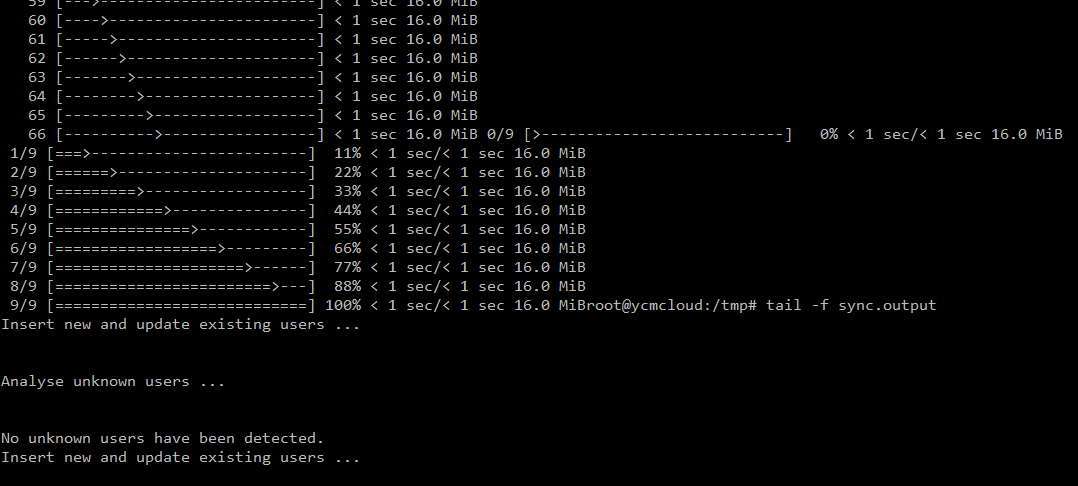Steps to reproduce
1.Install LDAP and connect to Active Directory
Expected behavior
When I type the LDAP user account in the sharing filed, the user name should be showed up.
Actual behavior
When I type the LDAP user account in the sharing filed,
1.If the LDAP filter of Groups is “(&(|(objectclass=group)))”, I can’t find any users in sharing filed.
2.If the LDAP filter of Groups is “(&(|(objectclass=top)))”, I can see the users in the sharing filed. But there’s an (GROUP) beside the username, eg. owncloluduser (Group). If I login the owncloud with this user “ownclouduser”, I can’t see any sharing folder for this account.
Server configuration
Operating system:
ubuntu 16.04 LTS
Web server:
apache2 2.4.18
Database:
MariaDB 10.0.31
PHP version:
PHP 7.0.22
ownCloud version: (see ownCloud admin page)
10.0.3.3
Updated from an older ownCloud or fresh install:
fresh install
Where did you install ownCloud from:
Signing status (ownCloud 9.0 and above):
above
Login as admin user into your ownCloud and access
http://example.com/index.php/settings/integrity/failed
paste the results into https://gist.github.com/ and puth the link here.
No errors have been found.
The content of config/config.php:
Log in to the web-UI with an administrator account and click on
'admin' -> 'Generate Config Report' -> 'Download ownCloud config report'
This report includes the config.php settings, the list of activated apps
and other details in a well sanitized form.
or
If you have access to your command line run e.g.:
sudo -u www-data php occ config:list system
from within your ownCloud installation folder
*ATTENTION:* Do not post your config.php file in public as is. Please use one of the above
methods whenever possible. Both, the generated reports from the web-ui and from occ config:list
consistently remove sensitive data. You still may want to review the report before sending.
If done manually then it is critical for your own privacy to dilligently
remove *all* host names, passwords, usernames, salts and other credentials before posting.
You should assume that attackers find such information and will use them against your systems.
List of activated apps:
If you have access to your command line run e.g.:
sudo -u www-data php occ app:list
from within your ownCloud installation folder.
Are you using external storage, if yes which one: local/smb/sftp/…
NO
Are you using encryption: yes/no
NO
Are you using an external user-backend, if yes which one: LDAP/ActiveDirectory/Webdav/…
NO
LDAP configuration (delete this part if not used)
With access to your command line run e.g.:
sudo -u www-data php occ ldap:show-config
from within your ownCloud installation folder
Without access to your command line download the data/owncloud.db to your local
computer or access your SQL server remotely and run the select query:
SELECT * FROM `oc_appconfig` WHERE `appid` = 'user_ldap';
Eventually replace sensitive data as the name/IP-address of your LDAP server or groups.
Client configuration
Browser:
Operating system:
Logs
Web server error log
Insert your webserver log here
ownCloud log (data/owncloud.log)
Insert your ownCloud log here
Browser log
Insert your browser log here, this could for example include:
a) The javascript console log
b) The network log
c) ...
Hi all,
I’m new to ubuntu and owncloud. After the LDAP application installed and setup, I can see there are more than 1000 users found in the Users tab and 700 groups found in the Groups tab. While I’m going to share the file and type the username, there’re no any LDAP username showed up. but gruops. If I check “Top” class in the Group, I can see LDAP show up in the sharing fieild, but there’s “(group)” beside the username. If the ldap username is “clouduser” and I logon the owncloud by this user, I can’t see any sharing folder from others. I don’t know what the problem is.
Could anyone help me? Many thanks.
1.More than 1000 users
2. 700 Groups
3. Can’t find any LDAP users
4. Check the top class
5. The LDAP user show up with “(group)”