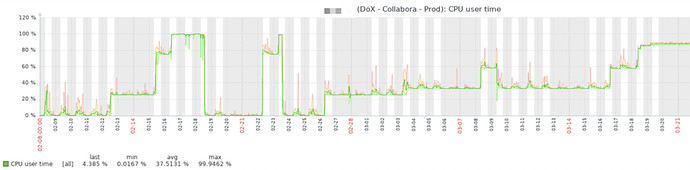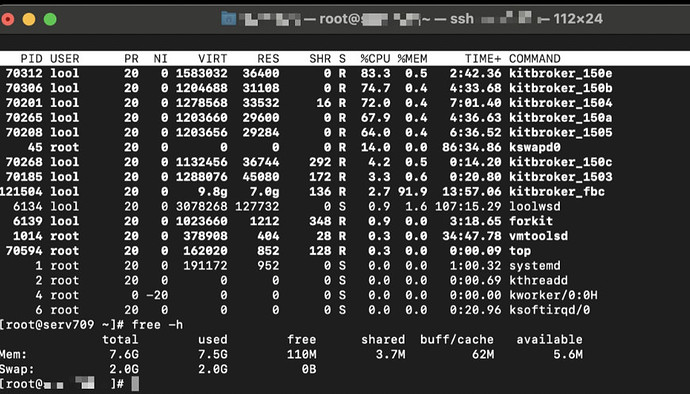Problem.
Some users are experiencing an overload CPU in the Collabora server. All CPUs are using 100% of the resource, and this time one kitbroker_# process use nearly 100% of the 8GB of RAM, plus 2GB of SWAP.
The administrator restarts the service using the command: systemctl restart loolwsd.service, but the resources are still too high.
Solution / Workaround
Use the stop/start command to restart the service.
systemctl stop loolwsd.service
systemctl start loolwsd.service