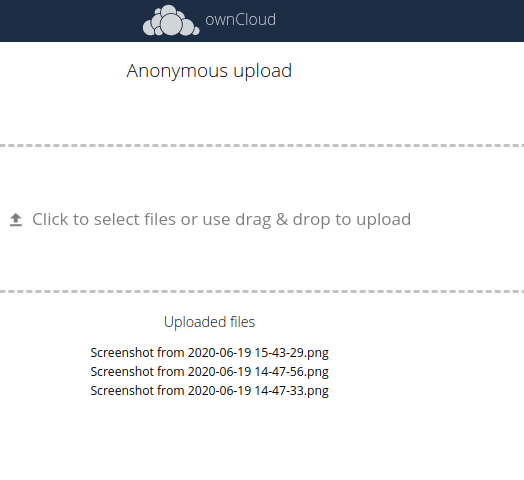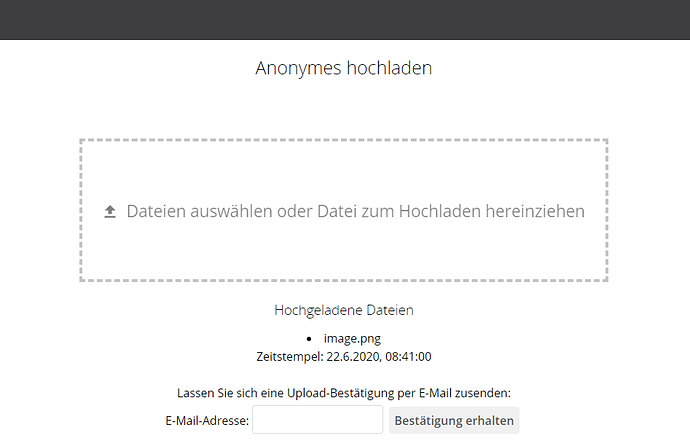Hi,
often when I offer anonymous public upload links (file drop) users upload their files twice because they overlook the confirmation message or are afraid the files were not transmitted completely. Is there an easy way to enhance the confirmation, maybe by an e-mail input to send a confirmation via mail or by a button to save the file list as pdf? I even can’t find where to edit the upload form. I appreciate any help, thanks in advance!
@cscherm Do you have an idea how to improve this? Sounds like @janholubek is not afraid to get his hands dirty 
2 Likes
Thanks @eneubauer. Indeed, I’m willing to puzzle and learn, but unfortunately I’m far from being a developer.
So I found the source in /apps/files_sharing/js/PublicUploadView.js and think about adding a form into “public-upload-view--completed” class. It could offer only an e-mail input and a button, which submits the address and the file list (via method post) to a php script that sends the mail. Before I try: Is this suitable or too quick’n’dirty  And can I realize this via theme to be safe for updates?
And can I realize this via theme to be safe for updates?
Perhaps something easier as a start would be to just change the style (size & color) of the uploaded file message. (?)
But unfortunately I’m highly unqualified to give any further recommendations
1 Like
I like the idea. I am very interested in the result. If it fits we can also consider to bring it into the core. But if you do the implementation via the theme it is no problem. And as you have already seen, you will have no problem with updates.
2 Likes
Thank you both. Changing the style could work, but I prefer something working as evidence. That’s why I built a form that submits the recipients address (input field) and the file list including timestamps to a php which will send the mail. At the moment I’m learning how to submit the form without page refresh using jquery to place feedback within the form. And there’s a tiny problem with the list style due to the timestamps - but I’m still tinkering and will share my solution as I’m finished (or stuck^^).
2 Likes
So now I don’t get forward but I think my problem is not difficult: I don’t reach the confirmation.php. I pasted the following in /apps/files_sharing/js/PublicUploadView.js into $(document).ready(function () {
$('form').on('submit', function (e) {
e.preventDefault();
$.ajax({
type: 'POST',
url: '/themes/theme_name/apps/files_sharing/js/confirmation.php',
data: $('form').serialize(),
success: function (data) {
console.log('worky');
console.log(data);
}
});
});
The console should show the echo from php, but the output is the source code of the homepage. Is it the wrong place for the submit function, is the anonymous user missing rights for reading the php or what is my mistake? (I know php in js directory is messy, it’s just temporary for testing, I’ll tidy up later.)
Hi @janholubek,
Thanks for your feedback, ideas and motivation to participate  generally speaking, the file drop public link view provides a list of uploaded files (see screenshot). What’s wrong about that?
generally speaking, the file drop public link view provides a list of uploaded files (see screenshot). What’s wrong about that?
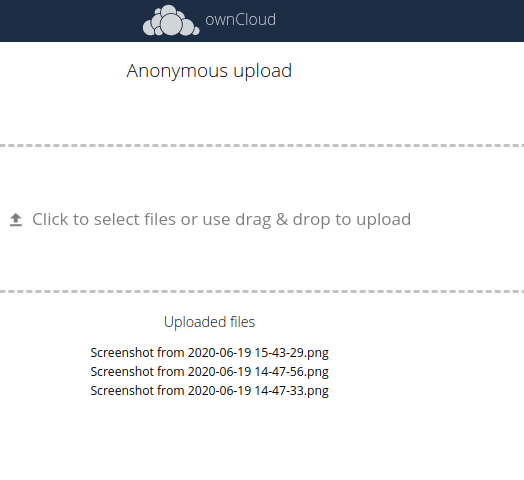
1 Like
Hi @pmaier1,
thanks for your reply and general explanation. Did I give the impression that something is wrong about that? Then I’m sorry. In my special case
That’s what I’ve built so far:
Now I’m asking how to reach the php which sends the mail, because the ajax-code above doesn’t work. Is this the wrong place for my question?

 And can I realize this via theme to be safe for updates?
And can I realize this via theme to be safe for updates? generally speaking, the file drop public link view provides a list of uploaded files (see screenshot). What’s wrong about that?
generally speaking, the file drop public link view provides a list of uploaded files (see screenshot). What’s wrong about that?