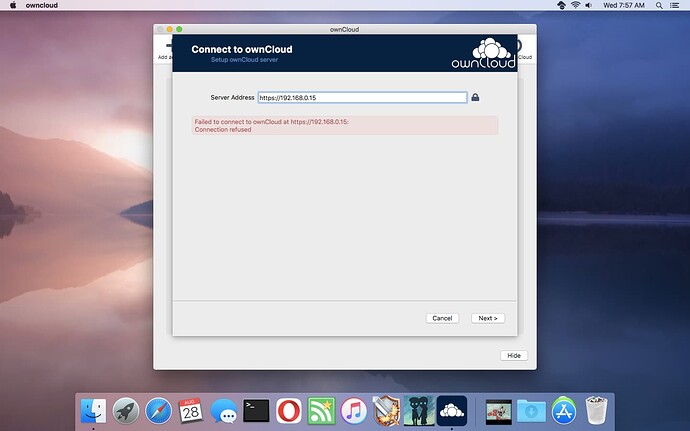I just changed routers so all the IP addresses are different now. After removing the old account on the client side, and creating a new one I get the message “Connection refused”. Everything worked great before, and I can access ownCloud with a browser. The clients are cross platform, Linux, Mac and Windows all are giving the same message. If you need any other information, I’ll be glad to provide it.
Hey,
i think you need to debug this from network side (connectivity, web server, …) because i think a “connection refused” means that the clients can’t reach the server at all. So i think this is not an ownCloud issue itself.
1 Like
Turned out once I changed the address to: “http://192.168.0.15/owncloud” everything worked fine on all systems. All I needed to do was add the “/owncloud” to fix the problem.
You should fix the broken HTTPS on your server then. Your application is insecure when accessed using plain HTTP.
1 Like
This topic was automatically closed 90 days after the last reply. New replies are no longer allowed.