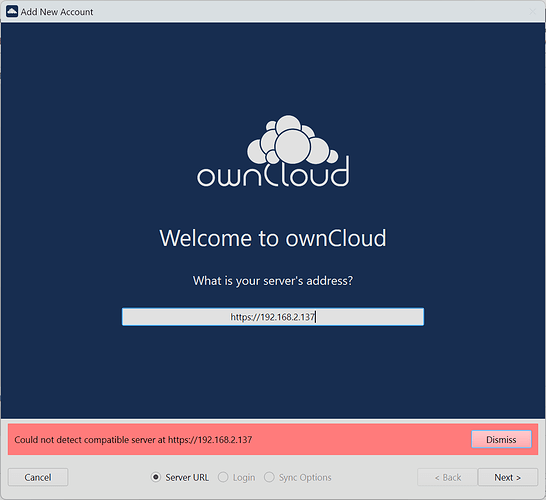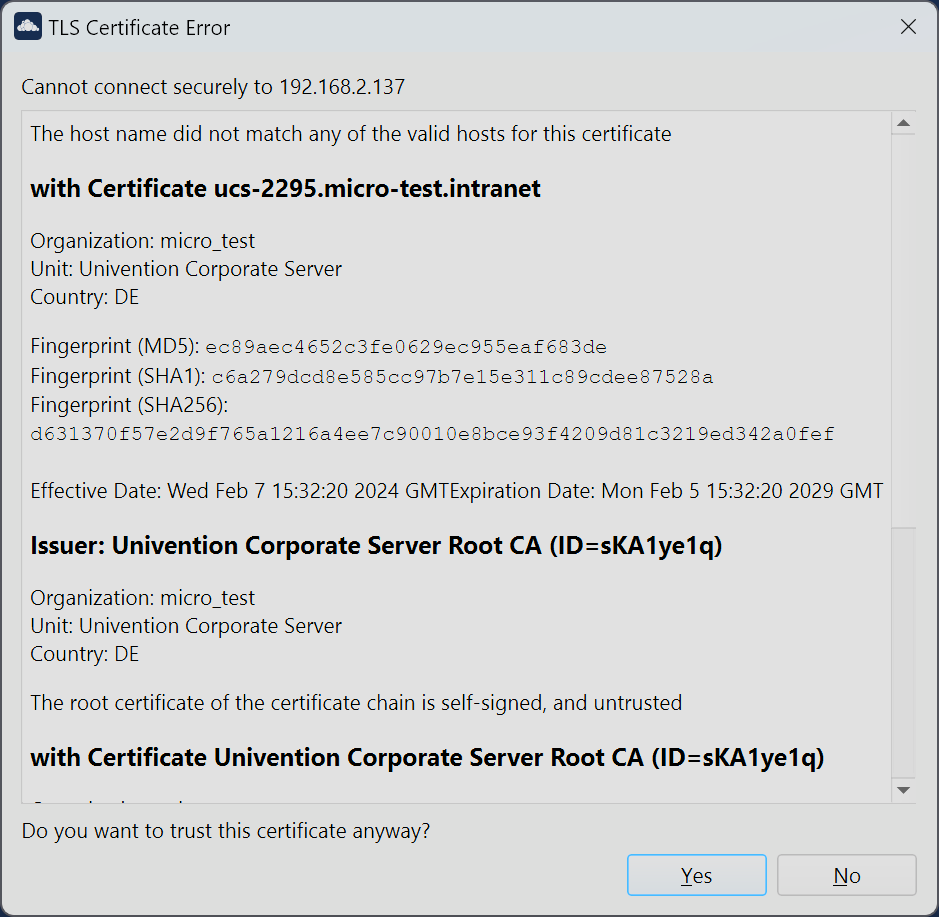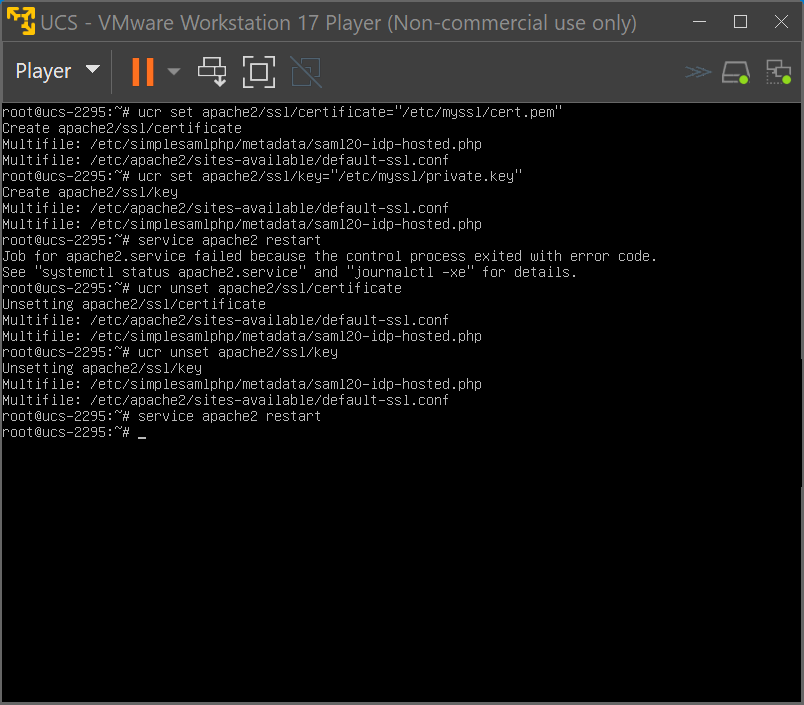Expected behavior:
I want to connect windows desktop app to server
Actual behavior:
I get could not connect compatible server at ...
Steps to reproduce:
- I press add account
- Then i am entering address 192.168.2.137
- I am getting an TLS Certificate Error and I press Yes
- Then error could not connect compatible server at… occurs
Server configuration:
VMWare Workstation 17 Player installed with
Univention-App-owncloud-virtualbox.ova (downloaded 26/01/2024)
Client configuration:
ownCloud-5.2.1.13040.x64.msi
Windows 11 Pro Greek
I tried this guide:
ownCloud Documentation # How to add certificates
And i get the error:
Job for apache2.service failed. See “systemctl status apache2.service” and “journalctl -xe” for details.
And i am loosing the connection with the server. But if I execute the commands:
ucr unset apache2/ssl/certificate
ucr unset apache2/ssl/key
sudo service apache2 restart
everything turns back to normal
Btw… i can connect through browser.