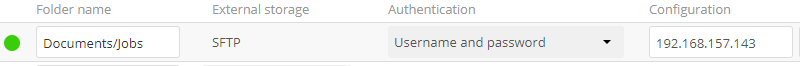Recently we have being forced to shuffle around our Jobs directory. ownCloud/Ubuntu does not like symbolic/junction links as it turns out.
So my issue is I used to have all our Active Jobs accessible to our users only via external storage. This worked well. Now as they are still technically located there in our servers, except we created a bunch of smaller file servers to actually host the files and symbolically linked them so that filepaths were not changed. I will mention that we created these symbolic links in winserver 2008 r2.
As I can connect to each file server no problems I can actually get all this data back. However. I run into the problem that it makes the Home directory messy.
So instead when indvidially connecting the home dir would look like below (Bold represents external)
Documents
2007
2008
2009
2010
etc
However I would really like to place all the external directory under another folder to keep it neat and call it say jobs
Example
Documents
Jobs/
Jobs/ 2007
Jobs/ 2008
Jobs/ 2009
Jobs/ 2010
So you would neatly see
Documents
Jobs
Does anyone have any advice where I can start looking to adjust this.
Thanks in advance