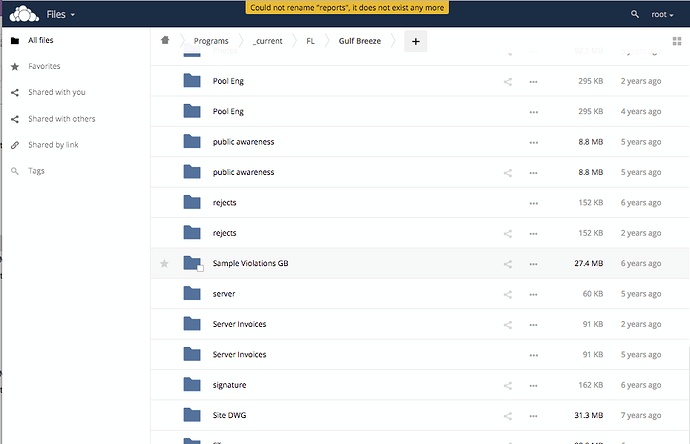Can be reproduced, see below
Expected behaviour
Csync issue and duplicate folders
Actual behaviour
A few days ago we started to get CSync issues, like CSync failed to access a certain folder or folders and it looks like it is related a to a specific folder or maybe even several folders. At least that is where the issue starts. In this case a “reports” folder.
Sync failed to access: “https://xxx.xxx.xxx.xxx/owncloud/remote.php/webdav/Programs/_current/FL/Guld Breeze/reports”
In addition to this we have duplicate folders in the Gulf Breeze folder as well. When I access the owncloud web GUI I can see the “reports” folder and it allows me to delete it, but the folder comes back. If I try to rename the folder it says it does not exist anymore. So it looks like some parts of the database is corrupt?
We did the following troubleshooting so far:
- We run repair on the mysql database, yet this did not resolve it and no errors found.
- We run “sudo -u www-data php occ files:scan --all” yet this did not resolve the issue either
- We run “sudo -u www-data php occ maintenance:repair” yet this did not resolve the issue either
Any thoughts on this? On how to resolve this issue.
Server configuration
Operating system: Ubuntu 12.04.5 LTS
Web server: Apache 2.4.12
Database: Mysql 5.5.41
PHP version: PHP 5.5.23-1
ownCloud version (see ownCloud admin page): 9.1.4
Updated from an older ownCloud or fresh install: updated from older version from 8.0.16 to 8.1.12 to 8.2.10 to 9.0.8 to 9.1.4
Special configuration (external storage, external authentication, reverse proxy, server-side-encryption): No
ownCloud log (data/owncloud.log)
Please paste possible errors in the following code block, see How to find webserver or OC logfile / enable php logfile for more info
Integrity status for oC9+
Login as admin user into your ownCloud and access
http://example.com/index.php/settings/integrity/failed
paste the results here.No errors have been found.