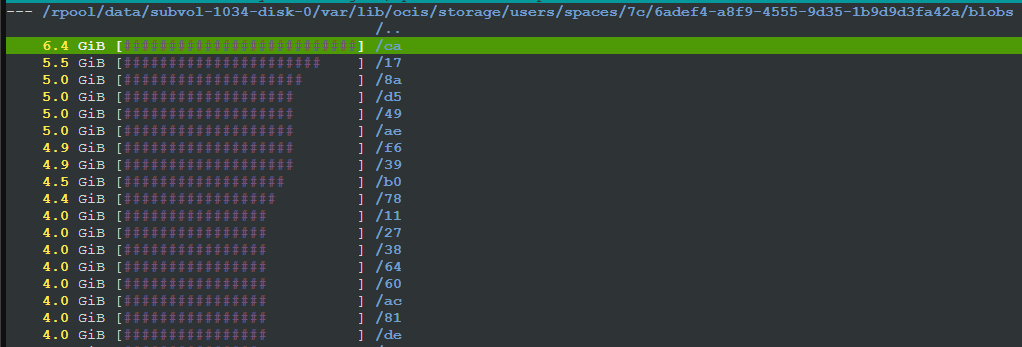Steps to reproduce
- Run OCIS as a container on ProxMox
- Use WebDAV to upload files
- Delete them in the WebUI
Expected behaviour
As the files are deleted and my user shows “0B of space used”, the disk space should be free
Actual behaviour
The disk space is still taken up by the OCIS blobs
Server configuration
Operating system:
Proxmox
ownCloud version: (see ownCloud admin page)
OCIS 4.0.5
Updated from an older ownCloud or fresh install:
Fresh install
Where did you install ownCloud from:
Repository
The content of config/config.php:
Not possible in OCIS?
List of activated apps:
OCIS
Are you using external storage, if yes which one: local/smb/sftp/…
Proxmox ZFS
Are you using encryption: yes/no
I don’t think so?
Are you using an external user-backend, if yes which one: LDAP/ActiveDirectory/Webdav/…
Not for deleting the files, only uploading
I tried restarting both OCIS and the server, but to no avail. How can I get rid of these files and make sure that doesn’t happen again?