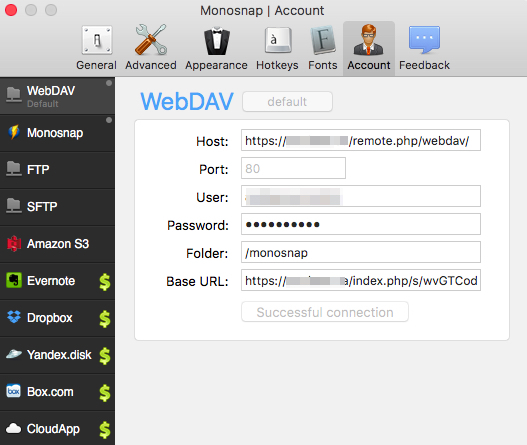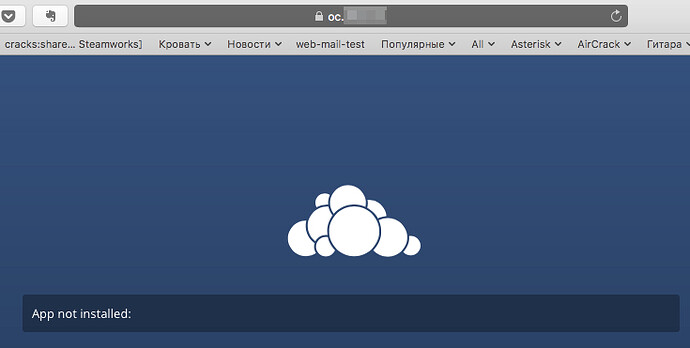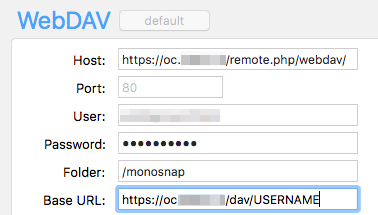I use Monosnap to do screenshot and upload them to webdav server.
What i do:
- Creating folder in the owncloud “monosnap”.
- Shared folder “monosnap”. Link is https://owncloud.server/s/wvGTCodToWZ4Tdk
- Configure Monosnap app to use WebDAV.
- After made screenshot I can upload it to cloud, but I can’t open it through the link: https://owncloud.server/s/wvGTCodToWZ4Tdk/file.jpg
You can’t open public links as Webdav because they are not Webdav links.
Best is to use the normal Webdav endpoint with Webdav clients: https://…/remote.php/dav/files/yourusername/
So, the link must be like this https://…/remote.php/dav/files/USERNAME/monosnap/test.txt
/
But, I want public link, which can download everybody.
then use the “owncloud/public.php/webdav” with the token as username and link password as password (if any)
It will not work for long because “dav” and “dav_fs” are not compatible with ownCloud.
Also what you did here is access the data directory directly which is not supported either, especially if encryption is enabled. When uploading new files there ownCloud will not see them because you are bypassing the APIs.
Please use the method with “public.php” I suggested in my previous comment.
I dont understand how to use public.php. Can you give me manual or example?
I have public shared folder “monosnap”, link is https://oc.cloud.com/s/adNqpyCwdwvD4dP
I have file in this folder, name is “text.txt”.
How to download this file?