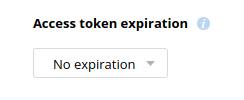I successfully connected dropbox to my OwnCloud instance. But a day later, I log in and get an error:
Some of the configured external mount points are not connected. Please click on the red row(s) for more information.
Clicking on the red row I get:
There was an error with message: Empty response from the server. Do you want to review mount point config in personal settings page?
If I go to the set up screen, the configuration boxes are all still green, but the indicator icon on the left is red.
And the logs include this:
{“reqId”:“pNaowbvX1in58bEXsYAk”,“level”:3,“time”:“2021-10-19T10:15:04+02:00”,“remoteAddr”:“172.68.186.96”,“user”:“admin”,“app”:“files_external_dropbox”,“method”:“GET”,“url”:“/index.php/apps/files_external/userstorages/5?testOnly=true”,“message”:“Exception: {"Exception":"Kunnu\\Dropbox\\Exceptions\\DropboxClientException","Message":"Client error response [url] https:\/\/api.dropboxapi.com\/2\/users\/get_current_account [status code] 401 [reason phrase] Unauthorized","Code":401,"Trace":"#0 \/var\/www\/clientzone\/apps\/files_external_dropbox\/vendor\/kunalvarma05\/dropbox-php-sdk\/src\/Dropbox\/DropboxClient.php(161): Kunnu\\Dropbox\\Http\\Clients\\DropboxGuzzleHttpClient->send()\n#1 \/var\/www\/clientzone\/apps\/files_external_dropbox\/vendor\/kunalvarma05\/dropbox-php-sdk\/src\/Dropbox\/Dropbox.php(269): Kunnu\\Dropbox\\DropboxClient->sendRequest()\n#2 \/var\/www\/clientzone\/apps\/files_external_dropbox\/vendor\/kunalvarma05\/dropbox-php-sdk\/src\/Dropbox\/Dropbox.php(239): Kunnu\\Dropbox\\Dropbox->sendRequest()\n#3 \/var\/www\/clientzone\/apps\/files_external_dropbox\/vendor\/kunalvarma05\/dropbox-php-sdk\/src\/Dropbox\/Dropbox.php(1208): Kunnu\\Dropbox\\Dropbox->postToAPI()\n#4 \/var\/www\/clientzone\/apps\/files_external_dropbox\/lib\/Storage\/Dropbox.php(209): Kunnu\\Dropbox\\Dropbox->getCurrentAccount()\n#5 \/var\/www\/clientzone\/lib\/private\/Files\/External\/LegacyUtil.php(207): OCA\\Files_external_dropbox\\Storage\\Dropbox->test()\n#6 \/var\/www\/clientzone\/apps\/files_external\/lib\/Controller\/StoragesController.php(254): OC\\Files\\External\\LegacyUtil::getBackendStatus()\n#7 \/var\/www\/clientzone\/apps\/files_external\/lib\/Controller\/StoragesController.php(303): OCA\\Files_External\\Controller\\StoragesController->updateStorageStatus()\n#8 \/var\/www\/clientzone\/apps\/files_external\/lib\/Controller\/UserStoragesController.php(105): OCA\\Files_External\\Controller\\StoragesController->show()\n#9 \/var\/www\/clientzone\/lib\/private\/AppFramework\/Http\/Dispatcher.php(170): OCA\\Files_External\\Controller\\UserStoragesController->show()\n#10 \/var\/www\/clientzone\/lib\/private\/AppFramework\/Http\/Dispatcher.php(89): OC\\AppFramework\\Http\\Dispatcher->executeController()\n#11 \/var\/www\/clientzone\/lib\/private\/AppFramework\/App.php(100): OC\\AppFramework\\Http\\Dispatcher->dispatch()\n#12 \/var\/www\/clientzone\/lib\/private\/AppFramework\/Routing\/RouteActionHandler.php(47): OC\\AppFramework\\App::main()\n#13 \/var\/www\/clientzone\/lib\/private\/Route\/Router.php(343): OC\\AppFramework\\Routing\\RouteActionHandler->__invoke()\n#14 \/var\/www\/clientzone\/lib\/base.php(927): OC\\Route\\Router->match()\n#15 \/var\/www\/clientzone\/index.php(54): OC::handleRequest()\n#16 {main}","File":"\/var\/www\/clientzone\/apps\/files_external_dropbox\/vendor\/kunalvarma05\/dropbox-php-sdk\/src\/Dropbox\/Http\/Clients\/DropboxGuzzleHttpClient.php","Line":66}”}
Hey Carl,
Learn to migrate your legacy Dropbox app to the new scoped app model. This document guides you through permissions, scopes, short-lived tokens, and refresh tokens.
Cheers
It might help to re-authorize your owncloud instance once again.
Could well be. The “short lived token” moniker suggests that after a while, the link will cut. Hmmm, now for kippy non technical bozo (aka me) to try to fix that… I shall report back. In the meantime, if anyone else is linking their dropbox into their owncloud successfully at present, perhaps they might be able to help (says he hopefully).
I assume, on your Dropbox app page, you should switch Access token expiration from Short-lived to No expiration , just in case you haven’t done this yet.
My Dropbox mount is steady, with this setting. Switching to Short-lived as recommended seems to require code changes, for what you could open an issue at GitHub.
But I think they already know about the issue.
opened 03:49PM - 19 Aug 21 UTC
dependencies
Got the following reminder per eMail
**Dropbox API possibly needs an update**…
We’ll be making a few updates around ID formats & tokens this September and to TLS support early next year—you’ll want to review to ensure your app handles these correctly.
Notice: TLS 1.0 & 1.1 Deprecation
Beginning February 1st 2022, the Dropbox API will require that calls use TLS 1.2. Traffic using TLS 1.0 or 1.1 will be rejected.
The latest Dropbox SDKs will select the best TLS version for the environment, but SDKs over two years old may require updates. In particular:
* Users of the Dropbox Java SDK should update to v3.1.1 (released June, 2019) or later. The current version is 4.0.
* Users of the Dropbox Python SDK should update to v8.4.1 (released November, 2017) or later. The current version is 11.13.1.
Typically no action is required for applications built with up-to-date libraries in modern environments, as TLS 1.2 has been available on major mobile & desktop operating systems since 2014.
Developers whose application may be run in older or unusual environments should investigate to ensure compatibility.
**Reminder: ID formats**
As a reminder, on September 30th, 2021, the Dropbox API will begin returning new namespace IDs as strings with the format String(pattern="[-_0-9a-zA-Z:]+"). That means that namespace IDs may contain letters, numbers, and the symbols “-”, “_", and “:”.
Namespace IDs refer to folder permission spaces. They are used in the API to refer to shared folders, team folders, and root folders. They may also be used in path arguments. Field names such as ns_id, target_ns_id, previous_parent_ns_id, new_parent_ns_id, root, namespace_id, shared_folder_id, parent_shared_folder_id, team_folder_id, team_folder_ids, root_namespace_id, home_namespace_id, member_folder_id and nspath would be impacted by this change.
While the Dropbox API specification has indicated the string data type for these fields, the actual values returned by the API have been string representations of integers. We’re notifying you in case your application’s code and data storage can’t handle this string pattern. If your app already handles and stores these values as string types rather than integers, no action is required.
**Action required: tokens and permissions**
As a reminder, on September 30th, 2021, the Dropbox OAuth flow will no longer return new long-lived access tokens. It will instead return short-lived access tokens, and optionally return refresh tokens. Existing tokens are not impacted.
Apps that require background access will need to update their code to use refresh tokens, which is made easier by using our updated SDKs. All other apps should ensure that users are directed to re-authorize upon token expiration.
The Dropbox API now supports more granular permission scopes. While you review your application’s OAuth flow, be sure to check for scopes that may not be required.
For detailed instructions, please see:
* Dropbox OAuth Guide
* Blog post — Now Available: OAuth scopes and enhanced permissions
* Blog post — Migrating App Permissions and Access Tokens
Apps created after September 17th, 2020 are already using short lived tokens & scopes.
**Reminder: Team Reports APIs End of Life**
The Team Reports APIs (such as reports/get_activity, get_devices, get_membership, and get_storage) were deprecated in 2020, and as of July 1st 2021 are retired.
The reports APIs provided aggregate statistics. Membership, storage, device usage, and storage information can be found from other Business API endpoints.
* The team_log/get_events provides an event log that can be queried for activities such as sharing events, device connections, and membership changes.
* Current devices can be enumerated with devices/list_member_devices.
* Membership can be enumerated with members/list_v2.
* Storage usage and allocation can be found with users/get_space_usage.
**Platform updates**
As you review these changes, be sure to check out the latest additions to the Dropbox platform. The Dropbox developer blog is the best place to find developer feature announcements, tutorials, and resources.
For example, we’ve recently updated the API to enable creating and updating Dropbox Paper docs. These paper documents are accessible through the file APIs.
If you have any questions, visit our developer forum or submit a ticket.
Thanks,
-The Dropbox Platform Team
Thanks Alfred. I made that change yesterday. And indeed, it seems to be working. The link has lasted a day. Let’s hope for the best.
1 Like
@carlnielsen Is the Dropbox link still ok?
system
January 23, 2022, 9:03pm
8
This topic was automatically closed 90 days after the last reply. New replies are no longer allowed.