Enable sharing is grayed out for SMB share
Dear friends, I have an issue “Enable sharing” checkbox is grayed out for SMB share.
When I use local share - “Enable sharing” is active.
Is there any option to enalble sharing for SMB external storage mounts (Authentication type: login credentials, save in session)?
I attached my screenshot.
→
Steps to reproduce
- Connect SMB share with autentication (Authentication type: login credentials, save in session)as a external storage.
- Try to enable “Enable sharing” checkbox
Expected behaviour
“Enable sharing” checkbox is active
Actual behaviour
“Enable sharing” checkbox is grayed out for SMB share
Server configuration
Operating system:
OMV6 (debian 11)
Web server:
Apache (default)
Database:
MySQL
PHP version:
ownCloud 10.11.0 (stable) standard docker installation, idk how to check php version
ownCloud version: (see ownCloud admin page)
ownCloud 10.11.0 (stable)
Updated from an older ownCloud or fresh install:
fresh install
Where did you install ownCloud from:
official docker yml file
Signing status (ownCloud 9.0 and above):
Idk how to check
In integrity check: No errors have been found.
The content of config/config.php:
<?php $CONFIG = array ( 'apps_paths' => array ( 0 => array ( 'path' => '/var/www/owncloud/apps', 'url' => '/apps', 'writable' => false, ), 1 => array ( 'path' => '/var/www/owncloud/custom', 'url' => '/custom', 'writable' => true, ), ), 'trusted_domains' => array ( 0 => 'localhost', ), 'datadirectory' => '/mnt/data/files', 'dbtype' => 'mypass', 'dbhost' => 'mariadb:3306', 'dbname' => 'mypass', 'dbuser' => 'mypass', 'dbpassword' => 'mypass', 'dbtableprefix' => 'oc_', 'log_type' => 'mypass', 'supportedDatabases' => array ( 0 => 'sqlite', 1 => 'mysql', 2 => 'pgsql', ), 'upgrade.disable-web' => true, 'default_language' => 'en', 'overwrite.cli.url' => 'mylocalhost:8080', 'overwritehost' => 'mypublickdns:8888', 'session_keepalive' => true, 'has_internet_connection' => true, 'htaccess.RewriteBase' => '/', 'logfile' => '/mnt/data/files/owncloud.log', 'memcache.local' => '\\OC\\Memcache\\APCu', 'mysql.utf8mb4' => true, 'filelocking.enabled' => true, 'memcache.distributed' => '\\OC\\Memcache\\Redis', 'memcache.locking' => '\\OC\\Memcache\\Redis', 'redis' => array ( 'host' => 'redis', 'port' => '6379', ), 'passwordsalt' => 'mypasswordsalt', 'secret' => 'mysecret', 'version' => '10.11.0.6', 'allow_user_to_change_mail_address' => '', 'logtimezone' => 'UTC', 'installed' => true, 'instanceid' => 'ockv9qgkspra', 'files_external_allow_create_new_local' => 'true', ) ; **List of activated apps:** I have default set of activated apps via official docker installation ``` **Are you using external storage, if yes which one:** local/smb/sftp/... local and smb **Are you using an external user-backend, if yes which one:** LDAP/ActiveDirectory/Webdav/... ### Client configuration any **Operating system:** any ### Logs #### Web server error log ``` don't know hot to find but probably not applicable ``` #### ownCloud log (data/owncloud.log) ``` Insert your ownCloud log here ```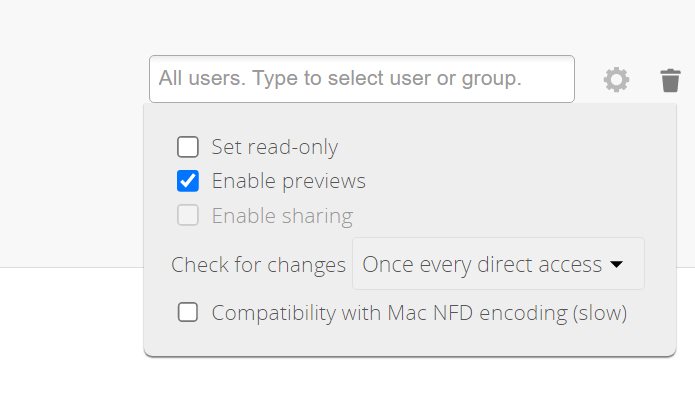
 But of course it’s not a big problem : )
But of course it’s not a big problem : )