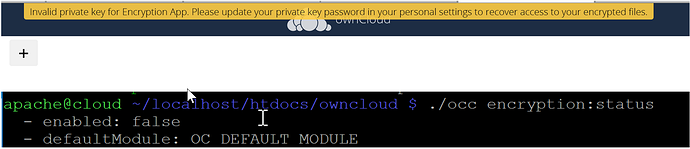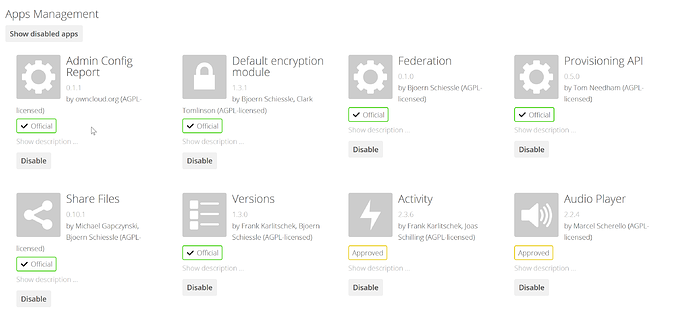Steps to reproduce
- I have server encryption enabled, sind I do have an issue with one of my profiles I wanted to decrypt my files to download them completely without the owncloud interface, meaning from the files directory in the data folder. Yet when I do the decryption with ./occ encryption:decrypt_all it finishes with
“… starting to decrypt files… finished” and continues with:
[=]
Files for following users couldn’t be decrypted,
maybe the user is not set up in a way that supports this operation:
Ist there a manual way, without the occ script, to decrypt the files?
Expected behaviour
I need the files to be decrypted so I can make a copy, clean the profile an push them up via the standard client again.
Actual behaviour
Decryption doesn’t seem to work.
Server configuration
Operating system: Linux
Web server: Apache
Database: MySQL 5.5
PHP version: 7.0
ownCloud version: 10.0.10
Updated from an older ownCloud or fresh install: Updated
Where did you install ownCloud from: tar.gz file
Signing status (ownCloud 9.0 and above):
https://gist.github.com/fgn-git-hub/89a1c668c57656ca5a904c2ec013fc5d
{
“system”: {
“instanceid”: “ocpgii6gb1bd”,
“passwordsalt”: “REMOVED SENSITIVE VALUE”,
“datadirectory”: “/var/www/localhost/owncloud/data”,
“dbtype”: “mysql”,
“version”: “10.0.7.2”,
“dbname”: “cloud”,
“dbhost”: “127.0.0.1”,
“dbtableprefix”: “oc_”,
“dbuser”: “REMOVED SENSITIVE VALUE”,
“dbpassword”: “REMOVED SENSITIVE VALUE”,
“installed”: true,
“forcessl”: true,
“maintenance”: false,
“overwrite.cli.url”: “/owncloud”,
“ldapIgnoreNamingRules”: false,
“loglevel”: 0,
“theme”: “”,
“trusted_domains”: [
“cloud.localdomain.net”
],
“secret”: “REMOVED SENSITIVE VALUE”,
“share_folder”: “/Shared”,
“mail_from_address”: “REMOVED SENSITIVE VALUE”,
“mail_smtpmode”: “php”,
“mail_domain”: “REMOVED SENSITIVE VALUE”,
“trashbin_retention_obligation”: “auto”,
“singleuser”: true
}
}
**List of activated apps:**
Enabled:
- activity: 2.3.6
- audioplayer: 2.2.4
- calendar: 1.5.7
- comments: 0.3.0
- configreport: 0.1.1
- contacts: 1.5.4
- dav: 0.3.2
- encryption: 1.3.1
- external: 1.2
- federatedfilesharing: 0.3.1
- federation: 0.1.0
- files: 1.5.1
- files_external: 0.7.1
- files_pdfviewer: 0.8.2
- files_sharing: 0.10.1
- files_texteditor: 2.2.1
- files_versions: 1.3.0
- files_videoplayer: 0.9.8
- firstrunwizard: 1.1
- gallery: 16.0.2
- market: 0.2.3
- notifications: 0.3.2
- provisioning_api: 0.5.0
- systemtags: 0.3.0
- templateeditor: 0.2
- user_external: 0.4
- user_ldap: 0.10.0
Disabled: - files_trashbin
- theme-example
- updatenotification
**Are you using encryption:** yes
**Are you using an external user-backend, if yes which one:** ActiveDirectory
#### LDAP configuration (delete this part if not used)
±------------------------------±-------------------------------------------------------------------------------------------------------------------------------------------------------------------------------+
| Configuration | s02 |
±------------------------------±-------------------------------------------------------------------------------------------------------------------------------------------------------------------------------+
| hasMemberOfFilterSupport | 1 |
| hasPagedResultSupport | |
| homeFolderNamingRule | |
| lastJpegPhotoLookup | 0 |
| ldapAgentName | ldap-auth@ |
| ldapAgentPassword | *** |
| ldapAttributesForGroupSearch | |
| ldapAttributesForUserSearch | |
| ldapBackupHost | |
| ldapBackupPort | |
| ldapBase | OU=Company,DC=ad,DC=local |
| ldapBaseGroups | OU=Company,DC=ad,DC=local |
| ldapBaseUsers | OU=Company,DC=ad,DC=local |
| ldapCacheTTL | 600 |
| ldapConfigurationActive | 1 |
| ldapDynamicGroupMemberURL | |
| ldapEmailAttribute | mail |
| ldapExperiencedAdmin | 0 |
| ldapExpertUUIDGroupAttr | |
| ldapExpertUUIDUserAttr | objectguid |
| ldapExpertUsernameAttr | |
| ldapGroupDisplayName | cn |
| ldapGroupFilter | (&(|(objectclass=group))) |
| ldapGroupFilterGroups | |
| ldapGroupFilterMode | 0 |
| ldapGroupFilterObjectclass | group |
| ldapGroupMemberAssocAttr | member |
| ldapHost | tantalos. |
| ldapIgnoreNamingRules | |
| ldapLoginFilter | (&(&(|(objectclass=organizationalPerson)(objectclass=person)(objectclass=user)))(|(samaccountname=%uid)(|(mailPrimaryAddress=%uid)(mail=%uid))(|(cn=%uid)(displayName=%uid)))) |
| ldapLoginFilterAttributes | cn;displayName |
| ldapLoginFilterEmail | 1 |
| ldapLoginFilterMode | 0 |
| ldapLoginFilterUsername | 1 |
| ldapNestedGroups | 0 |
| ldapOverrideMainServer | 0 |
| ldapPagingSize | 500 |
| ldapPort | 389 |
| ldapQuotaAttribute | |
| ldapQuotaDefault | |
| ldapTLS | 0 |
| ldapUserDisplayName | displayname |
| ldapUserDisplayName2 | |
| ldapUserFilter | (&(|(objectclass=organizationalPerson)(objectclass=person)(objectclass=user))) |
| ldapUserFilterGroups | |
| ldapUserFilterMode | 0 |
| ldapUserFilterObjectclass | organizationalPerson;person;user |
| ldapUuidGroupAttribute | auto |
| ldapUuidUserAttribute | auto |
| turnOffCertCheck | 0 |
| useMemberOfToDetectMembership | 1 |
±------------------------------±-------------------------------------------------------------------------------------------------------------------------------------------------------------------------------+
±------------------------------±-------------------------------------------------------------------------------------------------------------------------------------------------------------------------------+
| Configuration | s03 |
±------------------------------±-------------------------------------------------------------------------------------------------------------------------------------------------------------------------------+
| hasMemberOfFilterSupport | 1 |
| hasPagedResultSupport | |
| homeFolderNamingRule | |
| lastJpegPhotoLookup | 0 |
| ldapAgentName | ldap-auth@ |
| ldapAgentPassword | *** |
| ldapAttributesForGroupSearch | |
| ldapAttributesForUserSearch | |
| ldapBackupHost | |
| ldapBackupPort | |
| ldapBase | OU=Company,DC=ad,DC=local |
| ldapBaseGroups | OU=Company,DC=ad,DC=local |
| ldapBaseUsers | OU=Company,DC=ad,DC=local |
| ldapCacheTTL | 600 |
| ldapConfigurationActive | 1 |
| ldapDynamicGroupMemberURL | |
| ldapEmailAttribute | mail |
| ldapExperiencedAdmin | 0 |
| ldapExpertUUIDGroupAttr | |
| ldapExpertUUIDUserAttr | |
| ldapExpertUsernameAttr | |
| ldapGroupDisplayName | cn |
| ldapGroupFilter | (&(|(objectclass=group))) |
| ldapGroupFilterGroups | |
| ldapGroupFilterMode | 0 |
| ldapGroupFilterObjectclass | group |
| ldapGroupMemberAssocAttr | member |
| ldapHost | hades. |
| ldapIgnoreNamingRules | |
| ldapLoginFilter | (&(&(|(objectclass=organizationalPerson)(objectclass=person)(objectclass=user)))(|(samaccountname=%uid)(|(mailPrimaryAddress=%uid)(mail=%uid))(|(cn=%uid)(displayName=%uid)))) |
| ldapLoginFilterAttributes | cn;displayName |
| ldapLoginFilterEmail | 1 |
| ldapLoginFilterMode | 0 |
| ldapLoginFilterUsername | 1 |
| ldapNestedGroups | 0 |
| ldapOverrideMainServer | 0 |
| ldapPagingSize | 500 |
| ldapPort | 389 |
| ldapQuotaAttribute | |
| ldapQuotaDefault | |
| ldapTLS | 0 |
| ldapUserDisplayName | displayname |
| ldapUserDisplayName2 | |
| ldapUserFilter | (&(|(objectclass=organizationalPerson)(objectclass=person)(objectclass=user))) |
| ldapUserFilterGroups | |
| ldapUserFilterMode | 0 |
| ldapUserFilterObjectclass | organizationalPerson;person;user |
| ldapUuidGroupAttribute | auto |
| ldapUuidUserAttribute | auto |
| turnOffCertCheck | 0 |
| useMemberOfToDetectMembership | 1 |
±------------------------------±-------------------------------------------------------------------------------------------------------------------------------------------------------------------------------+
### Client configuration
**Browser:**
Firefox/Chromium
**Operating system:**
Windows/Linux
### Logs