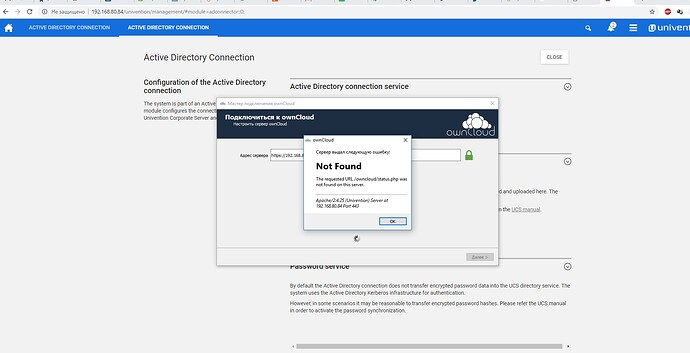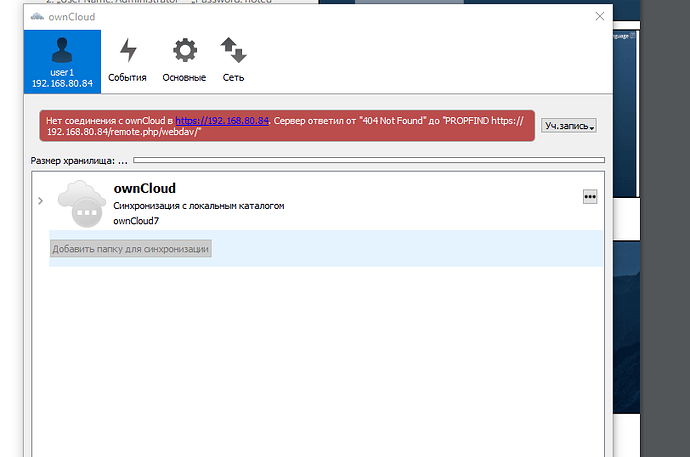Good day! please help to deal with the problem. The server is deployed on esxi. There is access through the web. When you try to connect through the client, you receive an error.
What is the URL you are entering in to the client?
What is the URL you are entering in to the browser?
Have you logged in in the Web UI as a user before?
What version of the appliance do you have?
URL in web is an ip of server
URL in client is an ip of server
I didnt logged in in the Web UI as a user before
I just downloaded it from official. I dont know how to check the version
The I suggest you log in via WebUI with IP/owncloud
and then try the same thing with the sync client.
Not Found
The requested URL /owncloud was not found on this server.
Apache/2.4.25 (Univention) Server at 192.168.80.84 Port 80
i didnt install Owncloud
Well, maybe you should 
Now I can’t log in through the client. Where do I get users for Owncloud ? In univention or Owncloud ?
First - install ownCloud.
Second, the users can be either generated in ownCloud, those will be local users.
Or you can create users in univention, those will be domain users.
Third - you access ownCloud with the Client and in the Web UI with IP/owncloud, not just the IP:
192.168.80.86/owncloud
not
192.168.80.86
Thank you so much for your help. It’s all good !!
You are accessing the server from an untrusted domain.
Please contact your administrator. If you are an administrator of this instance, configure the “trusted_domains” setting in config/config.php. An example configuration is provided in config/config.sample.php or at the documentation.
Where can I find this config ? I come through ssh on the server and I see there only one folder administrator@owncloud:~$ ls
windows-profiles

Administrator@owncloud:/var$ ls
backups cache lib local lock log mail opt run spool tmp univention-backup univention-join www
Administrator@owncloud:/var/www$ ls
favicon.ico html icon robots.txt saml ucsCA.crl ucs-root-ca.crt univention univention-management-console
i have no /www/owncloud folder
You forgot to mention that you are using the appliance.
here is the document that will help you find what you need, also this is the right place to start when working with the appliance:
https://doc.owncloud.com/server/10.0/admin_manual/appliance/login_information.html
thank u alot ! will try it !