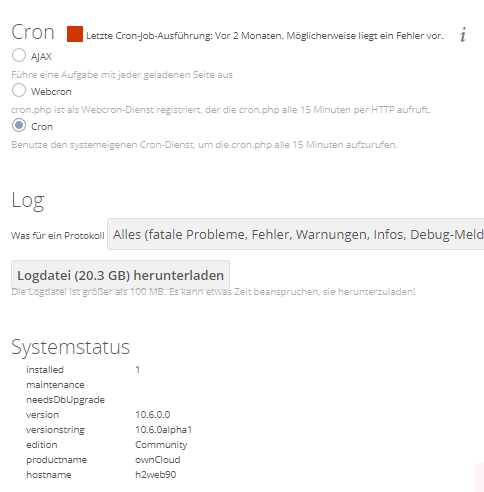Good day
I have 2 problems.
1: Today I uploaded a 3gb file via browser. After it had 100% it gave the message “Error while merging the data blocks, status code 500”. But now the file is not displayed.
2: In the admin tool of OwnCloud I saw that Cron Job was not running for 2 months. “Error while merging the data blocks, status code 500”.
How can I remedy these two points.
I have installed OwnCloud on a ShareHosting subscription.
I use version 10.6
Thanks for your answers.
Not sure how you’re using version 10.6, current version is 10.5, is that what you meant?
There is a template for server topics, I don’t think anybody will be able to help you without you filling it out, so please do that!
1 Like
This is written in my Admin.
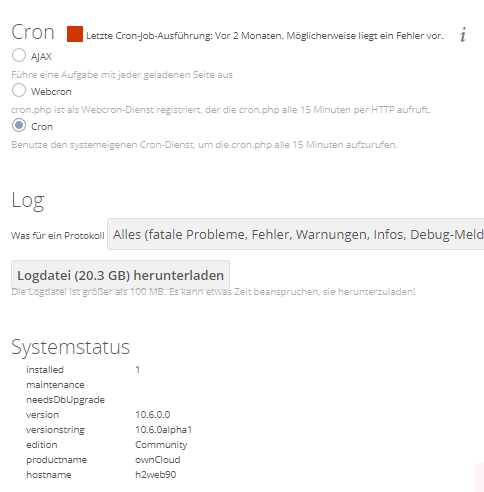
You’re running the alpha version, you have to be aware that there can be bugs. Report them to github and move on. If you want something for production I would strongly recommend to re-set-up (downgrade is not possible) with the current release.
I would also recommend to double check your loglevel as it is currently on 0 and a 20GB logfile might fill your disk.
Make sure how your cronjob is setup, it should run the command like so occ system:cron, get in touch with your hosting company for support on that.
Finally to get back to your problems, have a look in the ownCloud logfile there should be a more descriptive error message. (Like I said, fill out the template…)
1 Like
Thanks for the answer
Where can I change the LogLevel on OwnCloud to inform only in case of error.
I download the log file. How can I delete the log file from OwnCloud afterwards.
I never had the CrowJob set up manually. It set it up by itself during the installation of OwnCloud.
In the screenshot you posted, the “Was für ein Protokoll” should be a drop down menu to change the loglevel.
You’d have to log into your web space through SSH/SFTP/FTP and delete it. The standard location is the root of your ownCloud data folder.
How did you install your ownCloud (another questions, that is part of the template, so please fill it out)
1 Like
1: LogLevel I could adjust
2: I only see the following folders, it has no folder named Log or Owncloud 
3: On the app portal of my web storage provider.
It should be in the root of your ownCloud data folder, so probably inside data you’re showing in the screenshot.
Get in touch with your hosting provider, something is not right with their installation (or upgrade) routine.
Again please fill out the initial post template, as there are a multitude of questions that could help solve this case. (What was your initial oC version? How long have you had this installation? What’s the OS of your web server? …)
1 Like
1: Found and deleted the log file. I have downloaded it to my client. What can I use to open a 23gb log file on a Windows 10 device?
2: It is a Linux Debian 9.0 server
3: I installed OwnCloud on 1.12.17. AM 7.8.20 the currently installed version 10.6 was installed
I highly doubt that. Version 10.6 wasn’t available 3 years ago.
On 1.12.17 when I installed OwnCloud, it installed version 10.0.3.3 for me.
Over time it updated the version itself and currently 10.6 is installed.
Hey,
i think you should revert to a backup before you did an upgrade to 10.6.0 or wait until ownCloud 10.6.0 is available as a stable version.
1 Like