Hi,
I am using OC 10 under CentOS7 and I am having some trouble with external storage.
Looks like I did everything right:
- Created the mount point and populated files
- Gave all files and folders full permissions (for testing purpose only!):
find bilder/ -type d -exec chmod 0777 {}\;; find bilder/ -type f -exec chmod 0666 {}\; - Gave all files and folders matching user/group:
chown -R apache:apache bilder/ - Installed the “External Storage” app within OC
- Created as admin user the external storage as local storage
- Assigned users to the configured external storage.
Now the users can see the additional storage folders and can browse them. But in some folders they do not see any files. What they see is the following:
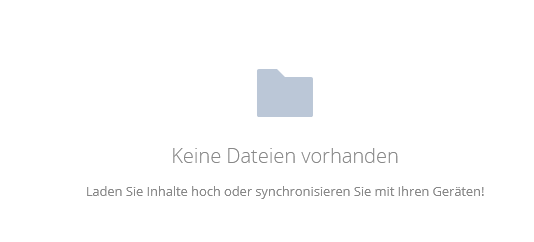
But there are files in it. If I go to the shell, created a new folder and copied the content to it. The new folder now shows the files properly. But I do not see the files in the old folder. There are no differences based on persmissions or owenership. There are no ACLs nor XAttributes set.
Is there some sort of indexing/ caching active (the external storage is hughe and has 140,000 files with 700G)?
Any hints?
/KNEBB