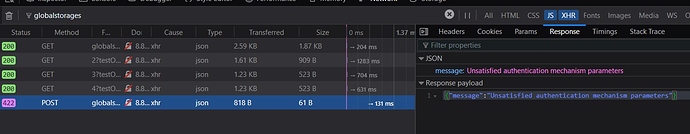Steps to reproduce
- Enable external storage in admin settings.
- Add second (i have one configured and working) google drive external storage and supply client ID and Client secret.
- Click Grant Access.
Expected behaviour
Grant access button should redirect the page to google for app approval.
Actual behaviour
Grant access button turns gray (disabled) and shows red box status for the external storage.
Server configuration
Operating system: Centos 7.5
Web server: Apache/2.4.6 (CentOS)
Database: mysql Ver 15.1 Distrib 5.5.60-MariaDB, for Linux (x86_64)
PHP version: PHP 7.2.11
ownCloud version: 10.0.10.4
Updated from an older ownCloud or fresh install: Fresh Install
Where did you install ownCloud from: zip
Are you using external storage, if yes which one: SMB/Google Drive
Are you using encryption: No
Are you using an external user-backend, if yes which one: LDAP
Client configuration
Browser: Chrome Version 69.0.3497.100 (Official Build) (64-bit) / Firefox 62.0.3 (64-bit)
Operating system: Windows 10 Pro - Version 1803