Hello, I have installed owncloud version 10.2 on Synology DSM 6.1.3, I am happy with this software but I have three problems that are very troublesome for me:
- When using SMB as External Storage there is always an error: Storage not available, why?
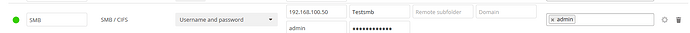
-
When using LOCAL as External Storage I can not choose Authentication, when I choose NONE by default, http user is used, is it possible to add a username and password authentication like in SMB?
-
If a user want to download a folder (large size) then it pops up a 504 error. I fixed this problem with the proper configuration of the appache server but still I’m not happy with it because zipping large size folder takes a long time, I read that ZipStreamer can help but after 2 days trying to use it I failed to start it. Could someone write a simple guide, how to step by step activate zipstreamer in owncloud?
I’m under the impression you’re connecting to the SMB server anonymously.
The credentials you’re setting for the username and password in the mount point configuration (looking at the image) will be used to connect to the SMB server. Those aren’t your ownCloud credentials but the SMB credentials.
If you don’t such account in the SMB server, the server might fallback to an anonymous account, so, as anonymous account, it might be possible to check that the root folder of the share is there but you might not be able to access to it (depending on the configuration of your server). That could explain why you have active the mount point, but trying to access to it throws that error.
For the download folder problem, I can’t say for sure. Maybe the contents need to be downloaded first to the ownCloud server so they can be zipped, so until everything is downloaded to ownCloud there won’t be response back to the desktop.
![]()