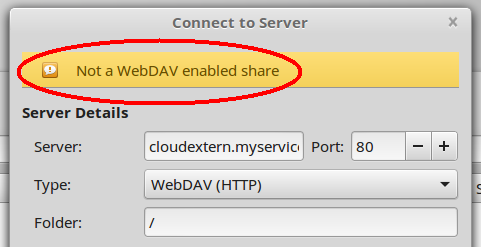ch habe in meinem OwnCloud einen externen Speicher als WebDav als Administrator aktiviert.
Habe alle Infos eingegeben, welche für WebDav benötigt wurde beim Punkt Externer Speicher. Nach eingabe wird WebDav als OK “grün” angezeigt. Bei anderen Einstellungen habe ich auch “Vorschau aktivieren, Freigaben ein, auf Änderungen überpfüfen (Einmal bei Direktzugriff)”.
Nun gehe ich zu meinem anderen Clod Benutzer. Dort sehe ich zwar den externen Speicher, aber keine Dateien. Zudem steht, dass ich keine Rechte habe um Dateien hochzuladen.
Rufe ich den Link meinen externen Speicher direkt auf den Webbrowser, wird der Inhalt (Dateien, Ordner) angezeigt.
War was ich falsch gemacht?
Was ist sicherer WebDAV oder FTP?
Was ist schneller WebDAV oder FTP?
===
I have activated an external storage as WebDav as administrator in my OwnCloud.
Have all the information entered, which was required for WebDav at the point External memory. After input WebDav is displayed as OK “green”. For other settings, I also have “Preview Enable, Shares on, überpuffen on changes (Once with direct access)”.
Now I go to my other clod user. There I see the external memory, but no files. It also states that I have no rights to upload files.
If I call the link my external storage directly to the web browser, the content (files, folders) will be displayed.
Was what I did wrong?
What is secure WebDAV or FTP?
What is faster WebDAV or FTP?
habt ihr ein tipp, wie ich es lösen kann mein problem
==
Do you have a tip, how can I solve my problem
Damit Ihr mein Problem genauer ansehen könnt, habe ich euch ein Testlogin erstellt.
Sobald das Problem behoben ist, lösche ich diesen Benutzer wieder.
Homepage: http://cloud.myservice4you.ch
Benutzer: testoc
Passwort: testoc
===
So that you can have a closer look at my problem, I have created a test login for you.
As soon as the problem is solved, I delete this user again.
Homepage: http://cloud.myservice4you.ch
User: testoc
Password: testoc
Which authentication method did you choose? Likely only “username and password” will work the way you desire.
Additional question: When you do the WebDAV mount directly at ths user it does work, or?
I have chosen user/password method.
I set up the webdav at the user’s site “testoc”, but it didn’t work, it’s exactly the same.
You have checked https, but:
$ cadaver https://cloudextern.myservice4you.ch
Could not connect to `cloudextern.myservice4you.ch’ on port 443:
Could not connect to server: Connection refused
Trying http:
$ cadaver http://cloudextern.myservice4you.ch
Could not access / (not WebDAV-enabled?):
Could not authenticate to server: ignored Negotiate challenge, ignored NTLM challenge
Connection to `cloudextern.myservice4you.ch’ closed.
So you’ll have to fix webdav there.
Port 80 and 443 are open and on the server hosting the Webdav directory.
I connect to my local device with webdav, I see the files and can also upload files. I am also forced to register.
via owncloud I do not thank any data via webdav.
BTW, pointing the browser to your webdav site:
cloudextern.myservice4you.ch - /
7/1/2018 12:23 AM 2168563 logo.png
7/17/2018 10:29 PM 8833 Microsoft Excel-Arbeitsblatt (neu).xlsx
7/5/2018 7:47 AM 247 web.config
So its all public, more or less.
Eben, I did that, then all the files are displayed and I can save synonymous date.
in the oc I do not see this sign and can not upload any data.
In your storage setup, you entered username & password. But from the outside i can access without anything.
http://cloudextern.myservice4you.ch expects a password. I am a person who has brought me to the data and therefore also up to date.
I call dn link on owncloud, I see no files.
Login for the link http://cloudextern.myservice4you.ch
user: test
pw: test2018oc
But I still an access all the files from public internet without any username and password. And once again: Fix your webdav setup.
This doesn’t make sense for me, thus I’m stopping here. Good luck.
if I connect it over my private internet or over my smartphone internet on the link, over windows explorer (file folder) I get a login window and I must enter a log in.
There is no login via the web browser.
Why is this dying?
Is there a written guide for Webdav on Windows? I found a guide in google and played it through.
it needs a separate app in ic that you can connect external memory
My WebDav directory works perfectly in Windows Explorer and also in every WebBrowser.
A login window will appear and I can enter it. Then I see the data and can also download and upload.
I also set up my owncloud with the same logins. but there are no files displayed and can not upload.
does a special plugin need this to work?
I would be really happy if someone can give me a hint what it is. I created you extra test logins.