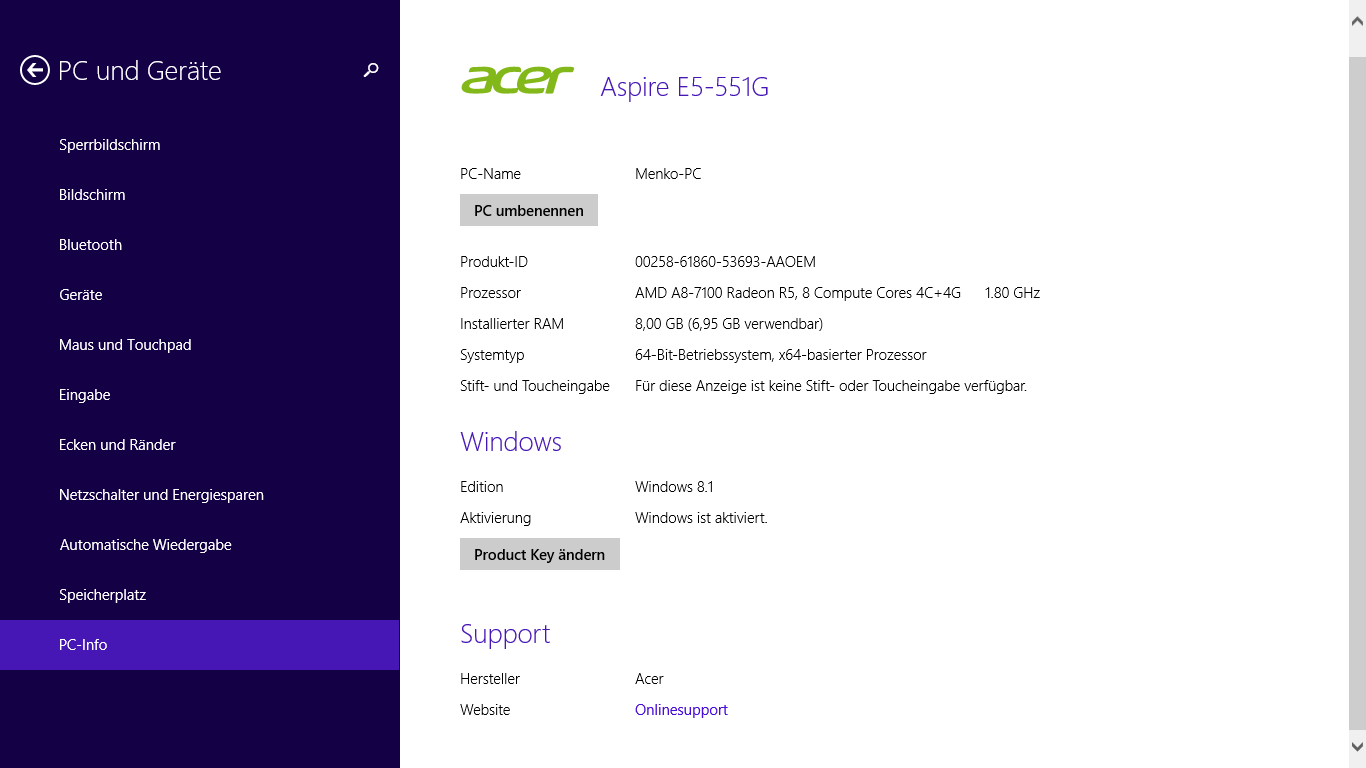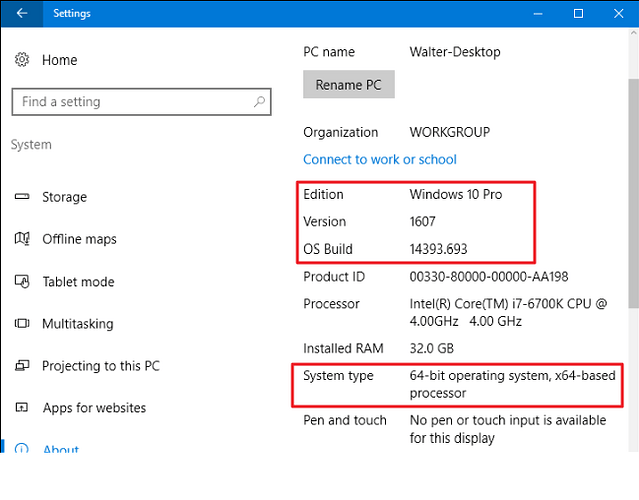Hello owncloud community!
My laptop has recently caused some trouble (not starting properly or shutting down all of a sudden), so that windows offered me the option to reset it by removing all externally installed applications but leaving my files untouched. That worked beatifully so far. Now, I thought, all I’d have left to do would be installing owncloud and my prefered internet browser and everything would be back to normal.
But I fail to reinstall the application and get the following two error messages:
“An error occured while trying to register the module C:\Program Files(86x)\ownCloud\shellext_x64\OCContextMenu.dll.
HRESULT -2147024770.
Please contact the support.”
and
“An error occured while trying to register the module C:\Program Files(86x)\ownCloud\shellext_x64\OCOverlays.dll.
HRESULT -2147024770.
Please contact the support”
My computer is set to german, so I translated them. But I hope that is sufficnt information, regarding the error messages, at least. I did make screenshots but cannot apply them to the post, since I am a new user.
I get the options to either cancel, retry or ignore.
Canceling will result in the cancellation of the installation (duh), retry won’t lead to anything and ignoring will lead the the completion of the installation. However, after the more or less sucessfull installation of the programm, I cannot start it properly and get instead confronted with the following error message:
https://www.file-upload.net/download-13326694/owncloudissue03.png.html
It says:
“The program cannot be startet, as api-ms-win-crt-runtime-l1-1-0.dll is missing on the computer. Reinstall the programm in order to solve the issue.”
I tried of course to reinstall the programm as well as restarting my computer severa times.
Here is the information concerning my computer:
I used the latest owncloud version. It used to work flawlessly.
I would assume that there are still files left from the previous installed owncloud application, maybe they need to be removed completely? If so, how? If not, what am I supposed to do?
Thank you all in advance!
Have a super nice day ![]()
Menko