I’m trying to keep my main windows folders in backed-up to owncloud using the desktop client, but am having trouble understanding what it’s doing…
I’ve selected my User\Appdata folder, but under it, I only want certain things synced. So, I’ve un-checked all the folders that I don’t want and only checked the ones that I do…
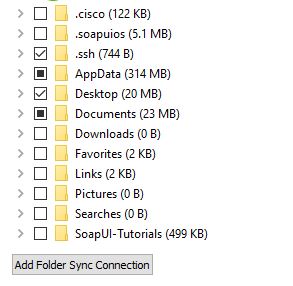
But, owncloud is continuing to scan & sync all of the folders and files that I have deselected – 1000’s of them. It seems to complain about them in the Activity → Not Synced tab…
Ignored because of the “choose what to sync” blacklist
but still syncs them.
All of this is causing the owncloud agent to spend a lot of time on cpu and the little sync icon is almost always the blue circle instead of a green checkmark.
How do I get it to only scan & sync the folders/sub-folders that I have specifically selected?